Program operations – ACU-RITE VRO 300T User Manual
Page 24
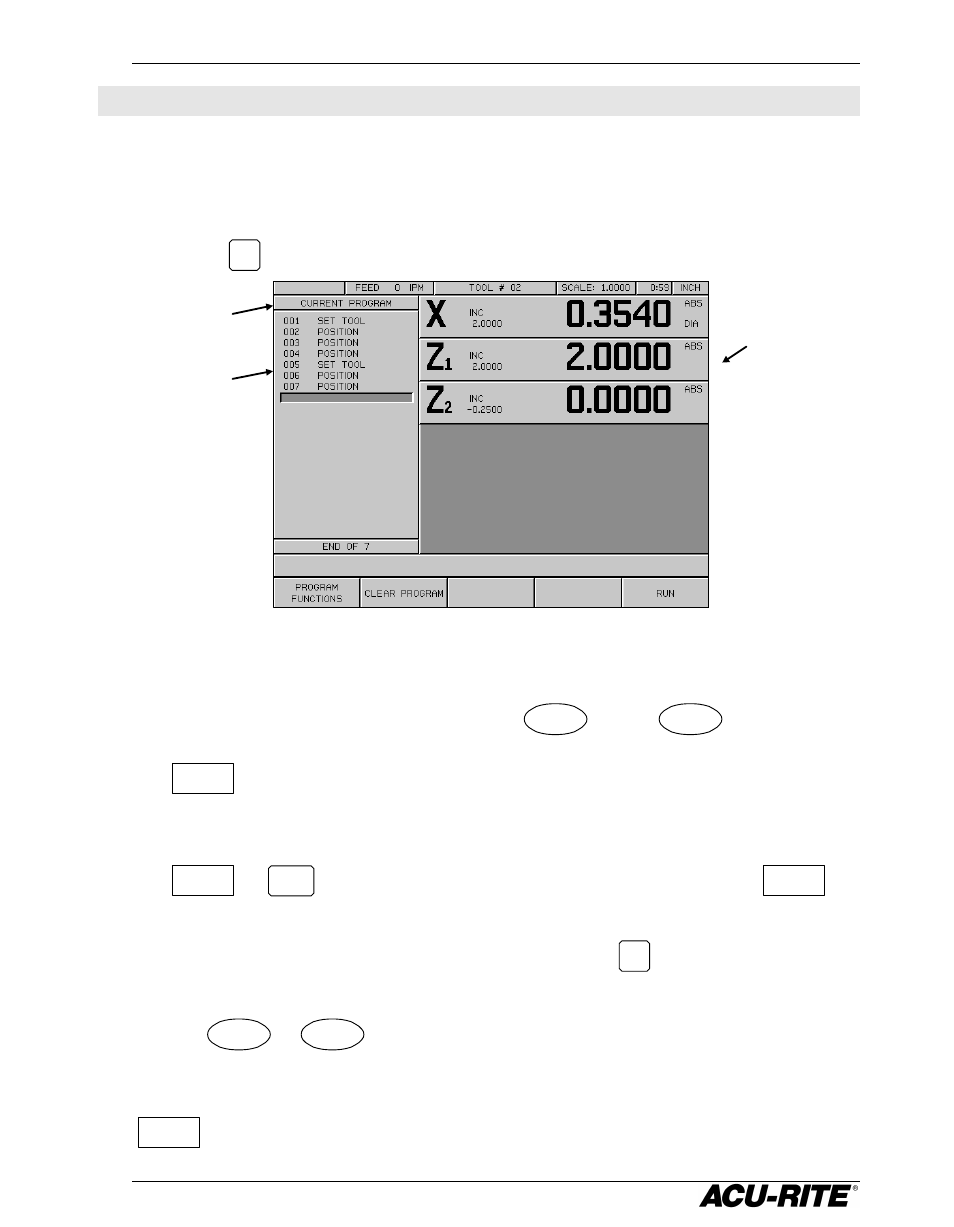
VRO 300T
Program Operations
17
Program Operations
A program is a list of tool changes and position presets that you can save for
later use.
Creating a Program
Press the
PGM
key, and the program view screen appears.
You create a program by entering a list of the steps in the order you want to
do them.
•
To create a new step, press either the
TOOL
or the
POS
key. Then
enter the information describing the step into the form, and press the
USE
softkey to accept the data. This updates the program and moves
down for the next step.
•
To change a step, use the arrow keys to move to the step, and press
USE
or
ENTER
. When you have made your changes, press the
USE
softkey to accept the changed step back into the program.
•
To delete a step, move to the step and press the
CLEAR
key.
•
To insert a step, move to where you want the new step to go, and press
the
TOOL
or
POS
key. The new step is inserted and the following steps
will move down.
If you decide not to use a step that you have already selected, press the
CANCEL
softkey.
Program
Name
Program
Steps
Axis
Position
Displays
