Setup – ACU-RITE VRO 300T User Manual
Page 39
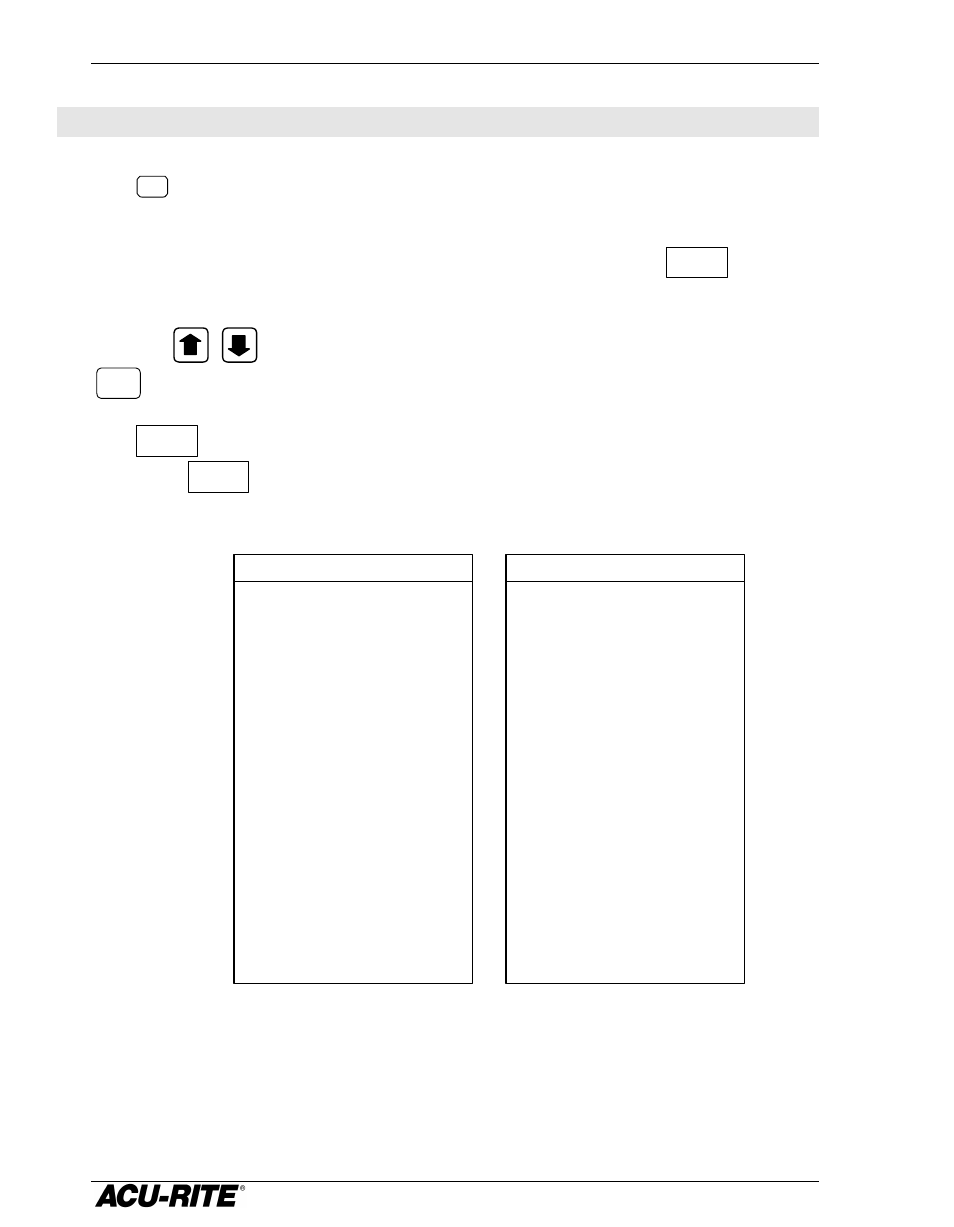
Setup
VRO 300T
32
Setup
The
SETUP
key lets you change the system parameters. Some of these
parameters are job related, meaning that they may change from job to job.
Others are machine related and should be set as part of the installation. The
machine-related parameters can be accessed by pressing the
INSTALLATION
SETUP
softkey
and entering the access code.
Use the
keys to move from one parameter to the next, and the
ENTER
key to select the parameter.
The
USE NEW
SETTINGS
softkey will terminate the setup process and save the changes.
Press the
CANCEL
CHANGES
softkey to cancel the changes.
JOB SETUP
TOOL LIBRARY
DISPLAY RESOLUTION
SCALE FACTOR
NEAR ZERO WARNING
ERROR COMPENSATION
JOB CLOCK
FEED UNITS
REMOTE SWITCH
VECTORING
INSTALLATION SETUP
DISPLAY CONFIGURATION
ENCODER SETUP
SERIAL PORT
PARALLEL PORT
PROTECTION
DIAGNOSTICS
