Then select the, Enter a second point on the taper. t, Is automatically calculated – ACU-RITE VRO 300T User Manual
Page 32
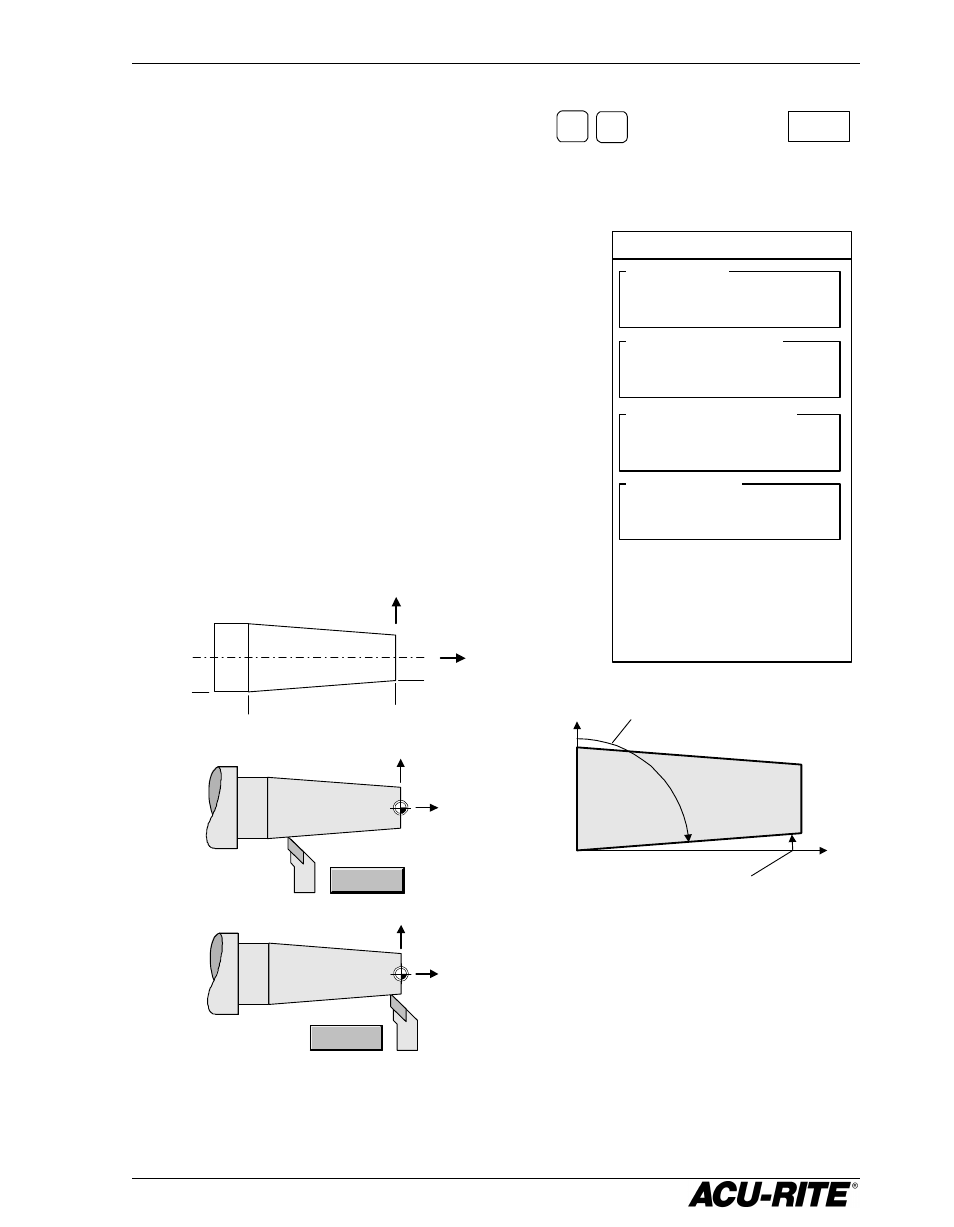
VRO 300T
Calculator
25
Trig functions are calculated by entering the angle first and then the
appropriate trig function. For example, enter
3
0
, then select the
SIN
softkey. A value of 0.5000 (sin 30º) will be displayed.
Taper Calculator
You can calculate tapers either by entering
dimensions from a print, or by touching a
tapered workpiece with a tool or indicator.
T
APER
A
XES
—use the axis keys on the keypad to
change the axes if needed.
F
IRST
T
APER
P
OINT
—either enter a point from the
print, or touch the tool to one point and press
the TEACH POSITION softkey, once for each axis.
S
ECOND
T
APER
P
OINT
—enter a second point on the
taper.
T
APER
A
NGLE
—is automatically calculated.
0
0.5
.75
3.25
0
Z
X
X
Z
TEACH
POSITION
X
Z
TEACH
POSITION
TAPER CALCULATOR
TAPER AXES
FIRST AXIS
SECOND AXIS
X
Z1
FIRST TAPER POINT
X
Z1
ABS
ABS
0.5000
0.0000
TAPER ANGLE
X
Z1
DEG
DEG
85.6014
4.3987
SECOND TAPER POINT
X
Z1
ABS
ABS
0.7500
3.2500
X
Z1 axis taper angle
X axis taper angle
Z1
