Display resolution, Near zero warning – ACU-RITE VRO 300T User Manual
Page 42
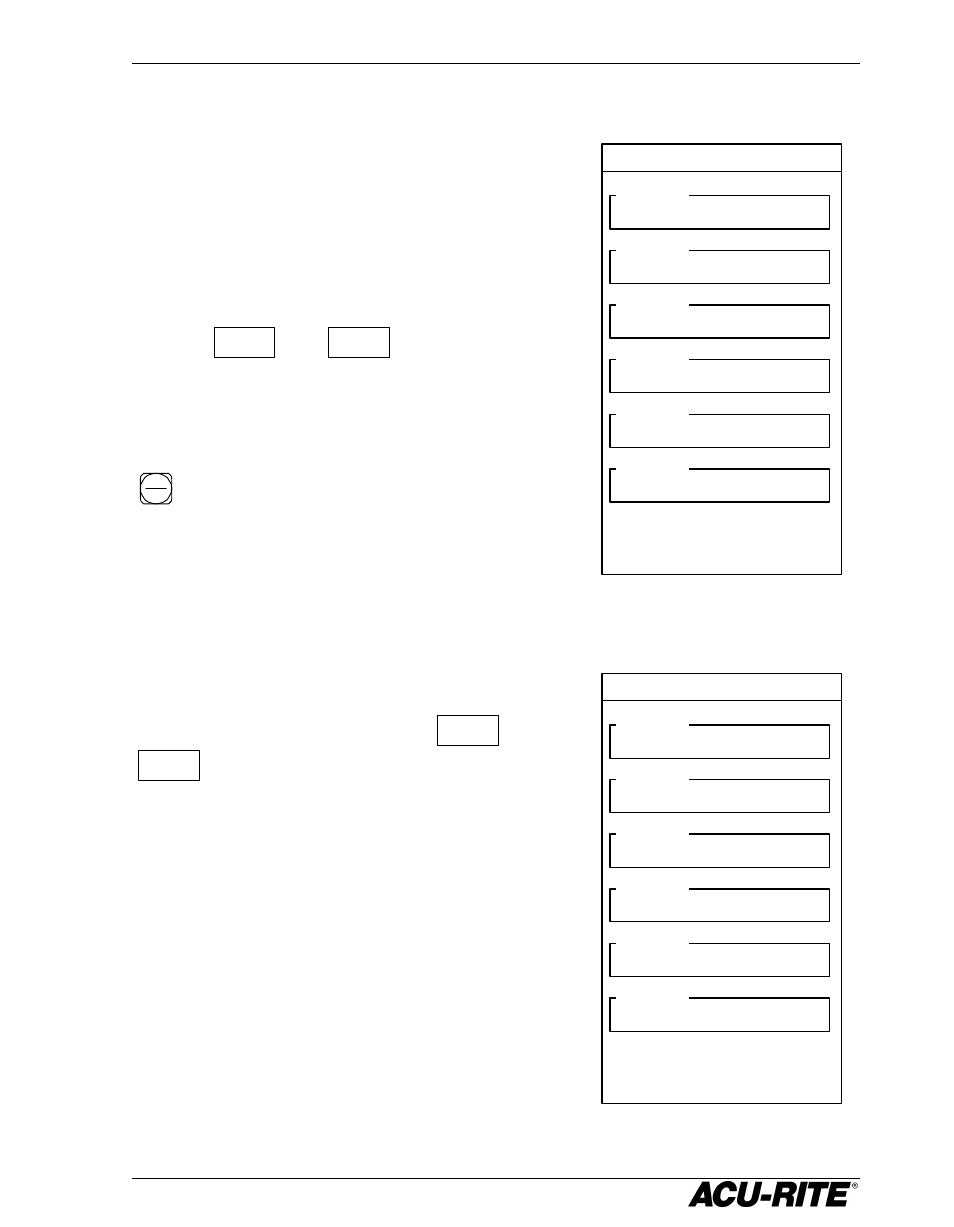
VRO 300T
Setup
35
Display Resolution
The display resolution will normally be the
same as the encoder resolution. However, if the
job tolerance is coarser than the encoder
resolution (for example, the job tolerance may
be ±0.005"), you can adjust the display
resolution so you won’t be tempted to waste
time by machining to a finer resolution.
Use the
COARSER
and
FINER
softkeys to cycle
through all the possible choices. The choices
available depend upon the resolutions of the
encoders.
If the axis is a crossfeed axis, you can press the
RAD
DIA
key to see what the display resolution will
look like as either a radius or a diameter.
Near Zero Warning
Each axis has its own near zero warning range.
You can activate or deactivate the near zero
warning feature by pressing the
ON
and
OFF
softkeys. When the warning is
activated, you can enter the range.
The warning indicator appears in the display
just before the tool enters the range, and it
begins to move when the tool enters the range.
The indicator moves faster as it approaches
zero. Refer to page 15.
DISPLAY RESOLUTION
X AXIS
0.0005
DIA
Z1 AXIS
0.001
Z2 AXIS
0.0005
Y AXIS
0.0005
U AXIS
V AXIS
NEAR ZERO WARNING
X AXIS
0.010
Z1 AXIS
0.020
Z2 AXIS
OFF
Y AXIS
OFF
U AXIS
OFF
U AXIS
OFF
