Absolute and incremental presets, Presetting using the pos key, You can enter a preset using the – ACU-RITE VRO 300T User Manual
Page 21: Softkey to execute the preset operation
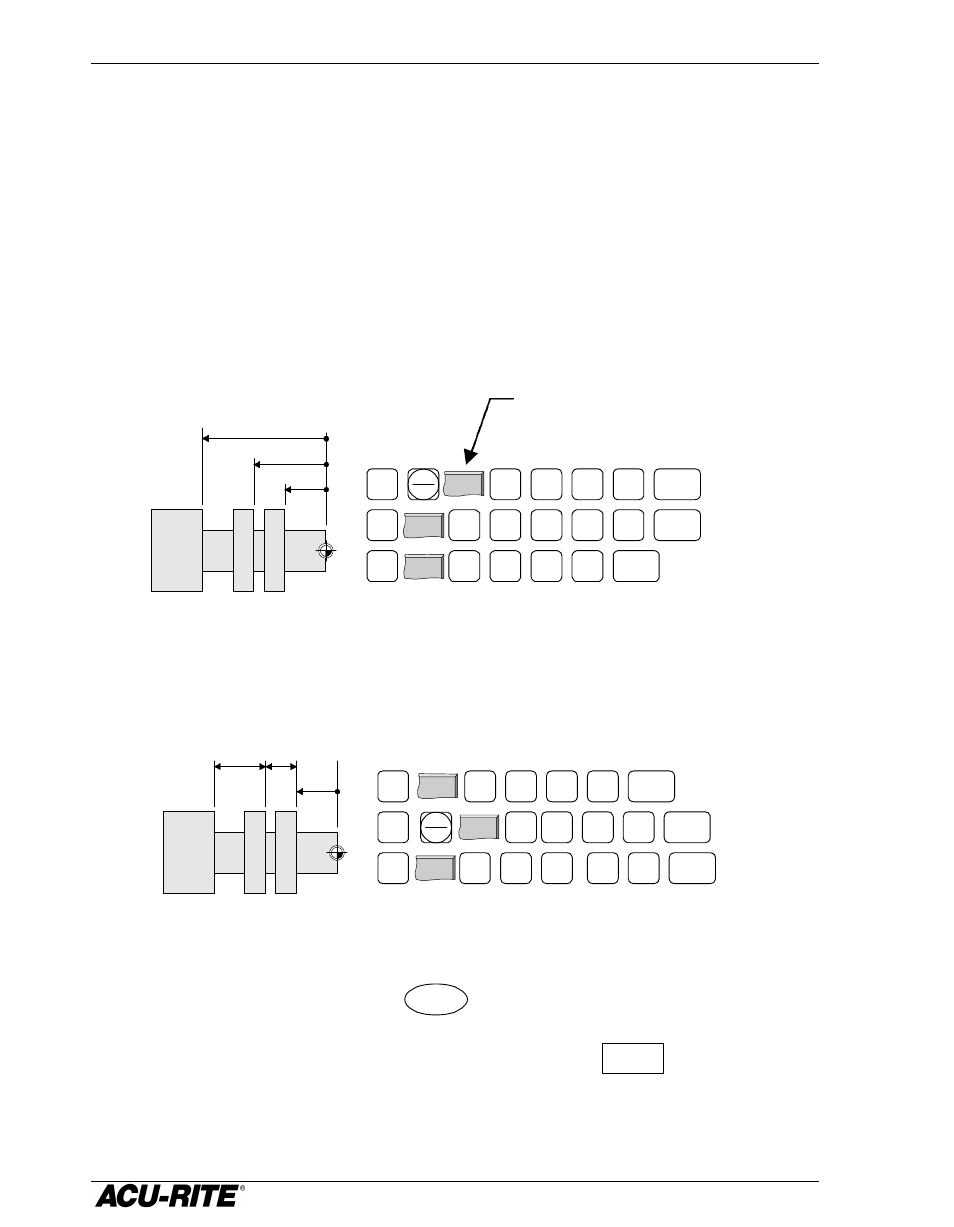
Readout Operations
VRO 300T
14
Absolute and Incremental Presets
To maintain the best tolerance and to minimize the chance for errors, use
•
absolute presets for absolute dimensions
•
incremental presets for incremental dimensions.
Presetting Using the POS Key
You can enter a preset using the
POS
key for as many as four axes at
once. Refer to page 19 for information on how to complete the Position Step.
When you have completed the position step, press the
RUN
softkey to
execute the preset operation.
1.00
1.75
3.00
.
1
0
ENTER
ABS
INCR
Z1
7
ENTER
.
Z1
5
Z1
ENTER
3
.
0
+/-
+/-
1
+/-
ABS
ABS
ABS
1.00
0.75
1.25
.
1
0
ENTER
ABS
INCR
Z1
7
ENTER
.
Z1
5
Z1
ENTER
1
.
5
+/-
+/-
2
+/-
ABS
INC
INC
When you enter an absolute preset, it
does not matter where the tool position
is. The VRO 300T calculates the desired
location automatically.
When you enter an incremental preset,
the tool must be positioned at the
place you are dimensioning from.
The display
shows this.
