Alphabet entry – ACU-RITE VRO 300T User Manual
Page 28
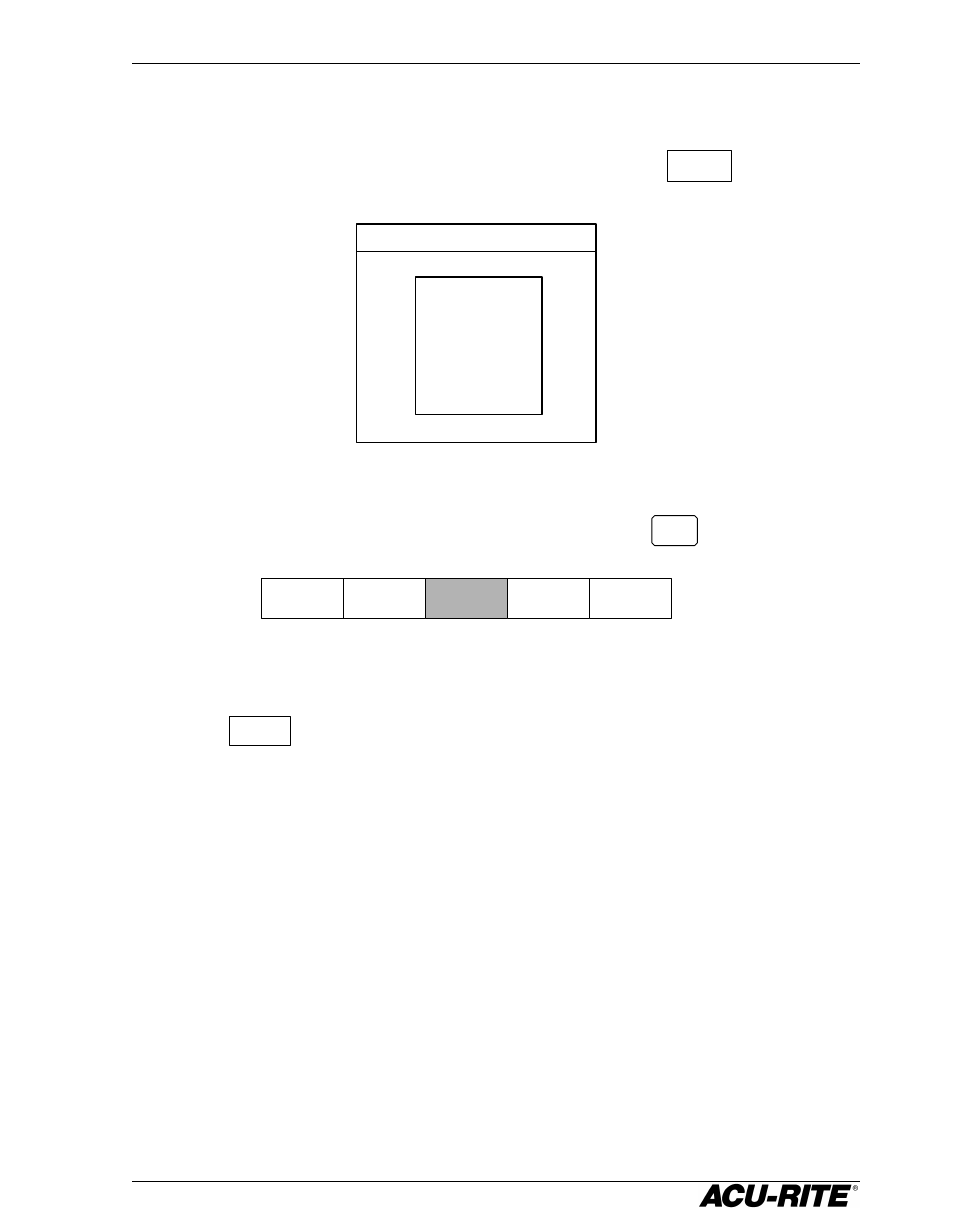
VRO 300T
Program Operations
21
Alphabet Entry
When you need to enter alphabetic characters, press the
ALPHABET
softkey and
the alphabet box appears.
Use the softkeys to move around the alphabet, and the
ENTER
key to select a
letter.
You can mix alphabet characters with numerals from the keypad.
Press the
ALPHABET
softkey again to clear the alphabet box.
ALPHABET
A B C
D E F G H
I J K L M
N O P Q R
S T U V W
X Y Z
UP
ALPHABET
DOWN
RIGHT
LEFT
This manual is related to the following products:
