Readout operations, Clear key, Absolute and incremental displays absolute display – ACU-RITE VRO 300T User Manual
Page 14: Incremental display, Vro 300t readout operations 7, Use the
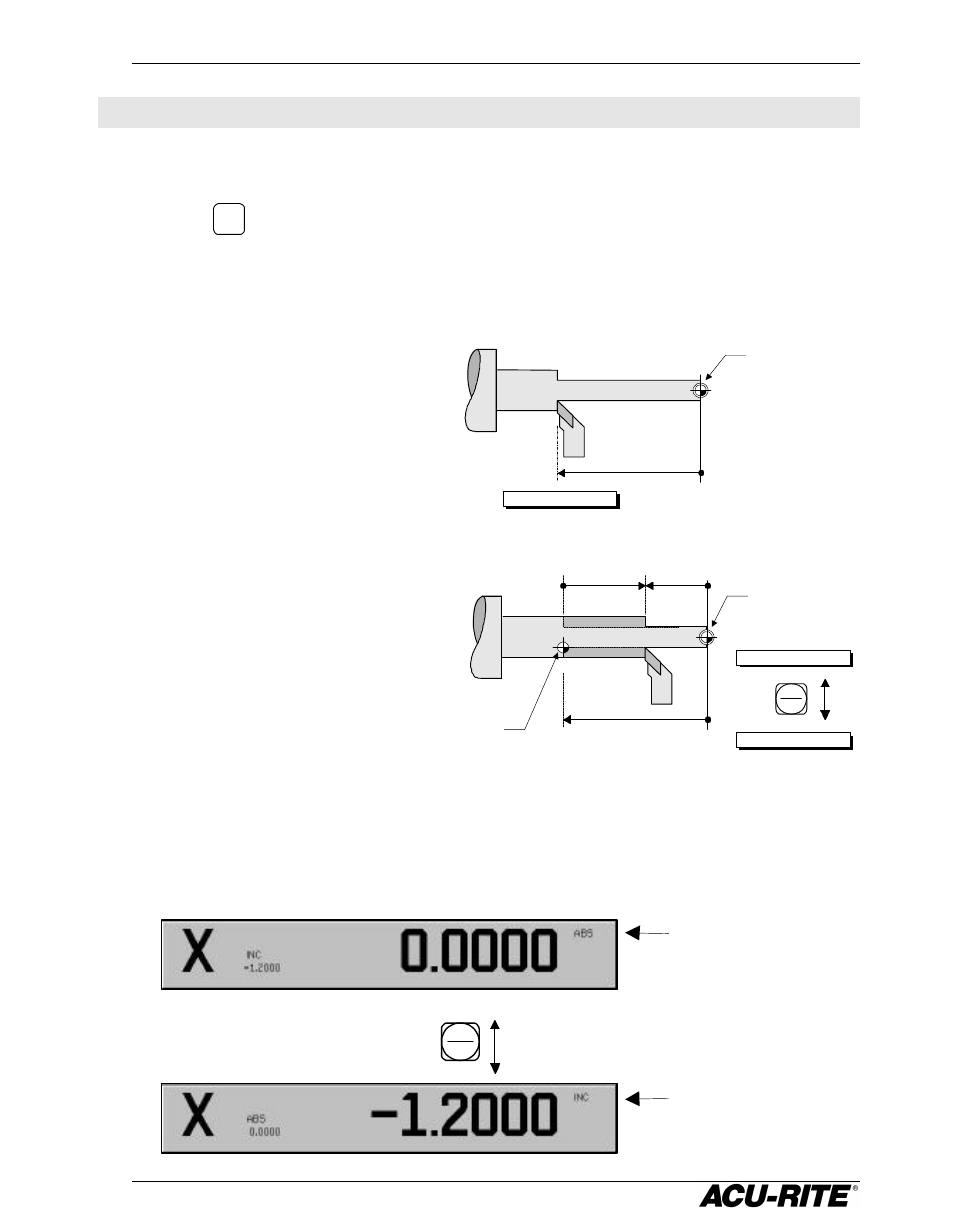
VRO 300T
Readout Operations
7
Readout Operations
Clear Key
Use the
CLEAR
key to erase digits that you have entered by mistake or to take
you back if you’ve pressed an incorrect function key.
Absolute and Incremental Displays
Absolute Display
Shows the distance from your
current position to absolute zero.
Incremental Display
Shows the distance
from your current
position to the
incremental zero. An
incremental zero is set
when you preset a
dimension, or when
you zero the
incremental display.
You can always see both absolute and incremental positions at the same
time.
-0.625
1.000
-1.625
Incremental zero:
the incremental
display will read
0.000 when the
tool is here.
Absolute zero
Z 1.000 INCR
ABS
INCR
Z -0.625 ABS
-1.625
Absolute Zero,
also called datum
or Workpiece
Zero.
Z -1625 ABS
The tool is positioned at
-1.625 ABS.
Large display shows
absolute position
Large display shows
incremental position
ABS
INCR
