ACU-RITE VRO 300T User Manual
Page 37
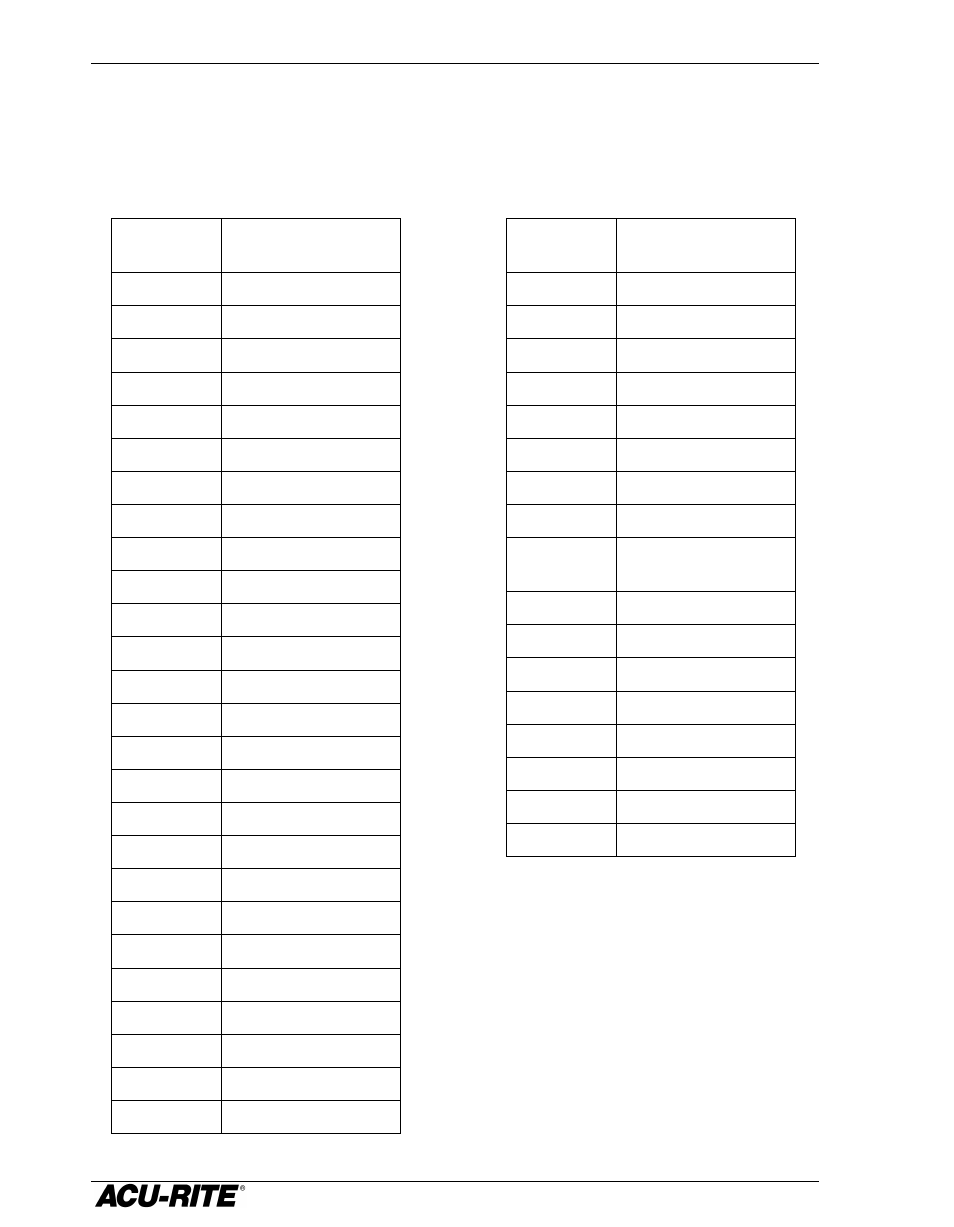
Remote Interface
VRO 300T
30
Keypad Commands
Sending one of the control characters from the following table to the readout
is equivalent to pressing the corresponding readout key.
Control
Character
Readout Keypress
Q
X
W
Z1
E
Z2
R
Y
A
ZERO X
S
ZERO Z1
D
ZERO Z2
F
ZERO Y
!
SOFT KEY 1
@
SOFT KEY 2
#
SOFT KEY 3
$
SOFT KEY 4
%
SOFT KEY 5
Z
TOOL
X
POS
T
DRO
Y
PGM
U
RAD/DIA
I
INFO
O
SET UP
G
ABS/INCR
H
MM
J
CALC
0
0
1
1
2
2
Control
Character
Readout Keypress
3
3
4
4
5
5
6
6
7
7
8
8
9
9
.
. (decimal)
_
(underscore)
+/-
[
CLEAR
]
ENTER
+
+
-
-
*
x (multiply)
/
÷
<
UP ARROW
>
DOWN ARROW
This manual is related to the following products:
