Anchoring the segments – ACU-RITE VRO 300T User Manual
Page 44
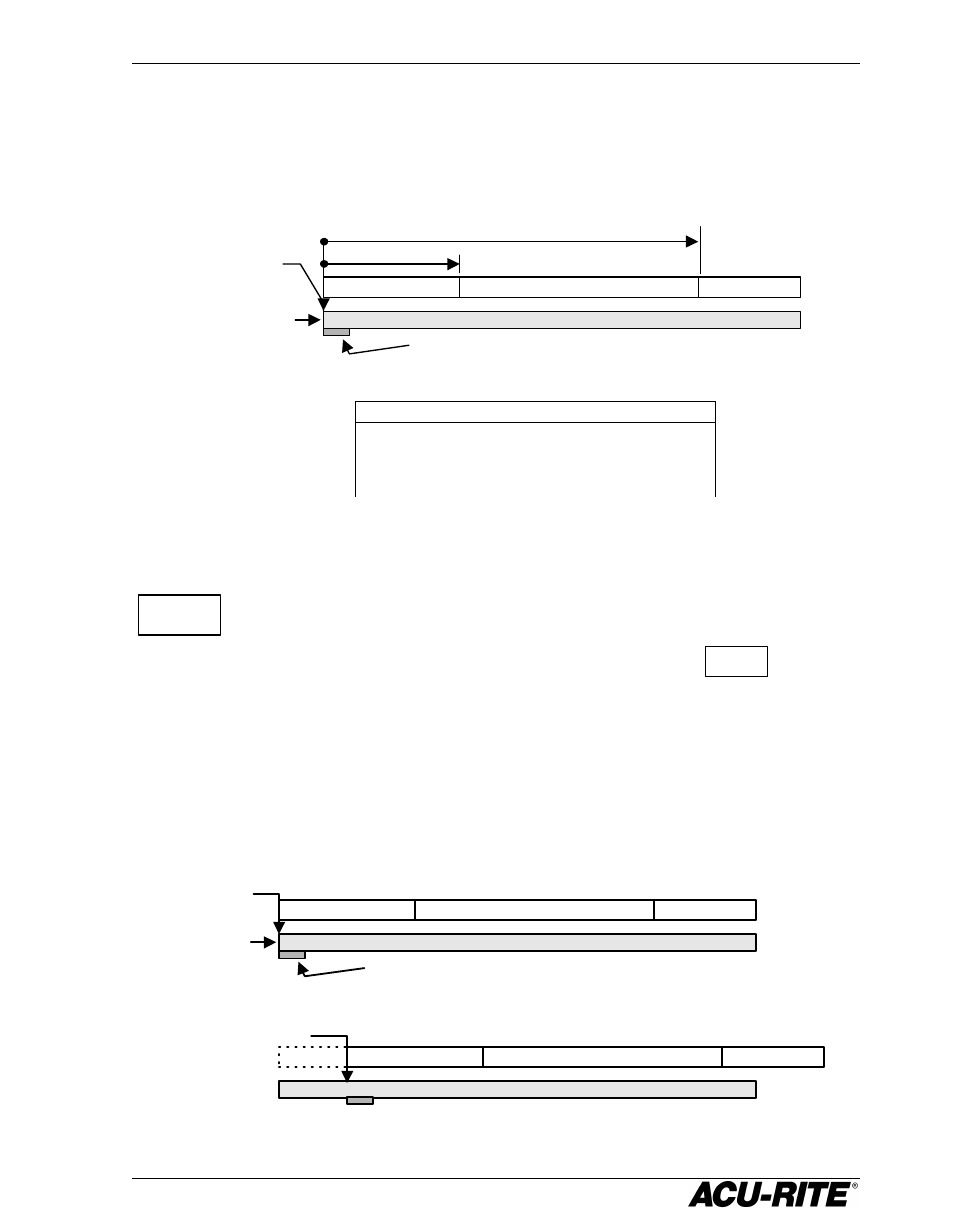
VRO 300T
Setup
37
Anchoring the Segments
If you anchor the beginning of the first segment at a known location on the
encoder, then the segment boundary values will be the actual physical
distances from the anchor point, as shown below.
Anchoring the segments is optional: if you don’t do it, the segment boundary
values may be meaningless to you (although they are understood by the
readout).
Pressing this softkey puts the start of Segment 1 at the current
tool location. To anchor the segments correctly, move the encoder
in the negative count direction as far as it will go, then press
ANCHOR
SEGMENT 1
.
Segment 1
Segment 2
Segment 3
Segment 1
Segment 2
Segment 3
Encoder
Reading Head
Segment 1
anchored here
Segment 1
anchored here
ANCHOR
SEGMENT 1
Note: If you anchor Segment 1 in a different place after you have established
the compensation values, then the entire compensation table will be shifted to
the new anchor location, as shown below.
Segment 1
Segment 2
Segment 3
Encoder
Reading Head
Segment 1
anchored here
23.4
8.0
01 492 PPM
ENCODER ERROR COMPENSATION
02 -697 PPM
03 -78 PPM
ENCODER END -- 8.00
8.00 -- 23.40
23.40 -- ENCODER END
