ACU-RITE VRO 300T User Manual
Page 34
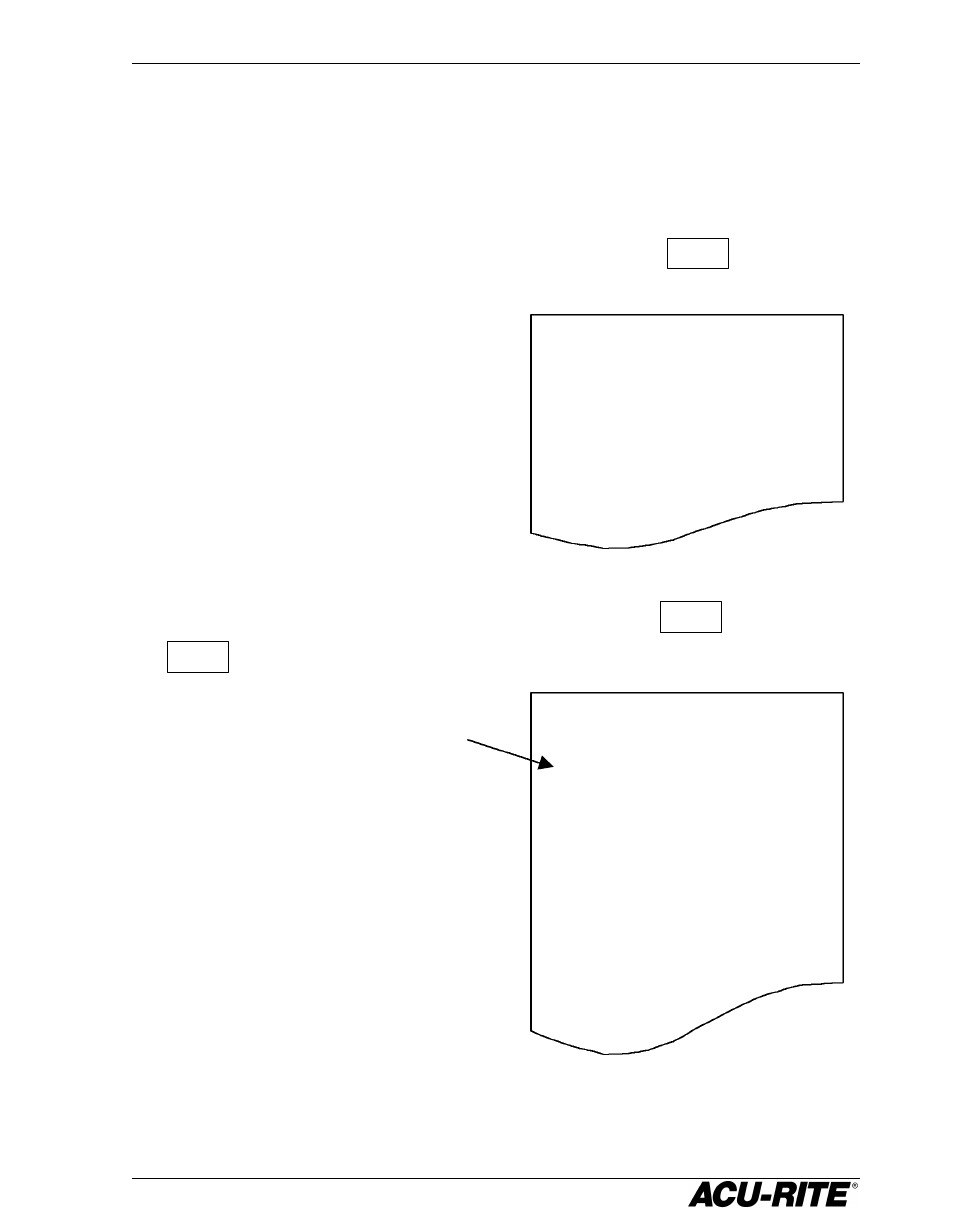
VRO 300T
Printing
27
Printing
If you have a printer connected to the
VRO 300T
, you can have the readout
print various pieces of information. Softkeys are available whenever there is
something that you can print.
P
OSITION
—when the axis positions are displayed, press the
POSITION
softkey to
print the positions.
The current tool number is printed
before the position. The absolute and
incremental positions for each displayed
position is printed with the units of
measure. Also, the crossfeed axis will
indicate if the position is a radius or a
diameter value.
P
ROGRAM
—when the program list is visible, you can press
PROGRAM
FUNCTIONS
, then
the
PROGRAM
softkey to print out each step of the program.
TOOL: #2
X ABS 2.9710
INCH DIA
INC 2.9710
INCH DIA
Z1 ABS 0.0435
INCH
INC -1.8260
INCH
PROGRAM NAME: PART100
DIMENSION UNITS = INCH
001 SET TOOL
NUMBER = 2
X = 1.2500
INCH
Z1 = 0.5440
INCH
002 POSITION
X = 0.0000
ABS DIA
Z1 = -0.5000
Some setup
information, such
as scale factor,
prints here.
