ACU-RITE VRO 300T User Manual
Page 18
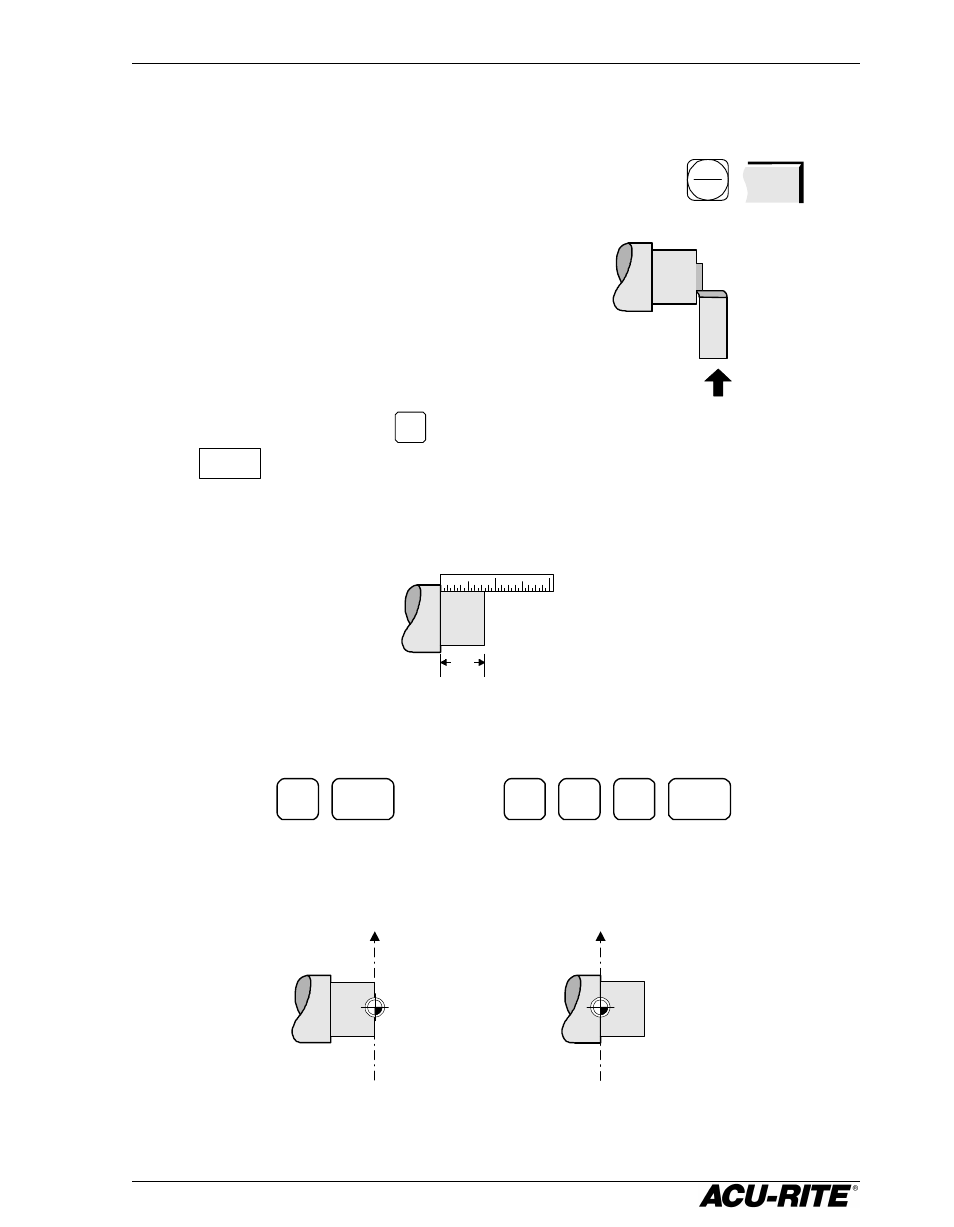
VRO 300T
Readout Operations
11
Setting Absolute Zero with the Tool under Load
Longitudinal Axis
1.
Make sure that the absolute position is displayed.
2.
Machine the face of the workpiece.
3.
While the tool is still contacting the
workpiece, press the
ZERO
key for the appropriate axis, then the
LOCK AXIS
softkey. The readout will lock this tool position in the
display, even if you move the tool.
4.
Move the tool away and measure the face location, if required .
5.
Enter the face location.
.83
X
8
3
ENTER
.
If you want zero offset from
the face of the workpiece
0
ENTER
X
If you want zero on the
face of the workpiece
ABS
INCR
ABS
This manual is related to the following products:
