ACU-RITE VRO 300T User Manual
Page 23
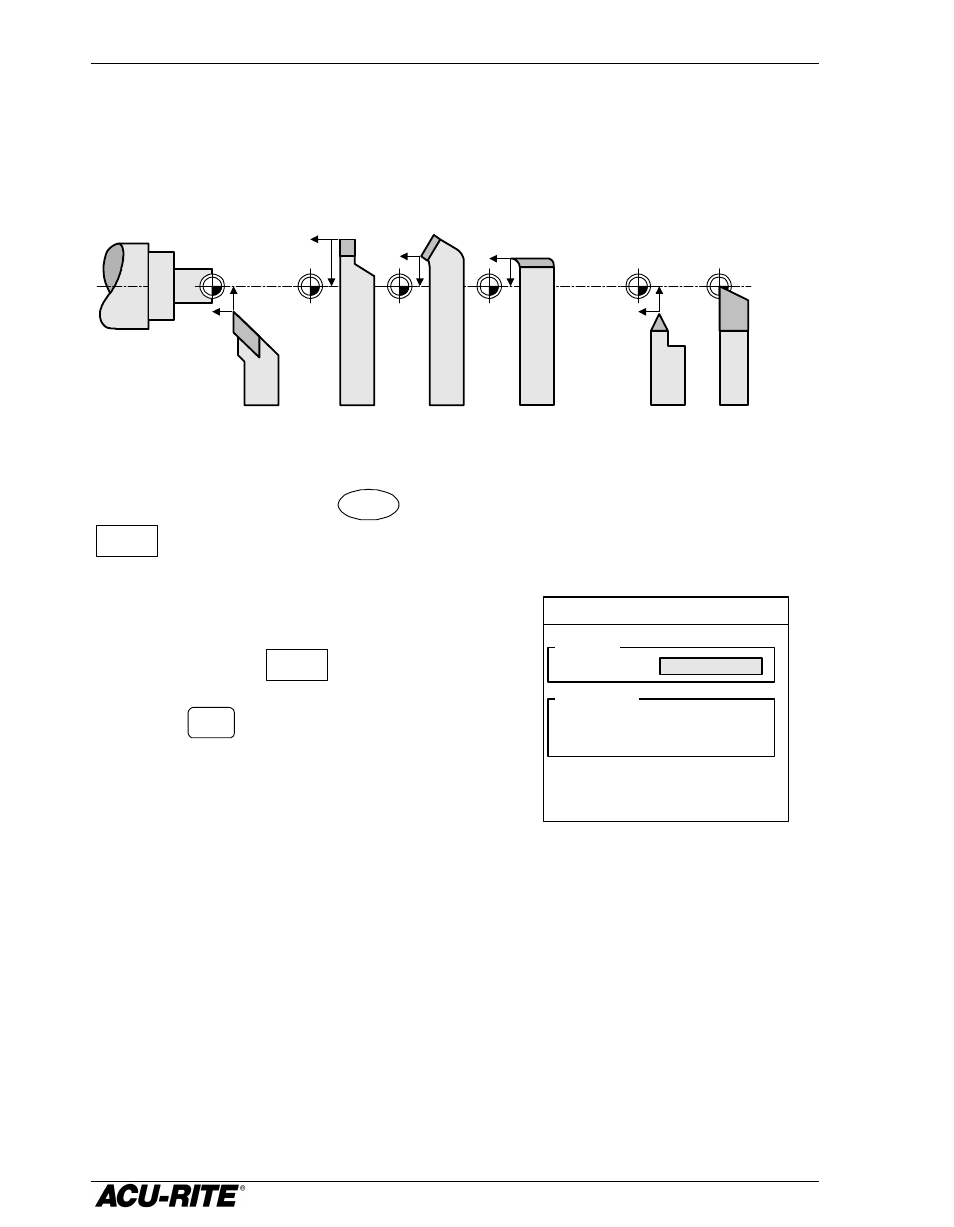
Readout Operations
VRO 300T
16
Tool Offsetting
The
VRO 300T
can store the dimensional offsets for up to 100 tools. When you
change a workpiece and establish the absolute zero, all the tools are
automatically referenced to the new zero.
To select a tool, press the
TOOL
key, enter the tool number, and press the
USE
softkey. The new tool number appears in the status bar, and the
current position is changed to reflect the new offset values.
If you want to select the tool from the Tool
Library, press the
TOOL
LIBRARY
softkey, use the
arrow keys to move to the desired tool, and
press the
ENTER
key to select it.
0
1
2
3
98
...
99
SET TOOL
TOOL
NUMBER
2
OFFSET
X
Z1
-1.2540
0.5210
This manual is related to the following products:
