Compensation entry methods, Softkey brings up the, Form. f – ACU-RITE VRO 300T User Manual
Page 45: You can change the, Field only. use the, Softkey. the
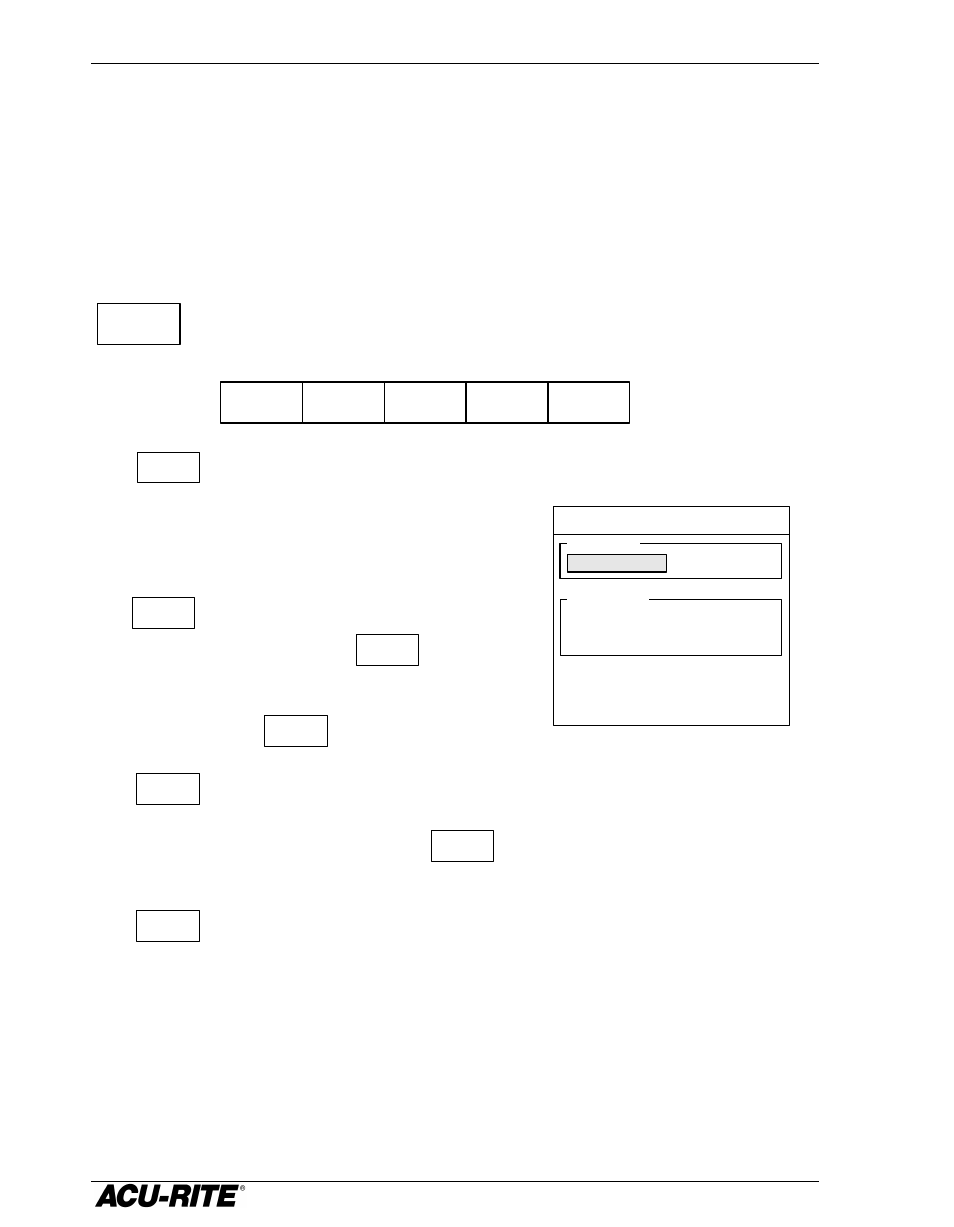
Setup
VRO 300T
38
Compensation Entry Methods
You can enter the segment boundaries and compensation factors using the
keypad, or you can have the readout calculate them for you. Normally, you
would use the keypad entry method only to restore or adjust a known
compensation value.
Manual Entry
This brings up the softkeys needed to let you enter compensation
and segment information using the keypad.
The
NEW
SEGMENT
softkey brings up the
DEFINE SEGMENT
form.
F
ACTOR
—Enter the compensation factor in parts
per million.
S
EGMENT
—You can change the
TO
field only. Use
the
ENCODER
END
softkey if the boundary is at the
end of the encoder. Use the
POINT
softkey to
enter the physical location of the boundary.
The current reading head location may also be
entered using the
TEACH
POSITION
softkey.
The
DONE
softkey saves the segment information in the table.
Continue adding segments with the
NEW
SEGMENT
softkey. You must add them in
order, from the encoder’s most negative end to its most positive end.
The
CLEAR
TABLE
softkey will delete the information from the table, erasing all
segments and compensation factors, so that the readout will not perform any
error compensation.
FACTOR
PPM
2
SEGMENT
FROM
TO
ENCODER END
ENCODER END
DEFINE SEGMENT
ENTER
COMP
NEW
SEGMENT
CLEAR
TABLE
ANCHOR
SEGMENT 1
CANCEL
DONE
