Tool steps – ACU-RITE VRO 300T User Manual
Page 25
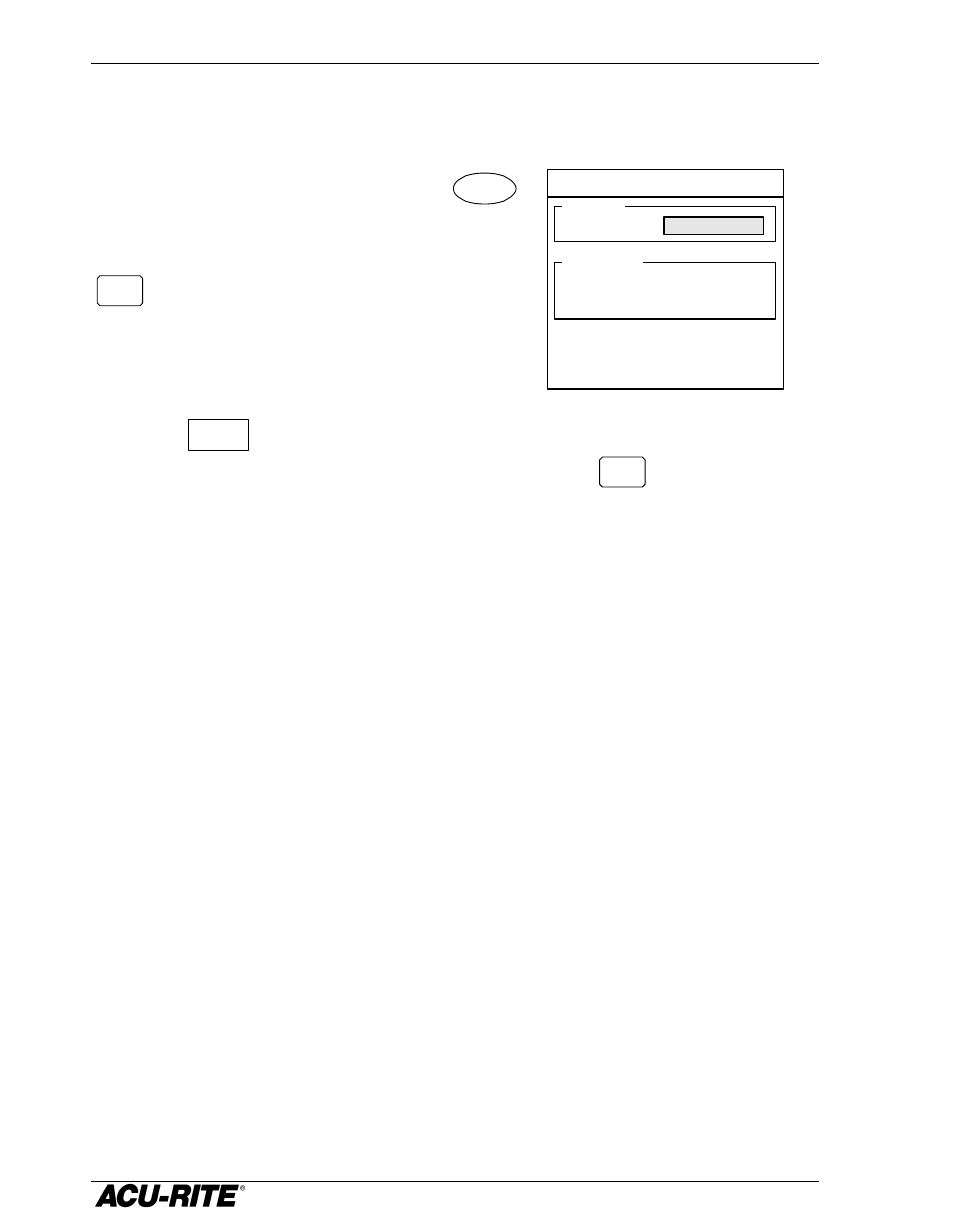
Program Operations
VRO 300T
18
Tool Steps
Put this step in your program whenever you
need to use a different tool. Press the
TOOL
key to bring up the Set Tool form.
T
OOL
—enter the tool number. When you press
ENTER
, the offset information from the Tool
Library is displayed.
O
FFSET
—displays the offset information. You
can change this in Setup.
Press the
TOOL
LIBRARY
softkey if you want to select a tool directly from the Tool
Library. Use the arrow keys to select the tool, and the
ENTER
key to put the
selected tool into the Tool Step.
TOOL
NUMBER
2
OFFSET
X
Z1
-1.2540
0.5210
SET TOOL
This manual is related to the following products:
