ACU-RITE VRO 300T User Manual
Page 40
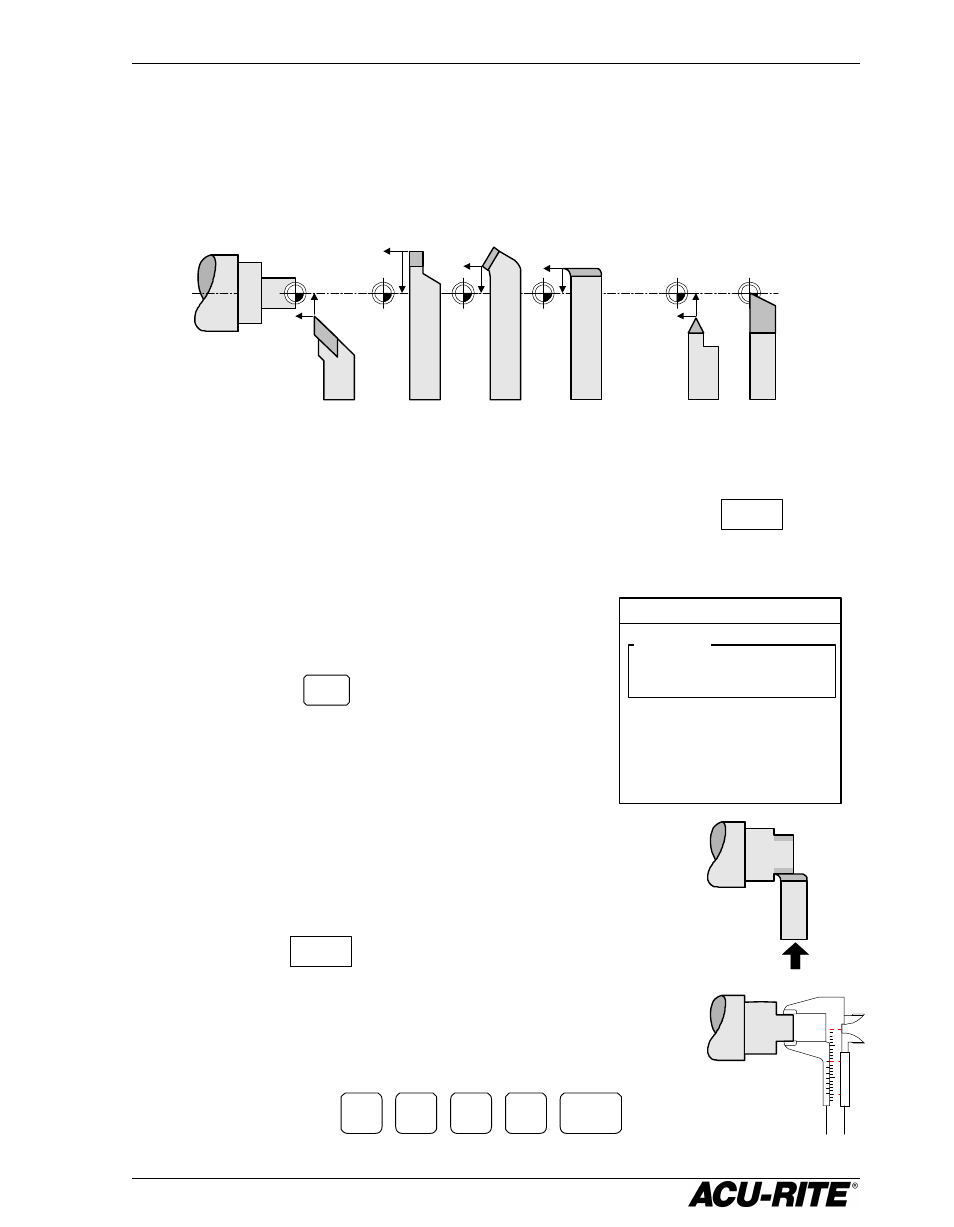
VRO 300T
Setup
33
Dia = 1.05
Job Setup
Setting Up the Tool Library
The
VRO 300T
can store the dimensional offsets for up to 100 tools. When you
change a workpiece and establish the absolute zero, all the tools are
automatically referenced from the new workpiece zero.
The offset dimensions can be determined using a tool presetter, or you can
use the auto-offset calculation feature of the readout. Press the
OFFSET
METHOD
softkey and select the method you wish to use.
Defining Tools with Auto-Offset
Use the arrow keys to select the tool you want to
qualify. Press the
ENTER
key.
Crossfeed Axis:
1.
Install the tool and machine a diameter.
2.
While the tool is still in contact with the workpiece,
press the
LOCK AXIS
softkey. The readout will remember
this tool position, even if you move the tool.
3.
Move the tool away from the workpiece and measure
the diameter.
4.
Enter the measured value.
0
1
2
3
98
...
99
1
0
5
ENTER
.
TOOL DESCRIPTION
OFFSET
X
Z1
