3 problems with the wlan interface, 4 problems with the ethernet interface – ZyXEL Communications 802.11g Wireless Access Point ZyXEL G-560 User Manual
Page 94
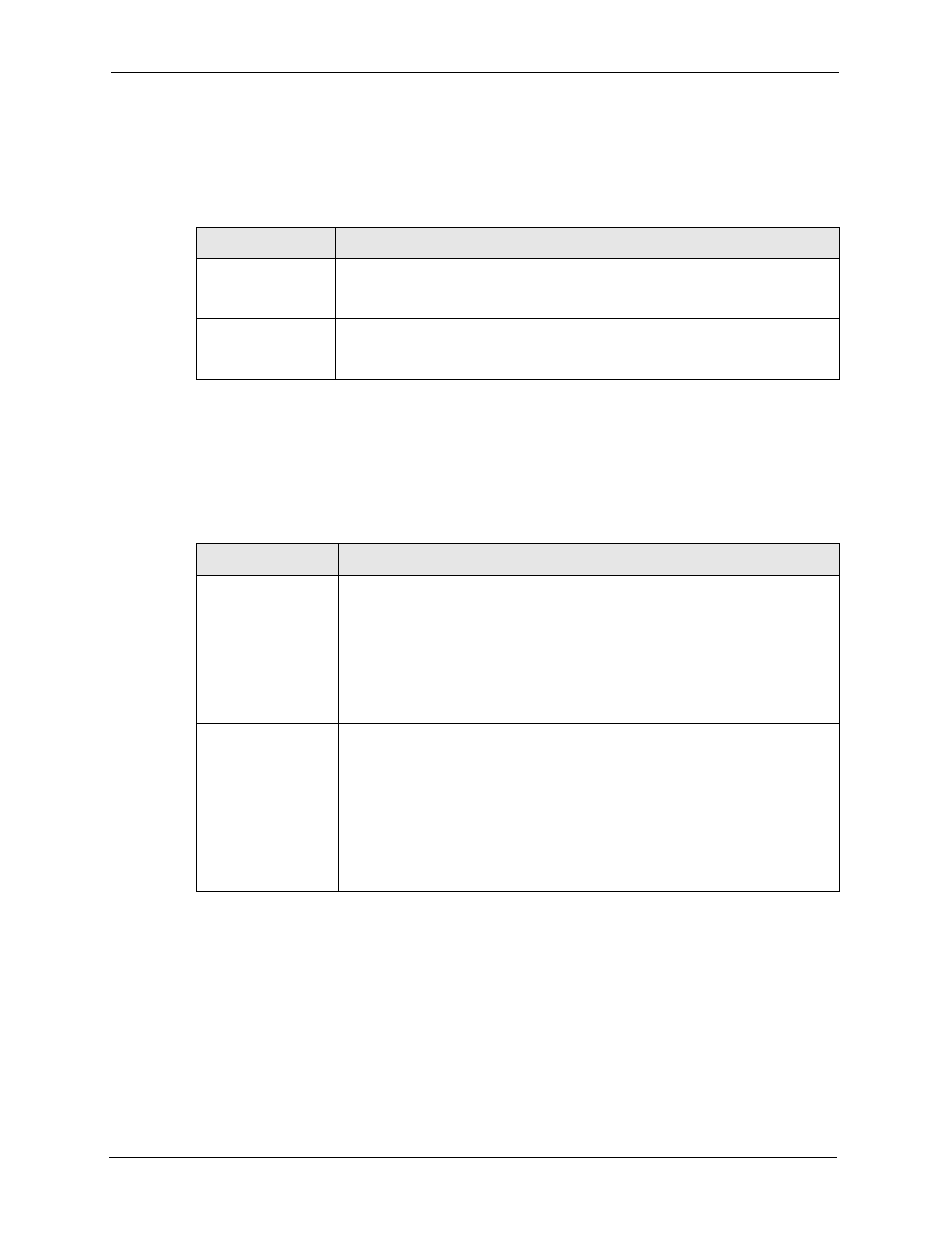
ZyXEL G-560 User’s Guide
94
Chapter 8 Troubleshooting
8.3 Problems with the WLAN Interface
Table 27 Troubleshooting the WLAN Interface
PROBLEM
CORRECTIVE ACTION
Cannot access the
G-560 from the
WLAN.
Make sure the wireless adapter on the wireless station is working properly.
Check that both the G-560 and your wireless station are using the same ESSID,
channel and security settings.
I cannot ping any
computer on the
WLAN.
Make sure the wireless adapter on the wireless station(s) is working properly.
Check that both the G-560 and wireless station(s) are using the same ESSID,
channel and security settings.
8.4 Problems with the Ethernet Interface
Table 28 Troubleshooting the Ethernet Interface
PROBLEM
CORRECTIVE ACTION
I cannot access the
G-560 from the LAN.
If the ETHN LED on the front panel is off, check the Ethernet cable connection
between your G-560 and the Ethernet device connected to the ETHERNET
port.
Check for faulty Ethernet cables.
Make sure your computer’s Ethernet adapter is installed and working properly.
Check the IP address of the Ethernet device. Verify that the IP address and the
subnet mask of the G-560, the Ethernet device and your computer are on the
same subnet.
I cannot ping any
computer on the
LAN.
If the ETHN LED on the front panel is off, check the Ethernet cable connections
between your G-560 and the Ethernet device.
Check the Ethernet cable connections between the Ethernet device and the
LAN computers.
Check for faulty Ethernet cables.
Make sure the LAN computer’s Ethernet adapter is installed and working
properly.
Verify that the IP address and the subnet mask of the G-560, the Ethernet
device and the LAN computers are on the same subnet.
