4 fragmentation threshold, 1 wmm qos example, 2 wmm qos priorities – ZyXEL Communications 802.11g Wireless Access Point ZyXEL G-560 User Manual
Page 57: Table 9 wmm qos priorities, 3 wmm qos
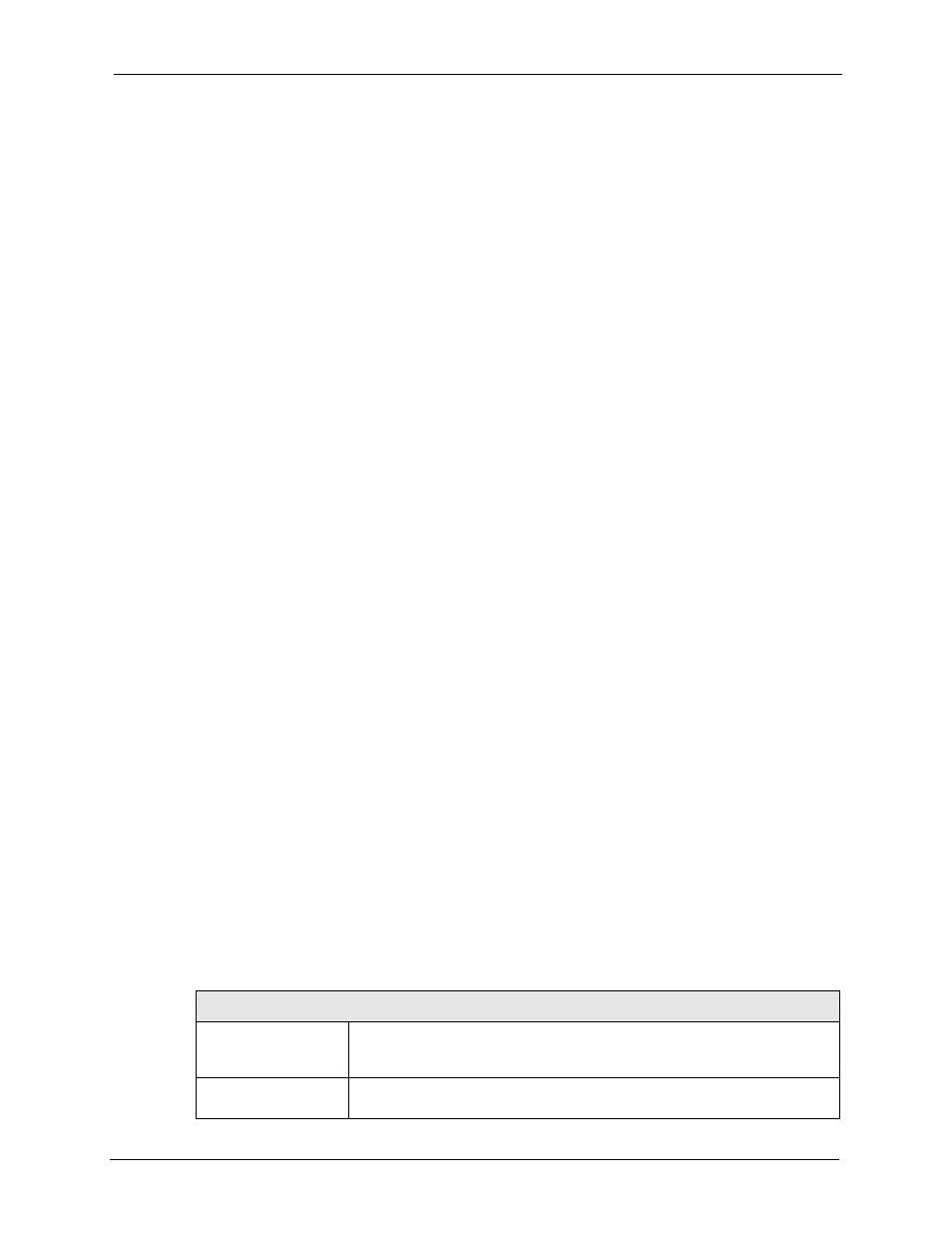
ZyXEL G-560 User’s Guide
Chapter 6 Wireless Screens
57
6.2.4 Fragmentation Threshold
A Fragmentation Threshold is the maximum data fragment size (between 256 and 2432
bytes) that can be sent in the wireless network before the G-560 will fragment the packet into
smaller data frames.
A large Fragmentation Threshold is recommended for networks not prone to interference
while you should set a smaller threshold for busy networks or networks that are prone to
interference.
If the Fragmentation Threshold value is smaller than the RTS/CTS value (see previously)
you set then the RTS (Request To Send)/CTS (Clear to Send) handshake will never occur as
data frames will be fragmented before they reach RTS/CTS size.
6.3 WMM QoS
WMM (Wi-Fi MultiMedia) is a part of the IEEE 802.11e QoS (Quality of Service)
enhancement to the Wi-Fi standard that ensures quality of service for multimedia applications
in wireless networks.
WMM allows you to prioritize wireless traffic according to the delivery requirements of the
individual and applications.
6.3.1 WMM QoS Example
When WMM QoS is not enabled, all traffic streams are given the same access throughput to
the wireless network. If the introduction of another traffic stream creates a data transmission
demand that exceeds the current network capacity, then the new traffic stream reduces the
throughput of the other traffic streams.
When WMM QoS is enabled, the streams are prioritized according to the needs of the
application. You can assign different priorities to different applications. This prevents
reductions in data transmission for applications that are sensitive.
6.3.2 WMM QoS Priorities
The following table describes the priorities that you can apply to traffic that the G-560 sends to
the wireless network.
Table 9 WMM QoS Priorities
PRIORITY LEVELS:
Highest
Typically used for voice traffic or video that is especially sensitive to jitter
(variations in delay). Use the highest priority to reduce latency for improved
voice quality.
High
Typically used for video traffic which has some tolerance for jitter but needs to
be prioritized over other data traffic.
