ZyXEL Communications NBG-417N User Manual
Page 200
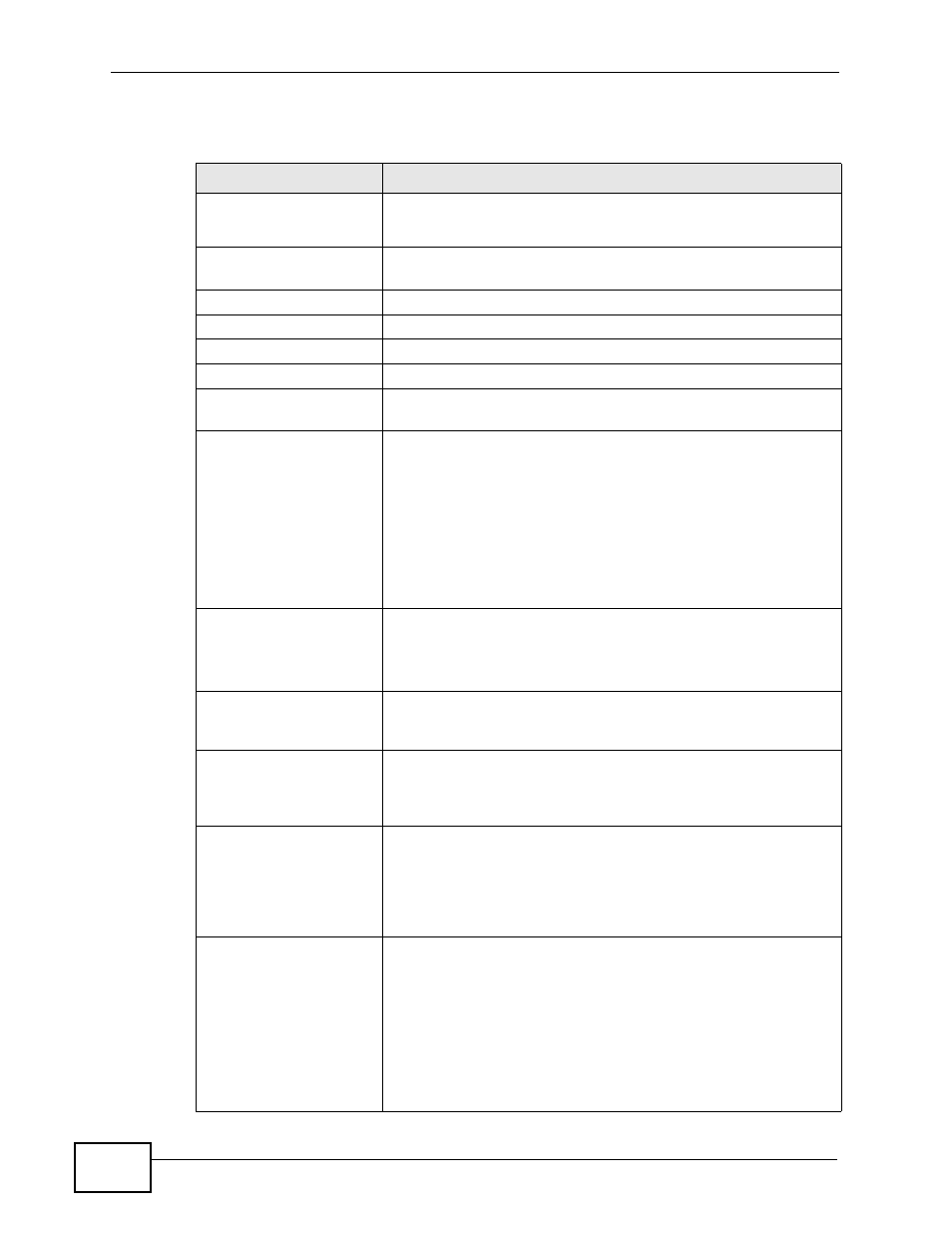
Chapter 25 Product Specifications
NBG-417N User’s Guide
200
Table 68 Firmware Features
FEATURE
DESCRIPTION
Default LAN IP Address
192.168.1.1 (router)
192.168.1.2. (AP)
Default LAN Subnet
Mask
255.255.255.0 (24 bits)
Default Password
1234
DHCP Pool
192.168.1.33 to 192.168.1.64
Wireless Interface
Wireless LAN
Default Wireless SSID
ZyXEL
Device Management
Use the Web Configurator to easily configure the rich range of
features on the NBG-417N.
Wireless Functionality
Allows IEEE 802.11b and/or IEEE 802.11g wireless clients to
connect to the NBG-417N wirelessly. Enable wireless security (
WPA(2)-PSK) and/or MAC filtering to protect your wireless
network.
Note: The NBG-417N may be prone to RF (Radio
Frequency) interference from other 2.4 GHz devices
such as microwave ovens, wireless phones,
Bluetooth enabled devices, and other wireless LANs.
Firmware Upgrade
Download new firmware (when available) from the ZyXEL web
site and use the Web Configurator to put it on the NBG-417N.
Note: Only upload firmware for your specific model!
Configuration Backup &
Restoration
Make a copy of the NBG-417N’s configuration and put it back
on the NBG-417N later if you decide you want to revert back to
an earl
i
er configuration.
Network Address
Translation (NAT)
Each computer on your network must have its own unique IP
address. Use NAT to convert a single public IP address to
multiple private IP addresses for
the computers on your
network.
Firewall
You can configure firewall on the NBG-417N for secure Internet
access. When the firewall is on, by default, all incoming traffic
from the Internet to your network is blocked unless it is
initiated from your network. This means that probes from the
outside to your network are not allowed, but you can safely
browse the Internet and download files for example.
Content Filter
The NBG-417N blocks or allows access to web sites that you
specify and blocks access to web sites with URLs that contain
keywords that you specify. You can define time periods and
days during which content filtering is enabled. You can also
include or exclude particular computers on your network from
content filtering.
You can also subscribe to category-based content filtering that
allows your NBG-417N to check web sites against an external
database.
