Bandwidth management, 1 overview, 2 what you can do – ZyXEL Communications NBG-417N User Manual
Page 149: Chapter 16 bandwidth management, 1 overview 16.2 what you can do, Bandwidth management (149)
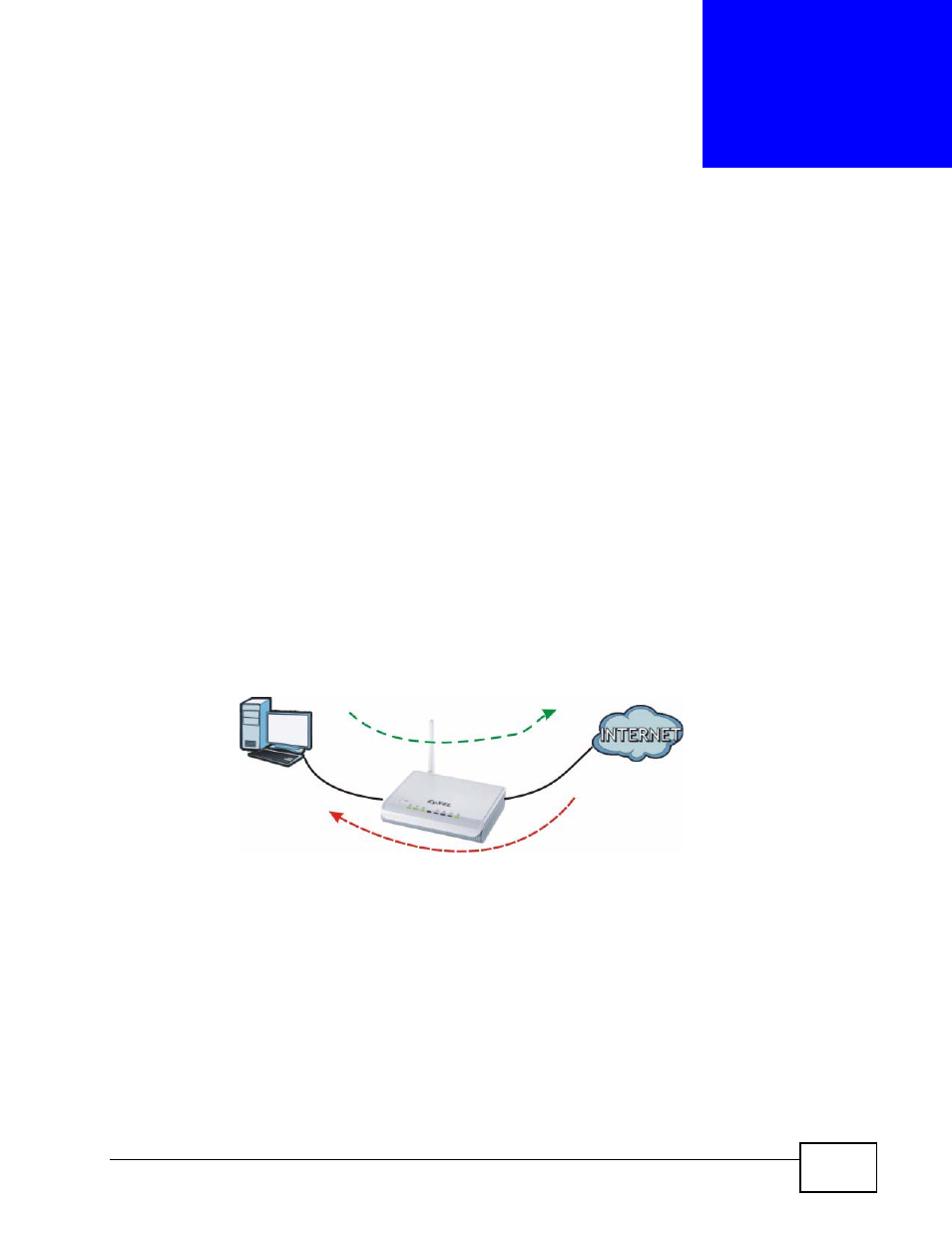
NBG-417N User’s Guide
149
C
H A P T E R
16
Bandwidth Management
16.1 Overview
This chapter contains information about configuring bandwidth management and
editing rules.
ZyXEL’s Bandwidth Management allows you to specify bandwidth management
rules based on an application.
In the figure below, uplink traffic goes from the LAN device (A) to the WAN device
(B). Bandwidth management is applied before sending the packets out to the
WAN. Downlink traffic comes back from the WAN device (B) to the LAN device
(A). Bandwidth management is applied before sending the traffic out to LAN.
Figure 82 Bandwidth Management
You can allocate specific amounts of bandwidth capacity (bandwidth budgets) to
individual applications (like VoIP, Web, FTP, and E-mail for example).
16.2 What You Can Do
• Use the General screen (
) to enable bandwidth
management and assign uplink/downlink limits.
• Use the Advanced screen (
) to configure bandwidth
management rules for the pre-defined services and applications.
A
B
-> VOIP
-> FTP
-> HTTP
-> Chat, Email
