ZyXEL Communications 802.11g ADSL 2+ 4-Port Security Gateway HW-D Series User Manual
Page 424
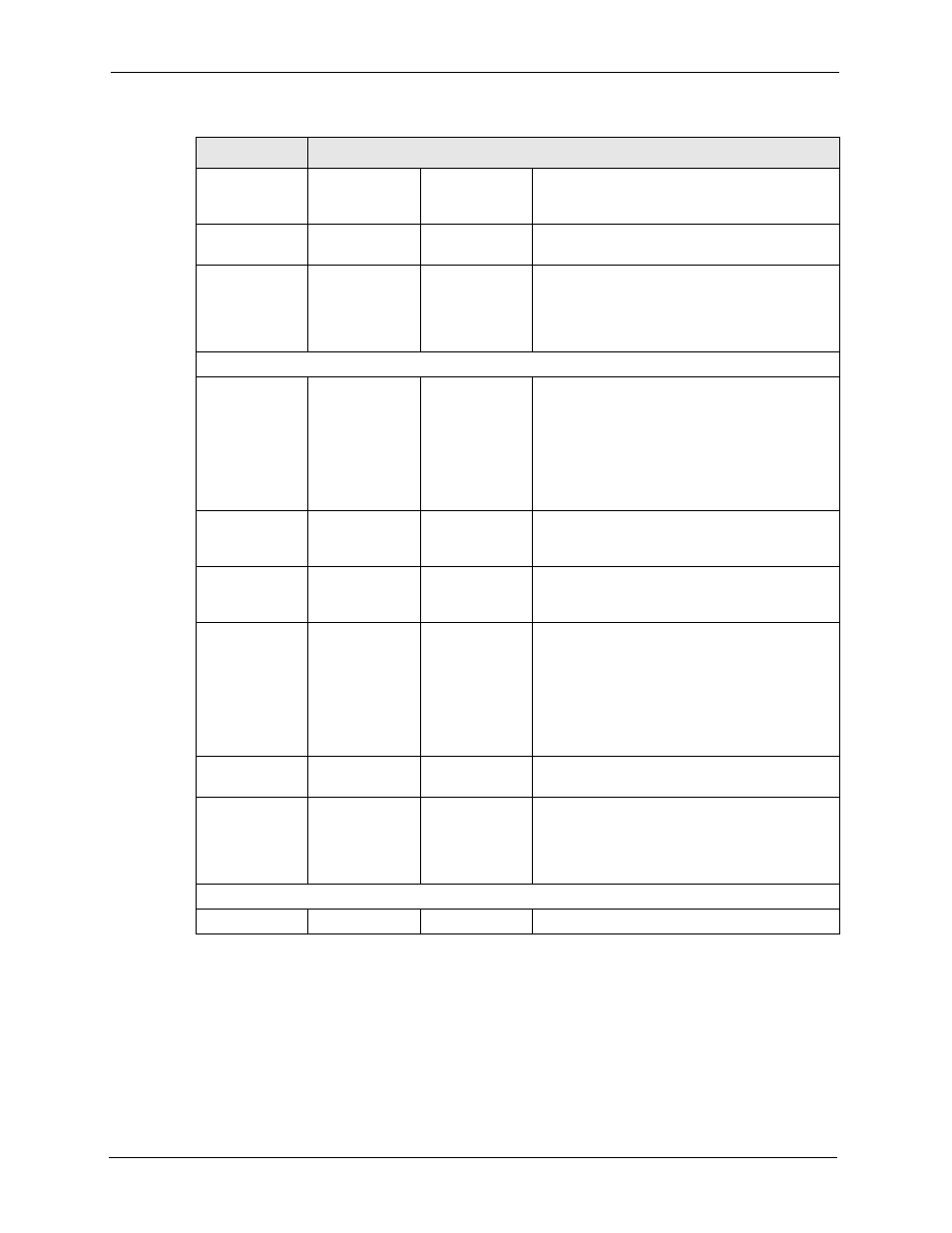
P-662H/HW-D Series User’s Guide
424
Appendix I Certificates Commands
delete
Delete the specified trusted remote host
certificate.
certificate to be deleted.
list
List all trusted remote host certificate names and
basic information.
rename name> Rename the specified trusted remote host certificate. certificate to be renamed. the new name as which the certificate is to be saved. dir_server add Add a new directory service. descriptive name as which the added directory server is to be saved. server address (required) and port (optional). The format is "server-address[:port]". The default port is 389. [login:pswd] specifies the login name and password, if required. The format is "[login:password]". delete Delete the specified directory service. specifies the name of the directory server to be deleted. view View the specified directory service. specifies the name of the directory server to be viewed. edit Edit the specified directory service. specifies the name of the directory server to be edited. address (required) and port (optional). The format is "server-address[:port]". The default port is 389. [login:pswd] specifies the login name and password, if required. The format is "[login:password]". list List all directory service names and basic information. rename name> Rename the specified directory service. name> specifies the name of the directory server to be renamed. the new name as which the directory server is to be saved. cert_manager reinit Reinitialize the certificate manager. Table 166 Certificates Commands (continued) COMMAND DESCRIPTION
[login:pswd]
[login:pswd]
