ZyXEL Communications 802.11g ADSL 2+ 4-Port Security Gateway HW-D Series User Manual
Page 208
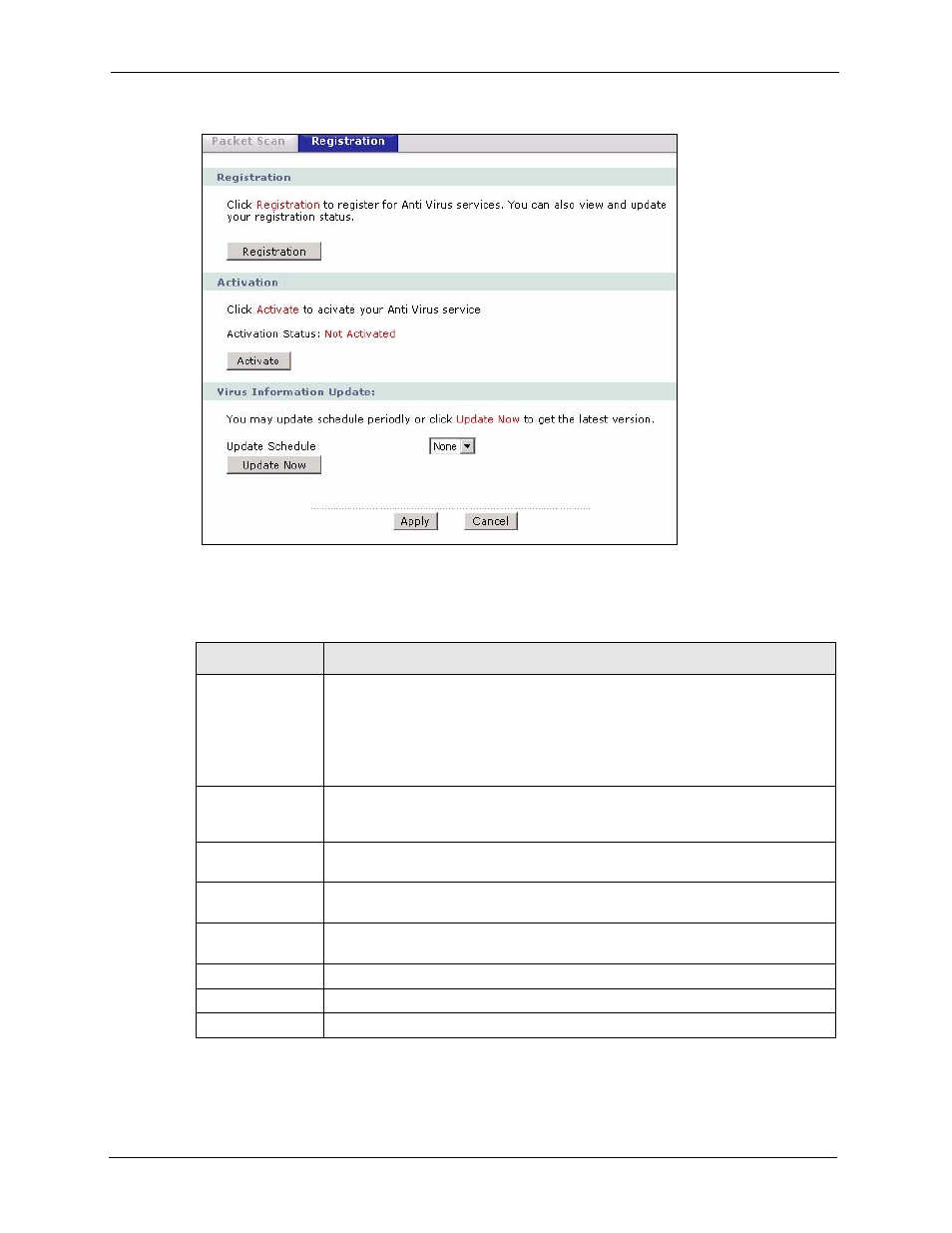
P-662H/HW-D Series User’s Guide
208
Chapter 12 Anti-Virus Packet Scan
Figure 109 Anti-Virus: Registration and Virus Information Update
The following table describes the labels in this screen.
Table 74 Anti-Virus: Registration and Virus Information Update
LABEL
DESCRIPTION
Registration
You must register for the anti-virus service before you can use the packet scan
feature on the ZyXEL Device.
Registering for the service allows you to activate packet scan and download the
virus pattern file.
Click Registration and follow the online instructions to register. Refer to the
Section on page 496
appendix for more information.
Activation
After you have successfully registered for the anti-virus service, click Activate to
enable and start using the anti-virus feature.This also sets the ZyXEL Device to
automatically update the pattern file.
Virus Information
Update
Set the fields below to configure the ZyXEL Device to automatically update the
pattern file.
Update Schedule
This drop-down menu is used to configure the frequency of the automatic pattern
file update. Choices are 1 hr, 12 hr and 24 hr.
Manually Update
Virus Information
Click Update Now to download and update to the latest pattern file.
Back
Click Back to return to the previous screen.
Apply
Click Apply to save your changes back to the ZyXEL Device.
Cancel
Click Cancel to return to the previously saved settings.
