Figure 108 anti-virus: packet scan, Table 73 anti-virus: packet scan – ZyXEL Communications 802.11g ADSL 2+ 4-Port Security Gateway HW-D Series User Manual
Page 206
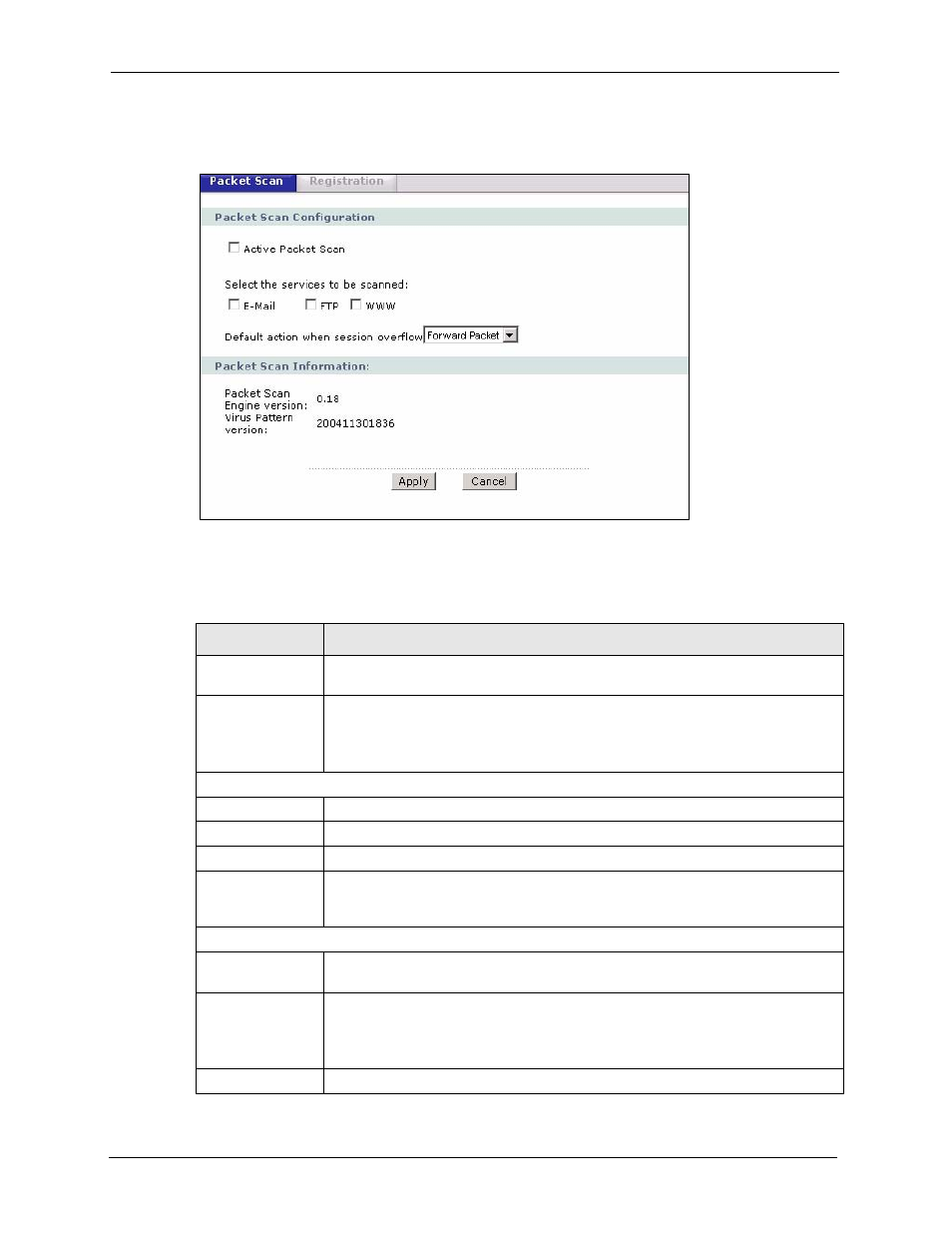
P-662H/HW-D Series User’s Guide
206
Chapter 12 Anti-Virus Packet Scan
Click Security > AntiVirus to display the configuration screen as shown next.
Figure 108 Anti-Virus: Packet Scan
The following table describes the labels in this screen.
Table 73 Anti-Virus: Packet Scan
LABEL
DESCRIPTION
Packet Scan
Configuration
Active
Select this check box to enable the anti-virus packet scan on the ZyXEL Device.
Clear this check box to disable it.
Before you activate the anti-virus packet scan, register for the service in the
Registration and Virus Information Update screen.
Choose which application to be scanned:
Select this option to scan incoming/outgoing e-mail content for viruses.
FTP
Select this option to scan FTP traffic for viruses.
HTTP
Select this option to scan HTTP traffic for viruses.
Default action
when session
overflow
Select whether to allow passage of (Forward Packet) or silently discard (Block
Packet) the packets of new connections when the maximum number of opened
connections is reached (default is 300 connections at a time).
Packet Scan Information
Packet Scan
Engine Version
This read-only field displays the version of the scanning engine on the ZyXEL
Device.
Virus Pattern
Version
This read-only field displays the version number of the virus pattern.
It is recommended that you update the pattern file regularly in the Registration
and Virus Information Update screen (refer to the
section
for more information).
Back
Click Back to return to the previous screen.
