Enrolling and importing ssl client certificates – ZyXEL Communications 802.11g ADSL 2+ 4-Port Security Gateway HW-D Series User Manual
Page 413
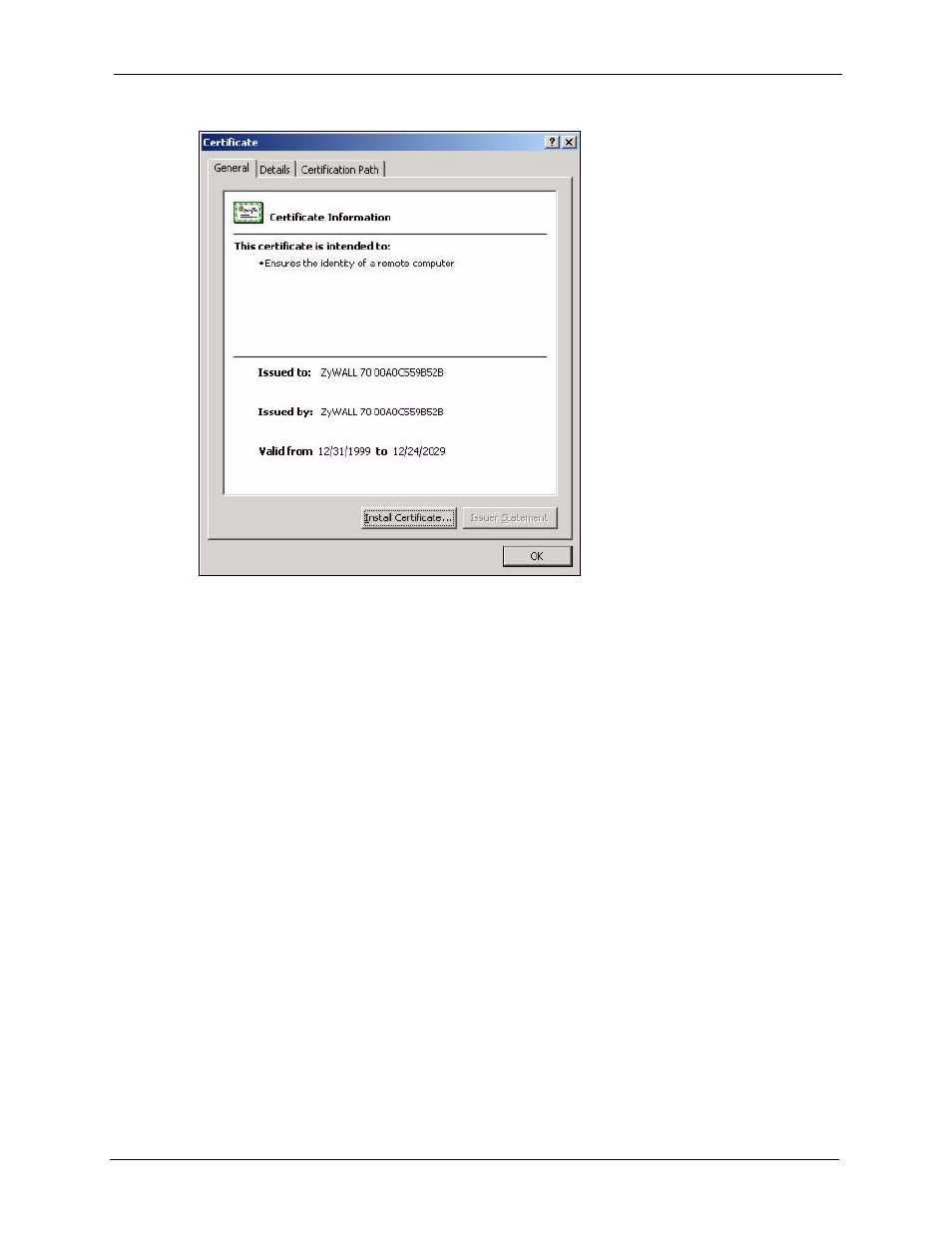
P-662H/HW-D Series User’s Guide
Appendix G Importing Certificates
413
Figure 249 Certificate General Information after Import
Enrolling and Importing SSL Client Certificates
The SSL client needs a certificate if Authenticate Client Certificates is selected on the
ZyXEL Device.
You must have imported at least one trusted CA to the ZyXEL Device in order for the
Authenticate Client Certificates to be active (see the Certificates chapter for details).
Apply for a certificate from a Certification Authority (CA) that is trusted by the ZyXEL
Device (see the ZyXEL Device’s Trusted CA web configurator screen).
This manual is related to the following products:
