2 configuring netcapi – ZyXEL Communications Prestige 480 User Manual
Page 59
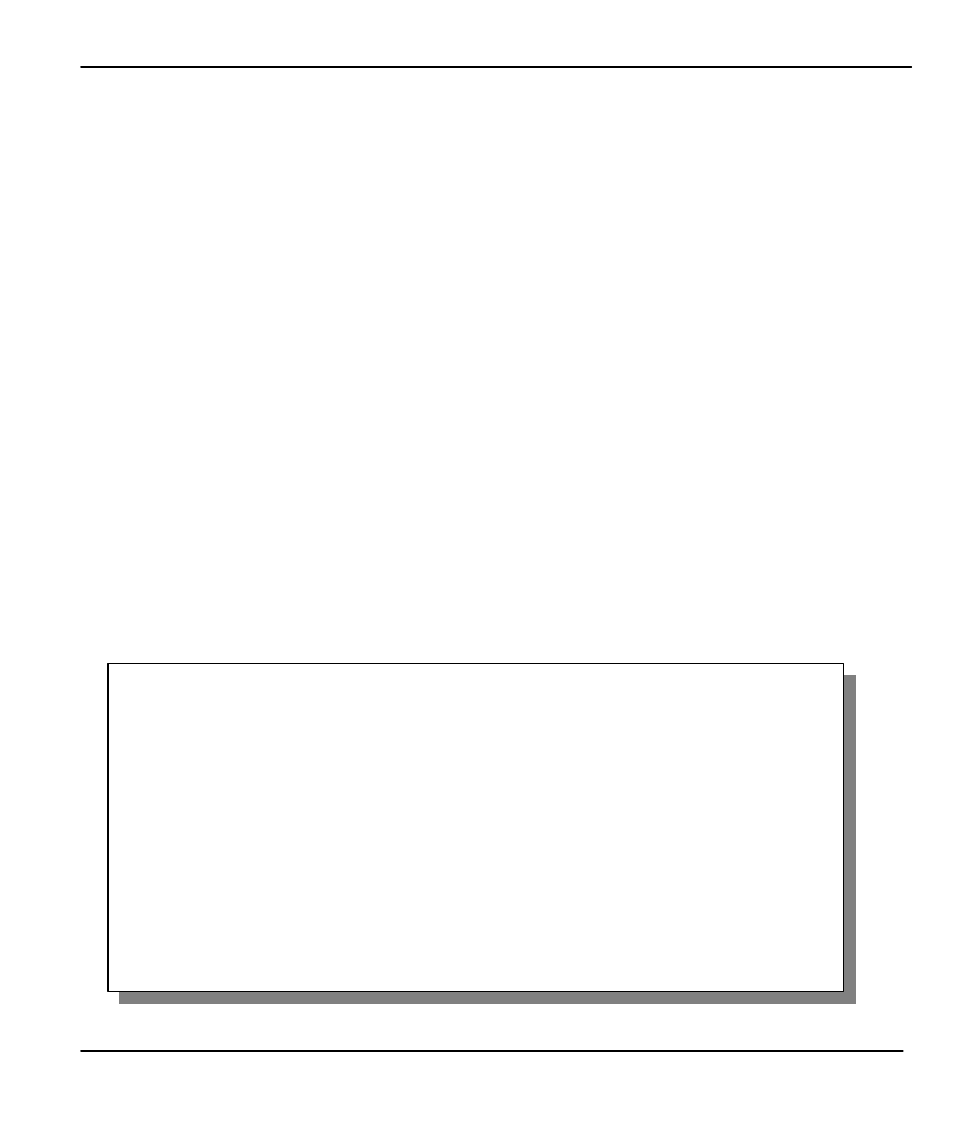
Prestige 480 Dual BRI ISDN Router
Hardware Installation and Setup
2-19
Figure 2-14 Configuration Example
Before entering any configurations, you must install the CAPI driver (RVS-CE) and communication program
such as RVS -COM Lite on your workstation.
2.13.1 Installing the CAPI driver and Communication Software
[Note: Please uninstall previous versions of "RVS -CAPI" and "RVS-COM lite" before you install the new
versions. You may use the Windows "START | Settings | Control Panel | Add/Remove Programs" to uninstall
RVS-CAPI and RVS-COM.]
To install the CAPI driver and the communication software, enter one of the license keys of your RVS-COM
Lite CD-ROM and follow the instructions on the configuration wizard. When you install RVS-Lite, RVS-
COM AUTOMATICALLY installs CAPI driver before installing RVS-Lite.
Note: If you did not install RVS-Lite and want to use other programs such as AVM Fritz to access the ISDN
router, you must first install the CAPI driver - RVS-CE using the English version installation wizard (in
\DISKs\CEPE\ DISK1\) and start the SETUP.EXE.
2.13.2 Configuring NetCAPI
Step 1. Go to Menu 2.3 - NetCAPI Setup.
Menu 2.3 - NetCAPI Setup
Active= Yes
Max Number of Registered Users= 1
Incoming Data Call Number Matching= MSN
Access List:
Start IP End IP
Operation
192.168.1.132 192.168.1.145
Both
192.168.14.1 192.1 68.14.32
Imcoming
