3 upload using tftp – ZyXEL Communications Prestige 480 User Manual
Page 213
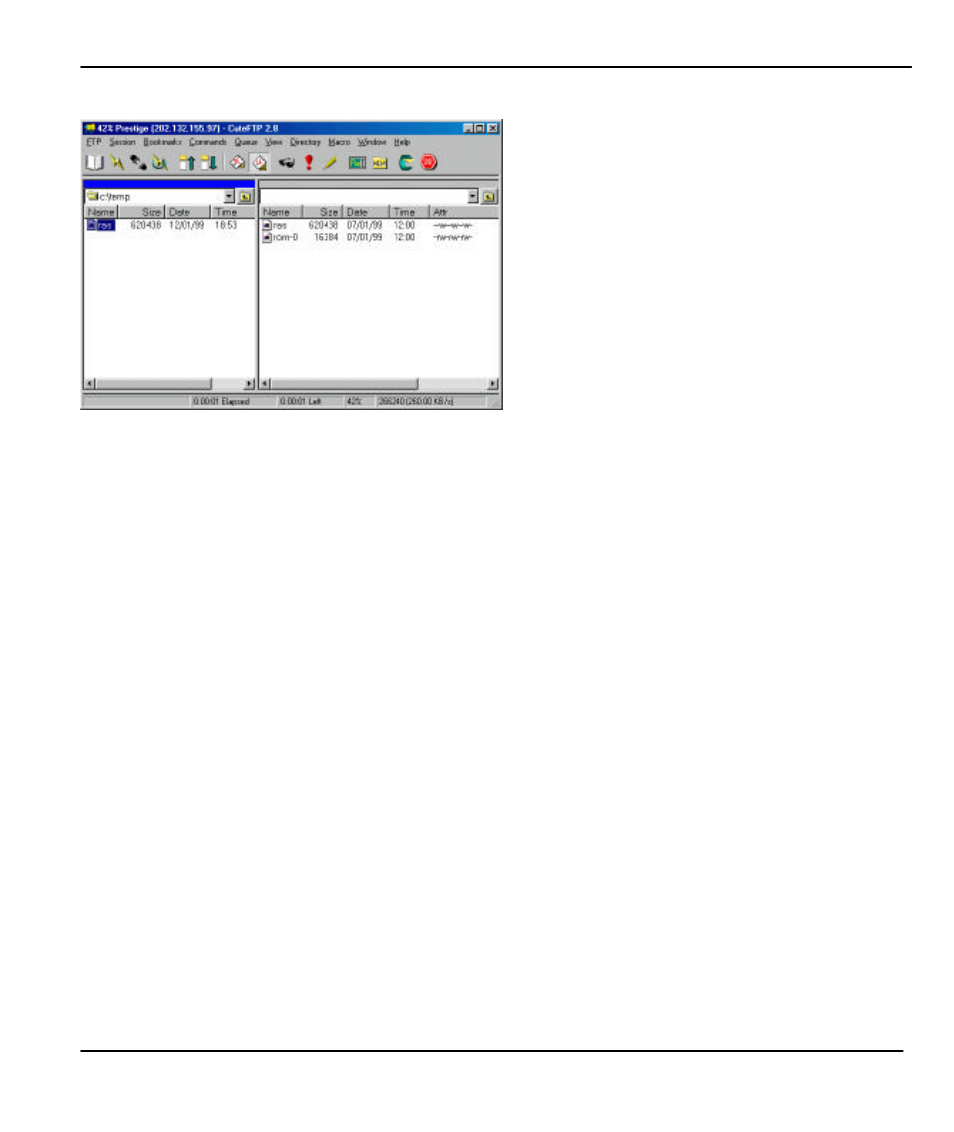
Prestige 480 Dual BRI ISDN Router
Backup, Restore and Upload
14-13
Figure 14-14 Files Transfer
The system reboots after a successful upload.
14.3.3 Upload using TFTP
In addition to the direct console port connection, the Prestige supports the up/downloading of the firmware
and the configuration file using TFTP (Trivial File Transfer Protocol) over LAN. Even though TFTP should
work over WAN as well, it is not recommended because of the potential data corruption problem.
To use TFTP, your workstation must have both telnet and TFTP clients. To transfer the firmware and the
configuration file, follow the procedure below:
Step 1. Use telnet from your workstation to connect to the Prestige and log in. Because TFTP does not
have any security check, the Prestige records the IP address of the telnet client and accepts TFTP
requests only from this address.
Step 2. Put the SMT in command interpreter (CI) mode by entering 8 in Menu 24 – System
Maintenance.
Step 3. Enter command “sys stdio 0” to disable SMT timeout, so t he TFTP transfer will not be
interrupted.
