Getting to know the hd8/hd16 – Zoom HD16 User Manual
Page 9
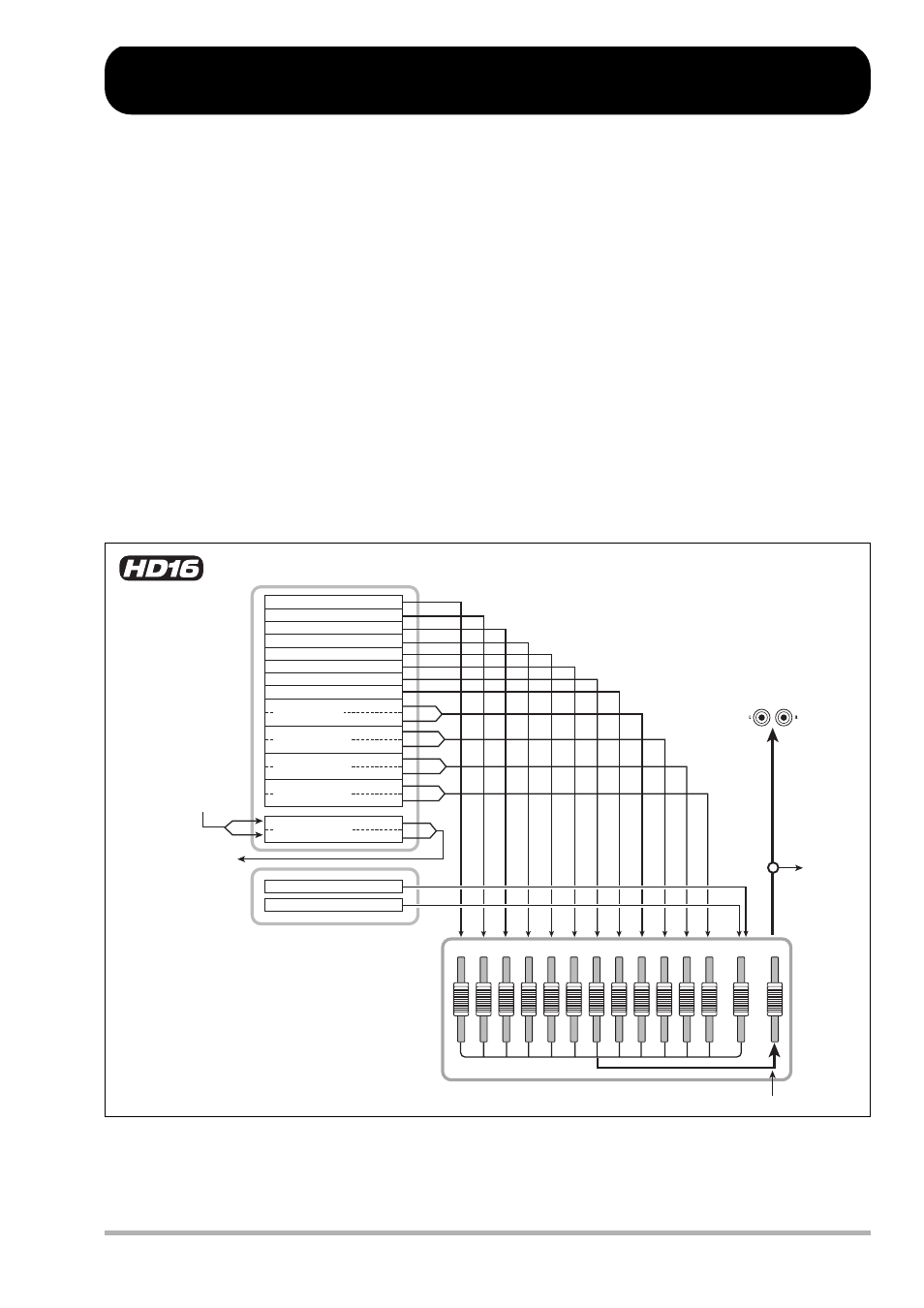
ZOOM HD8/HD16
9
Recorder section
Rhythm section
Track mixer
From immediately
after
[MASTER] fader
To immediately
before
[MASTER] fader
Track 1
Track 2
Track 3
Track 4
Track 5
Track 6
Track 7
Track 8
Bass programs
Drum kit
Tracks 9/10
Tracks 11/12
Tracks 13/14
Tracks 15/16
Master track
From master track
To
master
track
MASTER OUTPUT
1
2
3
4
5
6
7
8
9/10 11/12 13/14 15/16
MASTER
RHYTHM
Getting to Know the HD8/HD16
The HD8/HD16 is internally divided into the following five sections.
●
Recorder
Records and plays back audio signals.
●
Rhythm section
Uses the internal drum/bass sound source to play rhythms.
●
Mixer
Mixes the signals from the recorder and the drum/bass
sound source into a stereo signal, for output via the output
jacks and for mixdown on dedicated master tracks.
●
Effects
Process input signals, recorder playback signals, or drum/
bass sound source signals in various ways, to achieve
various sound characteristics.
●
CD-R/RW drive
Allows creating an audio CD or backing up recorded
contents. Also serves for importing audio material from a
CD or CD-ROM inserted in the drive.
The following diagram shows the relationship and signal flow
between each section.
