Init factory init factory sure? sure – Zoom HD16 User Manual
Page 172
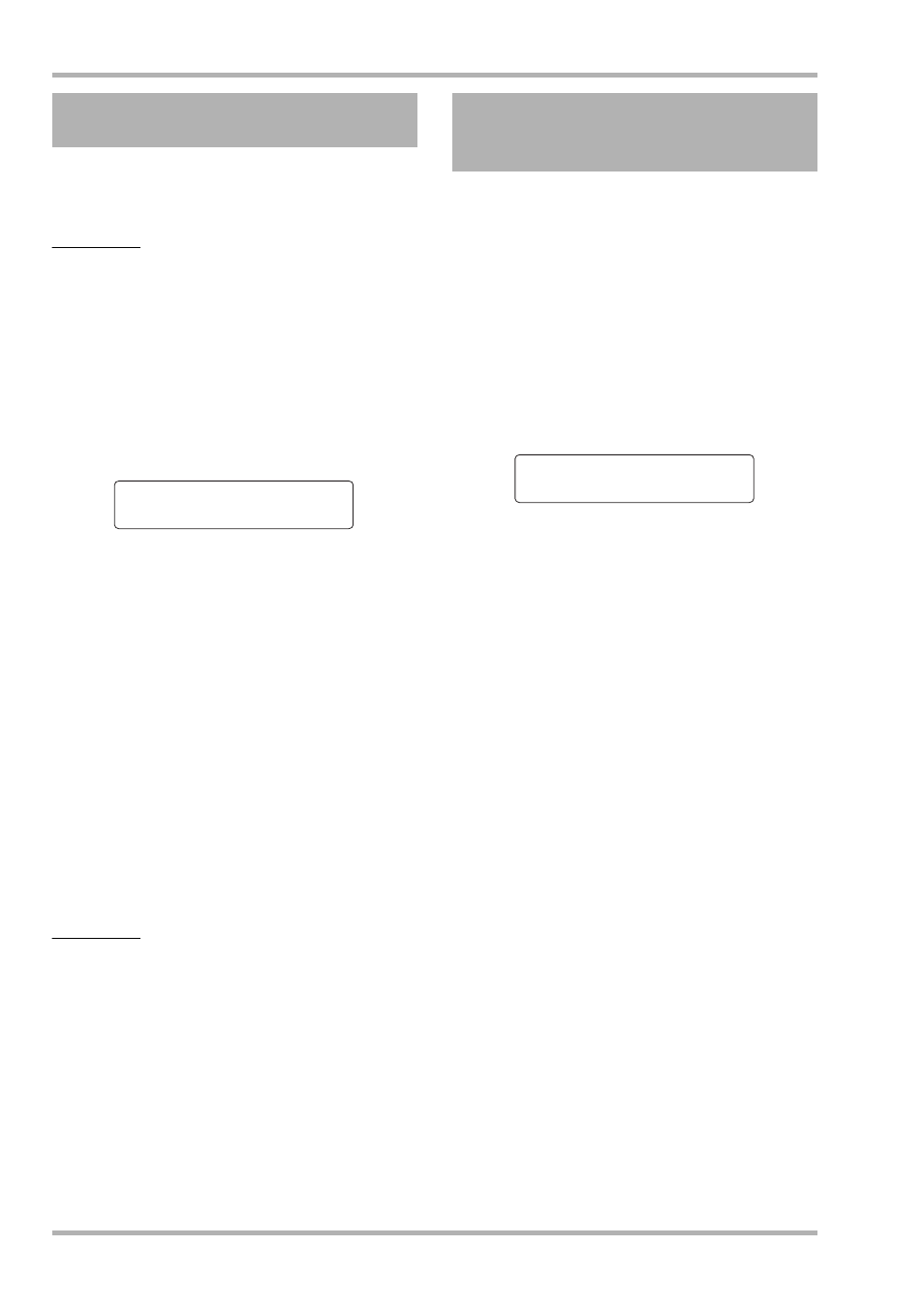
Reference [Other Functions]
ZOOM HD8/HD16
172
This action serves to test and restore data on the internal hard
disk. Perform this procedure when operation of the HD8/
HD16 has become unstable.
NOTE
Scan Disk may not be able in all cases to restore damaged files.
To guard against data loss, it is recommended to regularly back
up data from the hard disk onto CD-R/RW discs.
1.
Refer to steps 1 – 3 of “Basic maintenance
procedure” to bring up the indication “Scan
Disk” on the display. Then press the [ENTER]
key.
The Scan Disk menu for selecting the testing method appears.
2.
Use the cursor left/right keys to select the
Scan Disk function, and press the [ENTER]
key.
●
AUTO REPAIR
This function tests all files on the hard disk and
automatically repairs damaged files.
●
CHEK FILE
This function only tests all files, but does not automatically
repair them.
3.
To execute the selected function, press the
[ENTER] key once more.
Scan Disk starts. By pressing the [EXIT] key instead of the
[ENTER] key, you can cancel the operation and return to the
condition of step 1.
NOTE
Once Scan Disk has started, it cannot be interrupted by the
user. Never turn power to the unit off while Scan Disk is
running. Otherwise the hard disk may be destroyed.
4.
When Scan Disk is completed, press the
[EXIT] key.
The unit returns to the condition of step 1.
This action restores only the system files and other data
necessary for operation of the HD8/HD16. Projects created by
the user are not affected by this operation. Try this procedure
if operation of the HD8/HD16 is still unstable after running
Scan Disk.
1.
Refer to steps 1 – 3 of “Basic maintenance
procedure” to bring up the indication “INIT
FACTORY” on the display. Then press the
[ENTER] key.
The indication “Init Factory Sure?” appears on the display to
confirm the operation.
2.
To restore the system data, press the
[ENTER] key once more.
The factory initialize process starts. When it is complete, the
unit returns to the condition of step 1.
By pressing the [EXIT] key instead of the [ENTER] key, you
can cancel the operation and return to the condition of step 1.
Test/restore integrity of data on
internal hard disk (Scan Disk)
SCAN DISK 1/2
SCAN DISK 1/2
>AUTO REPAIR
>AUTO REPAIR
Returning system file data to
factory default (Factory
Initialize)
Init Factory
Init Factory
Sure?
Sure?
