Send/return effect, Chorus/delay module, Reverb module – Zoom HD16 User Manual
Page 190
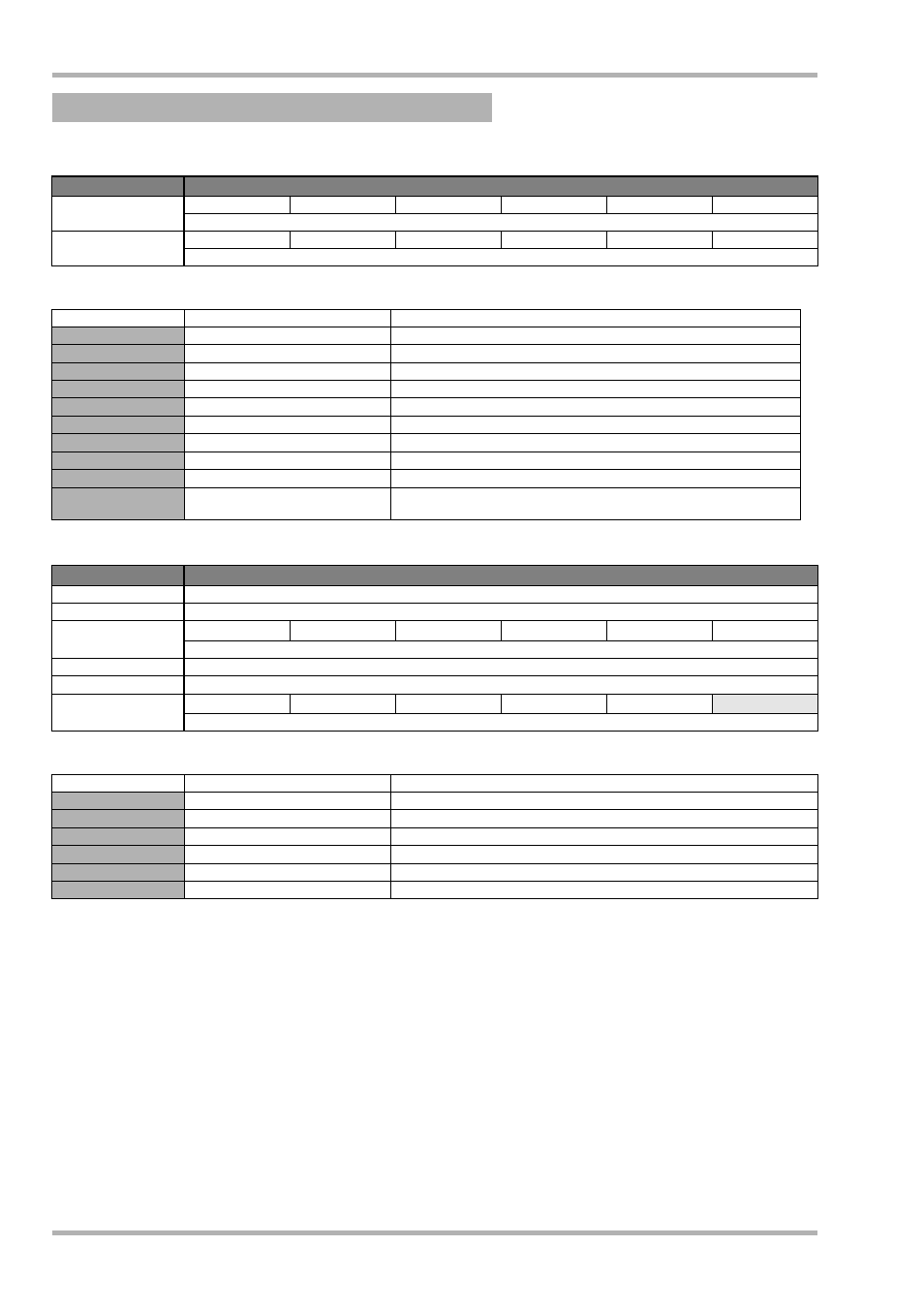
Appendix
ZOOM HD8/HD16
190
CHORUS/DELAY module
Parameter description
REVERB module
Parameter description
Send/return effect
Type
Parameter
Chorus
LFO Type
Depth
Rate
Pre Delay
EFX Level
Mixes a variable pitch-shifted component to original sound, resulting in full-bodied resonating tone.
Delay
Time
Feedback
Hi Damp
Pan
EFX Level
Rev Send
Delay effect with max. setting 2000 ms.
Parameter name
Setting range
Description
LFO Type
Mono, Stereo
Sets LFO phase to mono or stereo.
Depth
0 – 100
Adjusts effect depth.
Rate
1 – 50
Adjusts modulation rate.
Pre Delay
1 – 30
Adjusts pre-delay time.
EFX Level
0 – 100
Adjusts effect sound level.
Rev Send
0 – 30
Adjusts delay sound reverb send level.
Time
1 – 2000ms e
Adjusts delay time.
Feedback
0 – 100
Adjusts feedback amount.
Hi Damp
0 – 10
Adjusts intensity of delay sound high range damping.
Pan
Left10 – Left1, Center,
Right1 – Right10
Adjusts delay sound panning.
Parameter
Hall
Simulates the acoustics of a concert hall.
Room
Simulates the acoustics of a room.
Pre Delay
Decay
EQ High
EQ Low
E.R.Mix
EFX Level
Hall and Room have the same parameters.
Spring
Simulates a spring reverb.
Plate
Simulates a plate reverb.
Pre Delay
Decay
EQ High
EQ Low
EFX Level
Spring and Plate have the same parameters.
Parameter name
Setting range
Description
Pre Delay
1 – 100
Adjusts pre-delay time.
Decay
1 – 30
Adjusts reverb time.
EQ High
-12 – 6
Adjusts high range effect sound.
EQ Low
-12 – 6
Adjusts low range effect sound.
E.R.Mix
0 – 30
Adjusts mixing ratio of initial reflections.
EFX Level
0 – 100
Adjusts effect sound level.
