Reference [phrase looping, Which kind of phrases can be used – Zoom HD16 User Manual
Page 67
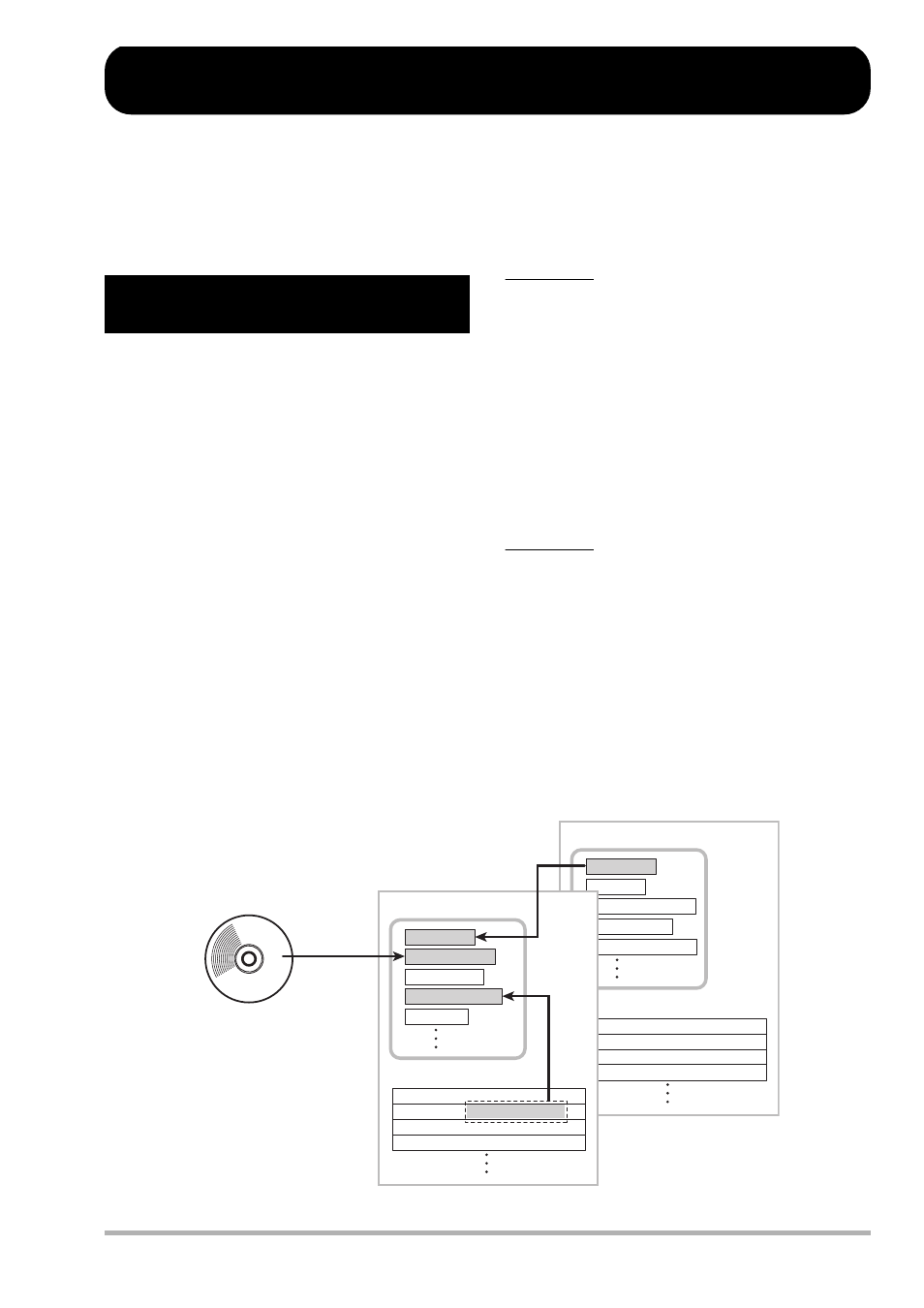
ZOOM HD8/HD16
67
Phrase pool
Audio track
Phrase
Phrase
Phrase
Phrase
Phrase
Project
Project
1
Phrase pool
Audio track
CD-ROM/R/RW
Phrase
Phrase
Phrase
Phrase
Phrase
(1)
(2)
(3)
Reference [Phrase Looping]
The HD8/HD16 lets you handle part of a recorded track or an audio file on CD-ROM as a phrase that can be loaded and played
freely, in a preprogrammed sequence or for a specified number of times. The result can be written to any track/V-take. This function
is called “phrase looping”. For example, you could use a commercially available sampling CD to pick up drum loops in any desired
order, and use these to create a rhythm track.
This section describes the steps for phrase looping.
The HD8/HD16 can manage up to 100 phrases in one project.
The phrases are stored on the hard disk in an area called the
“phrase pool”. The following kinds of data can be used as a
phrase.
(1)Any track/V-take in the currently loaded project
You can select any track/V-take in the currently loaded
project and specify a range to be used as a phrase.
(2)Audio file on CD-ROM/R/RW disc
You can load a stereo or mono audio file (8 or 16 bit AIFF
or WAV file with sampling frequency 8 – 48 kHz) from a
CD-ROM/R/RW disc inserted in the CD-R/RW drive and
use it as a phrase. You can also copy audio files via the USB
port from a computer to the hard disk of the HD8/HD16
and then use such files as a phrase.
NOTE
• After loading, all audio files are played with a sampling frequency
of 44.1 kHz. If necessary, files with other sampling frequencies
can be converted (resampled) to 44.1 kHz.
• Discs that do not comply to ISO 9660 Level 2 specifications will
not be recognized.
• CD-R or CD-RW discs that have not been finalized will not be
recognized.
(3)Phrase from another project
You can load any phrase from a project stored on the
internal hard disk of the HD8/HD16.
HINT
It is not possible to directly load an audio track from an audio
CD as a phrase. You must first read it into a track 1 – 16 of the
HD8/HD16 (
→
p. 145) and then load the audio track into the
phrase pool.
Once you have loaded phrases into the phrase pool, you can
specify various parameters such as playback range and volume
level, and then you can specify a playback sequence and
number of times each phrase is played. The result can then be
written to any track/V-take as a phrase loop.
Which kind of phrases can
be used?
