Using other tuner types – Zoom HD16 User Manual
Page 168
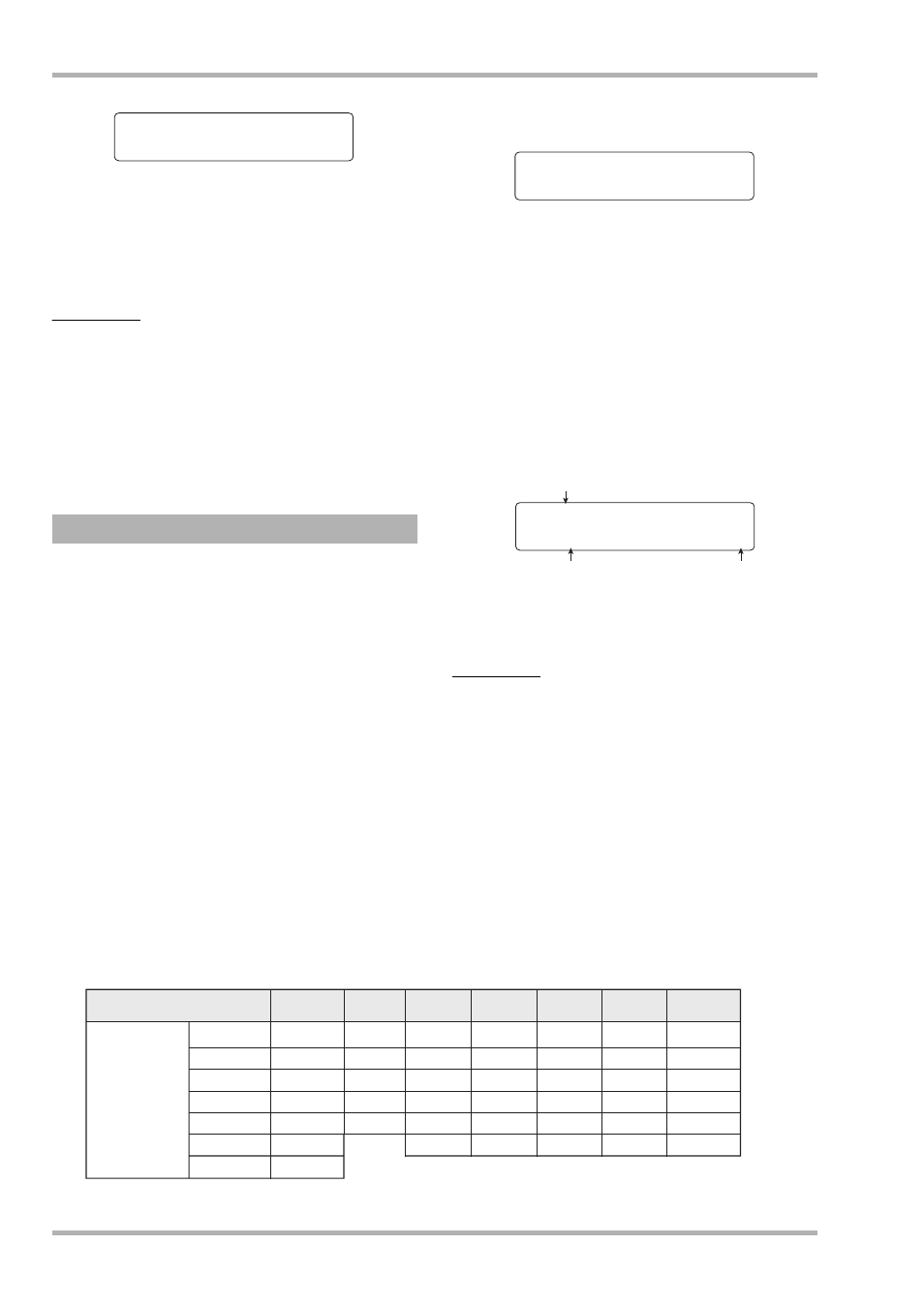
Reference [Other Functions]
ZOOM HD8/HD16
168
String1
E G E D E D D
String2
B D C# A B B A
String3
G A A F#
G# G G
String4
D E E D E D D
String5
A B A A B G A
String6
E E D E D D
String7 B
GUITAR
BASS
OPEN A
OPEN D
OPEN E
OPEN G DADGAD
Tuner type
String number/
note name
7.
To change the reference pitch of the tuner,
turn the dial during tuner operation.
The reference pitch of the tuner is set to center A = 440 Hz by
default. The reference pitch can be adjusted over the range of
435 – 445 Hz, in 1-Hz steps.
HINT
• The reference pitch setting is saved individually for each project.
• When you change the reference pitch of the tuner, the pitch of
the rhythm section bass program will also change accordingly.
8.
When you have finished using the tuner
function, press the [EXIT] key to return to the
main screen.
The HD8/HD16 allows various other tuner types besides
chromatic tuning, including standard tuning for guitar and
bass, and various special tuning functions.
For these types it is necessary to first select a string number and
then tune the strings one by one.
1.
Connect the guitar or bass that you want to
tune to a high-impedance compatible INPUT
jack and press the [ON/OFF] key for the input
to which the instrument is connected, so that
the key is lit in red.
On the HD8, the INPUT jack 1 is high-impedance compatible.
On the HD16, the INPUT jacks 1 and 2 are high-impedance
compatible.
Verify that the [Hi-Z] switch is set to On.
2.
Hold down the [SHIFT] key and press pad 4
(INSERT EFFECT) several times, until the pad
is out.
The insert effect is bypassed, and the display indication
changes as follows.
3.
Press the [ENTER] key to activate the tuner
function, and use the cursor left/right keys to
select the tuner type.
While the tuner function is active, the cursor left/right keys
serve to switch the tuner type.
Tuner types and notes for each string are listed in the table
below.
For example, when you select the tuner type “GUITAR”, the
display shows the following information.
4.
Play the indicated string as an open string,
and perform tuning.
HINT
You can change the reference pitch (default setting center A =
440 Hz). The procedure is the same as when using the
chromatic tuner.
5.
Use the cursor up/down keys to select other
string numbers.
Tune the other strings in the same way.
6.
To quit the tuning function, press the [EXIT]
key. The main screen returns again.
Using other tuner types
CHROMATIC 440Hz
Off
Off
[ENTER]
[ENTER]åTUNER
TUNER
GUITAR 440Hz
GUITAR 440Hz
Target note for string number
String number
Tuner type
