Reference [midi, About midi, What you can do using midi – Zoom HD16 User Manual
Page 154
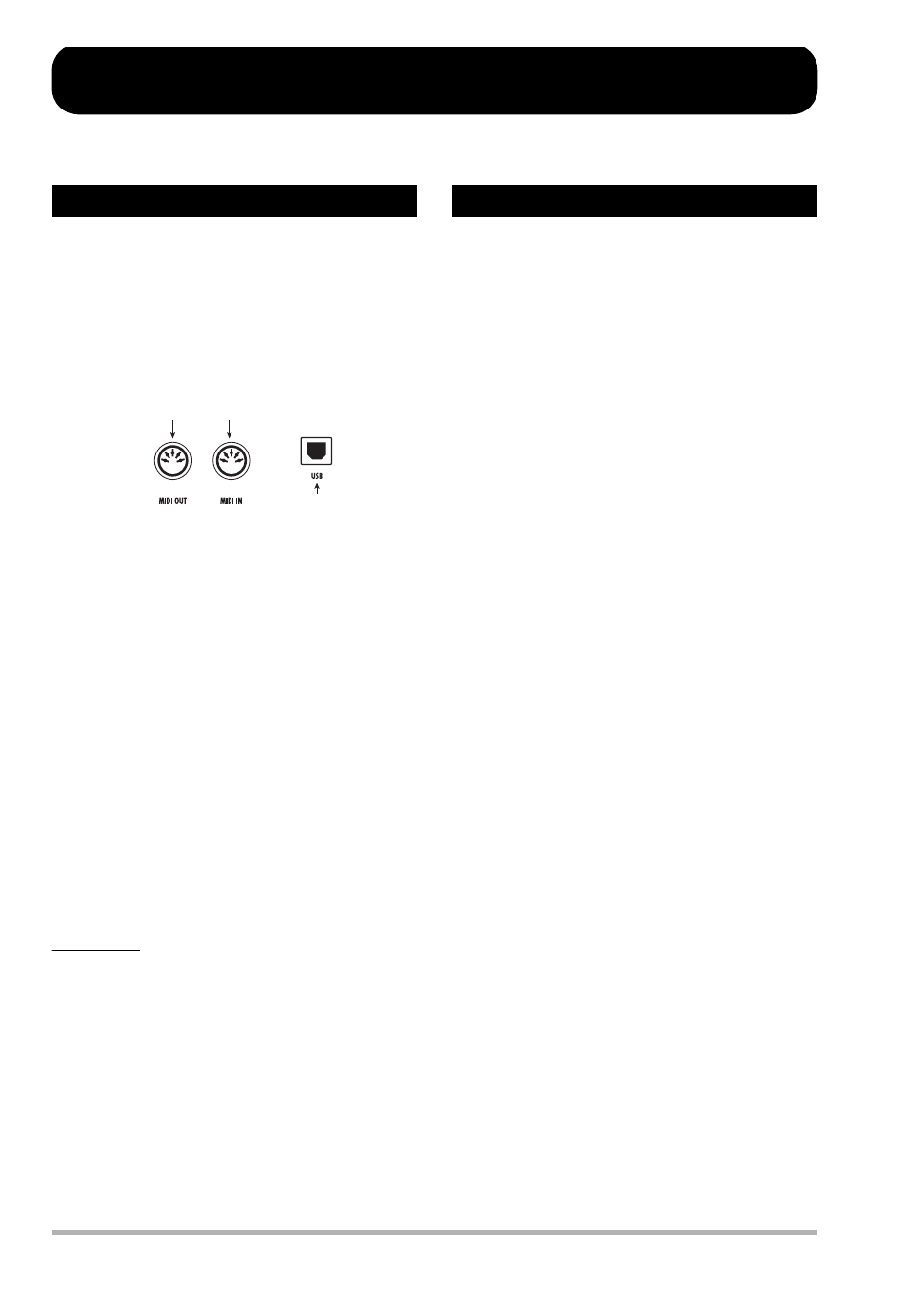
ZOOM HD8/HD16
154
Reference [MIDI]
This section explains the MIDI-related settings and functions of the HD8/HD16.
MIDI (Musical Instrument Digital Interface) is a standard that
allows messages such as performance data (collectively called
“MIDI messages”) to be exchanged between devices such as
electronic musical instruments and computers.
The HD8/HD16 supports the use of external MIDI devices and
the transfer of MIDI messages via the MIDI IN/OUT
connectors and via the USB port.
●
MIDI IN connector
Serves for receiving MIDI messages sent from an external
MIDI device. This connector is used mainly to receive Note
messages from an external MIDI device in order to play the
drum kit, bass program, or pad sampler.
●
MIDI OUT connector
Serves for transmitting MIDI messages from the HD8/
HD16. Note messages that represent the content played by
a rhythm pattern or rhythm song are transmitted from this
connector, as well as synchronization information for use
by an external MIDI device.
●
USB port
Like the MIDI IN/OUT connectors, this port can be used to
send and receive MIDI messages. This lets you play the
rhythm section (drum kits/bass programs) from a sequencer
on a computer, or send synchronization information from
the HD8/HD16 to the sequencer.
HINT
Sending and receiving MIDI messages via USB is possible only
under Windows (XP and later), and MacOSX (10.2 and later).
The function is available without having to install driver
software.
On the HD8/HD16, you can use MIDI for the following
functions.
●
Receive and send play information
You can use an external MIDI keyboard or a computer to
send play information (Note On/Off messages) to the MIDI
IN connector (or the USB port) of the HD8/HD16, to play
various sounds of the rhythm section. When creating a
rhythm pattern, you can use an external MIDI keyboard
instead of the pads on the HD8/HD16 to input play
information.
You can send Note On/Off messages from the HD8/HD16
via the MIDI OUT connector (or the USB port) when
hitting the pads or when playing a rhythm song/rhythm
pattern. These can be used to play an external MIDI sound
source.
●
Send sync information
The MIDI OUT connector (or the USB port) of the HD8/
HD16 can supply MIDI Timing Clock (MIDI Clock) and
MIDI Time Code (MTC) information to a MIDI sequencer
or other external MIDI device. Playback and other transport
operations as well as locate operations can be synchronized.
●
Send/receive control change information
Via the MIDI IN connector (or the USB port), the HD8/
HD16 can receive Control Change messages from an
external MIDI device to control the level of the drum/bass
track. Via the MIDI OUT connector (or the USB port), the
HD8/HD16 can send out Control Change messages
according to drum/bass level information contained in a
rhythm song.
●
SMF playback
The HD8/HD16 can read SMFs (Standard MIDI Files)
from a CD-ROM/R/RW disc and load the contents into a
project. Once loaded, an SMF can use internal or external
sound sources and perform playback in sync with the
recorder section or rhythm section (SMF player function).
About MIDI
MIDI IN/OUT connectors
USB port
What you can do using MIDI
