Zoom HD16 User Manual
Page 177
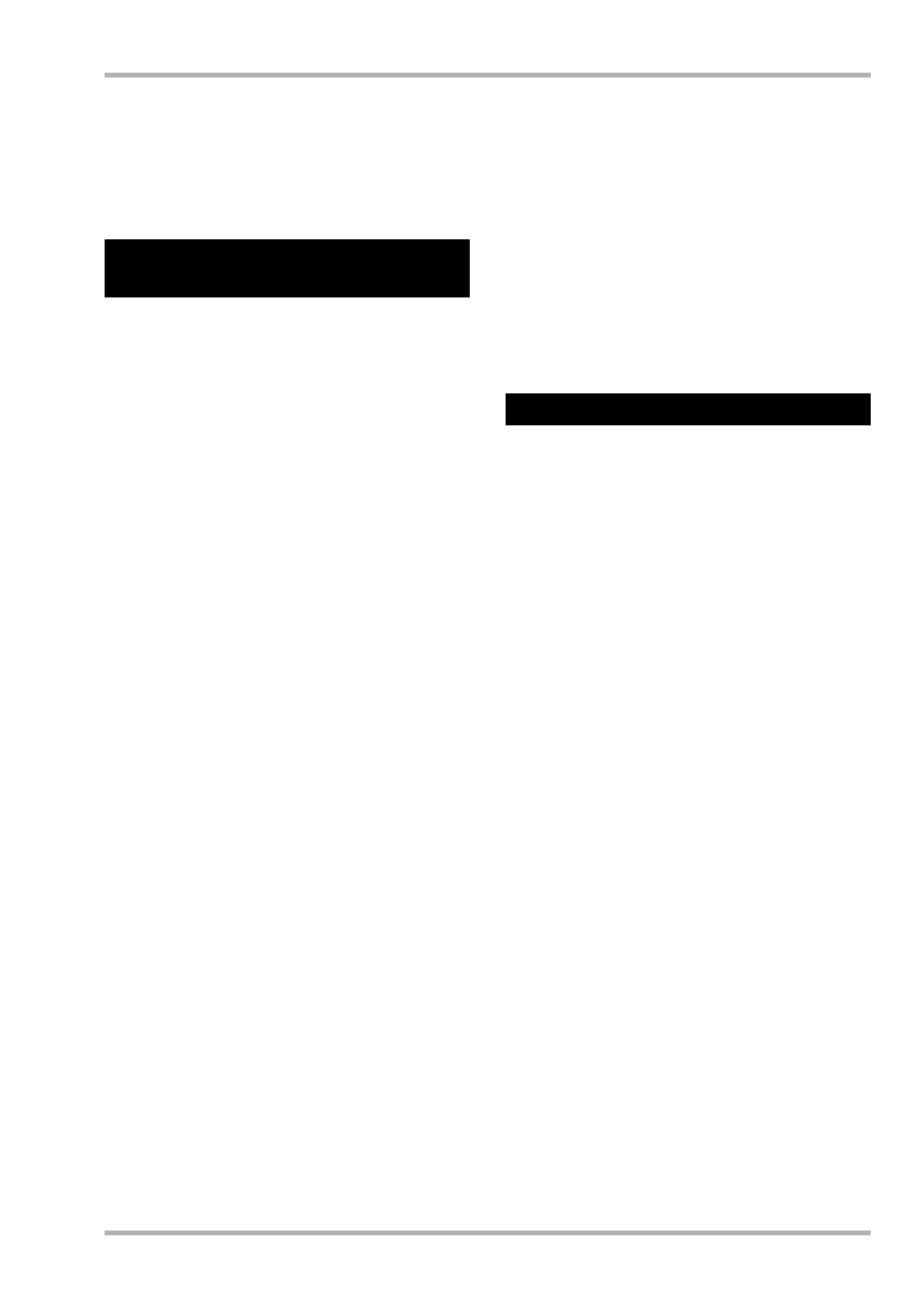
Troubleshooting
ZOOM HD8/HD16
177
(REVERB) is lit. If it is out, hold down the [SHIFT]
key and press the pad.
• Make sure that the send level for each track is raised
(
→
p. 79).
■ Cannot hear rhythm pattern playback
• Make sure that the [RHYTHM] status key is lit (in
green or red).
• Try operating the [RHYTHM] fader. To adjust the
drum track volume, cause the [RHYTHM] status key
to be lit in green and then lower and raise the
[RHYTHM] fader. For the bass track, do the same with
the [RHYTHM] status key lit in red.
• Make sure that you have not selected a blank rhythm
pattern (pattern name “Empty”).
• If an original drum kit is selected, make sure that
samples are properly assigned to the pads for that
drum kit.
■ Cannot hear rhythm song playback
• In the case of a new project, all rhythm songs will be
empty, so you will hear no sound. Either create a new
rhythm song, or load a project for which a rhythm song
has been created.
• When using Control Change signals sent from an
external MIDI device, the drum or bass volume may be
lowered. Set the MIDI channels for drum and bass to
OFF or check the setting at the external MIDI device.
■ Cannot get loud sounds when you hit the pads
If the pad sensitivity has been set to “Soft”, loud sounds will
not be produced even when you hit the pad strongly. Change
the pad sensitivity setting (
→ p. 125).
■ Cannot record or edit a rhythm pattern/rhythm
song
If the display indicates “Sequence Full”, the rhythm section
memory has been used to maximum capacity. Delete
unneeded rhythm patterns to free up memory.
■ Sounds recorded in the rhythm pattern do not
play
Sounds that exceed the maximum polyphony (8 sounds for
the drum kit and 1 sound for the bass program) will not be
played. Either delete some of the notes that have been
recorded, or stay within the maximum polyphony when you
record.
■ Cannot play drum kit
With a new drum kit, no samples will be assigned to the
pads. Assign samples to pads, or select an existing kit file.
■ Cannot add samples to kit file
If the display indicates “Sample Full”, the kit file memory
has been used to maximum capacity. Delete unneeded
samples to free up memory.
■ The HD8/HD16's drum kit/bass program
sounds cannot be played from external MIDI
device
• Make sure that the MIDI cable is correctly connected
from the MIDI OUT connector of the external device
to the HD8/HD16's MIDI IN connector.
• Make sure that the MIDI send channels of the external
device match the MIDI receive channels for drum kit/
bass program at the HD8/HD16.
• During rhythm pattern step input, an external MIDI
device cannot be used.
■ Cannot synchronize with external MIDI device
• Make sure that the MIDI cable is correctly connected
from the MIDI OUT connector of the HD8/HD16 to
the MIDI IN connector of the external device.
• Synchronization with an external MIDI device is only
possible by using the MIDI clock or MTC output from
the HD8/HD16. The HD8/HD16 cannot synchronize
to a MIDI clock or MTC supplied by an external
device.
• When synchronizing on the timing clock (MIDI
clock), make sure that output is enabled for Timing
Clock, Song Position Pointer, and Start/Stop/Continue
messages at the HD8/HD16 (
→
p. 156).
• When synchronizing on the MTC (MIDI Time Code),
make sure that MTC output is enabled at the HD8/
HD16 (
→
p. 157).
• Make sure that the external MIDI device is set to
receive MIDI clock or MTC and synchronize to it.
• Make sure that the external MIDI device is in playback
stand by mode.
Problems with the rhythm
section
Problems with MIDI
