Step 5: mixdown, 1 using the mastering insert effect – Zoom HD16 User Manual
Page 34
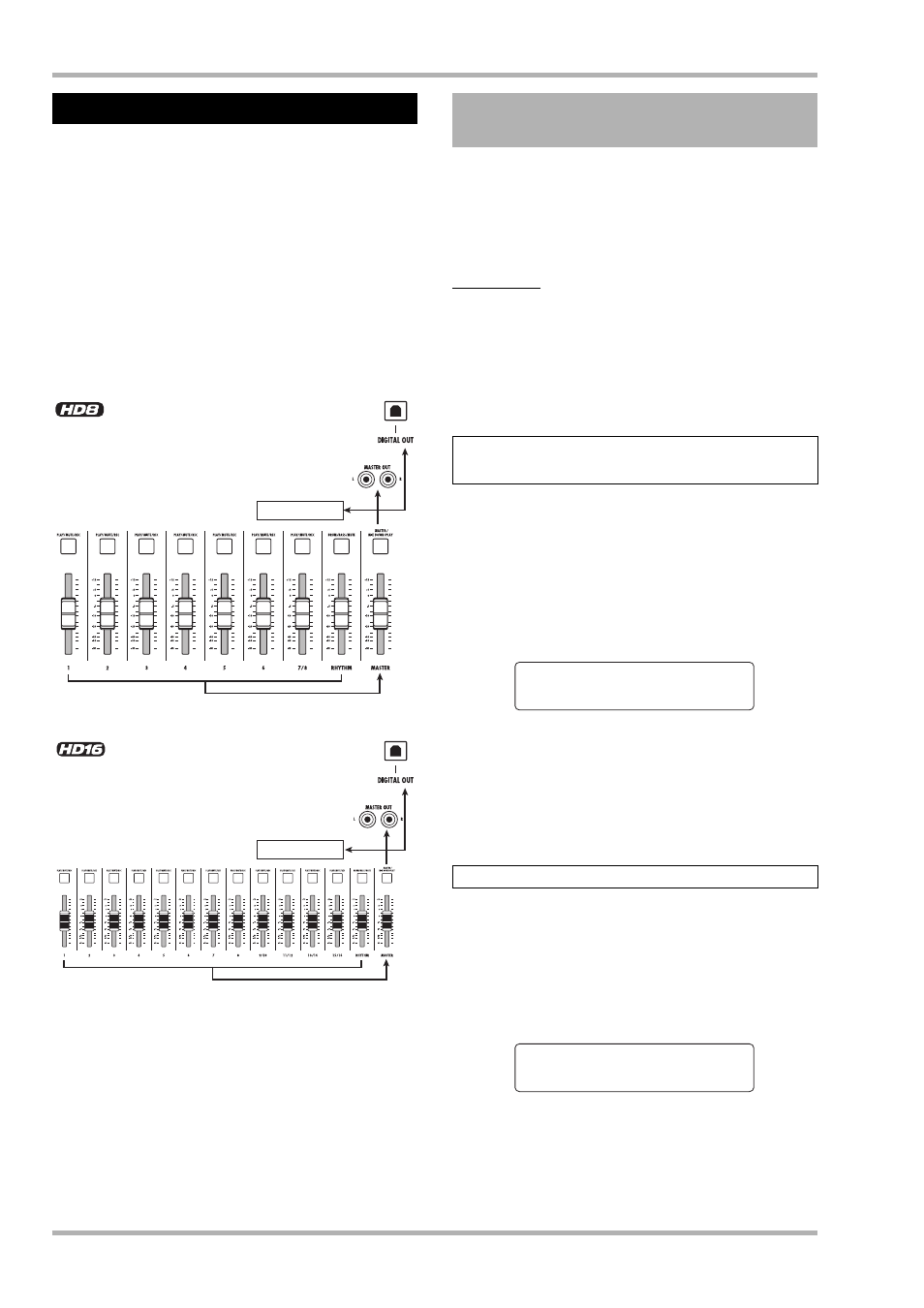
Quick Tour
ZOOM HD8/HD16
34
When the mix is ready, you can transfer it onto two tracks to
create the finished song. This is referred to as “mixdown”.
There are two ways of doing this: use the MASTER OUT
connectors and record the song on an external recorder, or use
the internal master track of the HD8/HD16 to record.
The master track is a dedicated pair of stereo tracks that is
separate from the normal audio tracks. When you select the
master track as recording track, the signal after the [MASTER]
fader is recorded. The content recorded on the master track can
later be used as source material for creating an audio CD.
This section explains the mixdown procedure when you select
the second method, i.e. recording on the master track.
By applying the insert effect immediately before the
[MASTER] fader, you can process the stereo mix signal for
mixdown. If you select the MASTERING algorithm at this
time, you can use the mastering effect for processing the stereo
mix.
NOTE
While the insert effect is inserted immediately before the
[MASTER] fader, you cannot use the effect for processing
during recording or for post-processing of a track.
To apply the insert effect to the stereo mix, proceed as follows.
1.
From the main screen, press the [INPUT
SOURCE] key in the control section.
The current insert effect position is shown on the display.
2.
Turn the dial to bring up the indication
“Master” on the second line of the display.
Now the insert effect is inserted immediately before the
[MASTER] fader.
3.
Press the [EXIT] key to return to the main
screen.
4.
While the main screen is displayed, hold
down the [SHIFT] key in the pad section and
press pad 4 (INSERT EFFECT).
The algorithm and patch selected for the insert effect are
shown on the display.
5.
Use the cursor up/down keys to select
“MASTERING” as the algorithm.
Step 5: Mixdown
Master track
Master track
Tracks 1 - 8, RHYTHM
Tracks 1 - 16, RHYTHM
5.1 Using the mastering insert
effect
Changing the insert location of the insert
effect
Selecting a patch for the insert effect
Input Source
Input Source
Master
Master
CLEAN
CLEAN
No.0:Standard
No.0:Standard
