Mixer, Effects – Zoom HD16 User Manual
Page 11
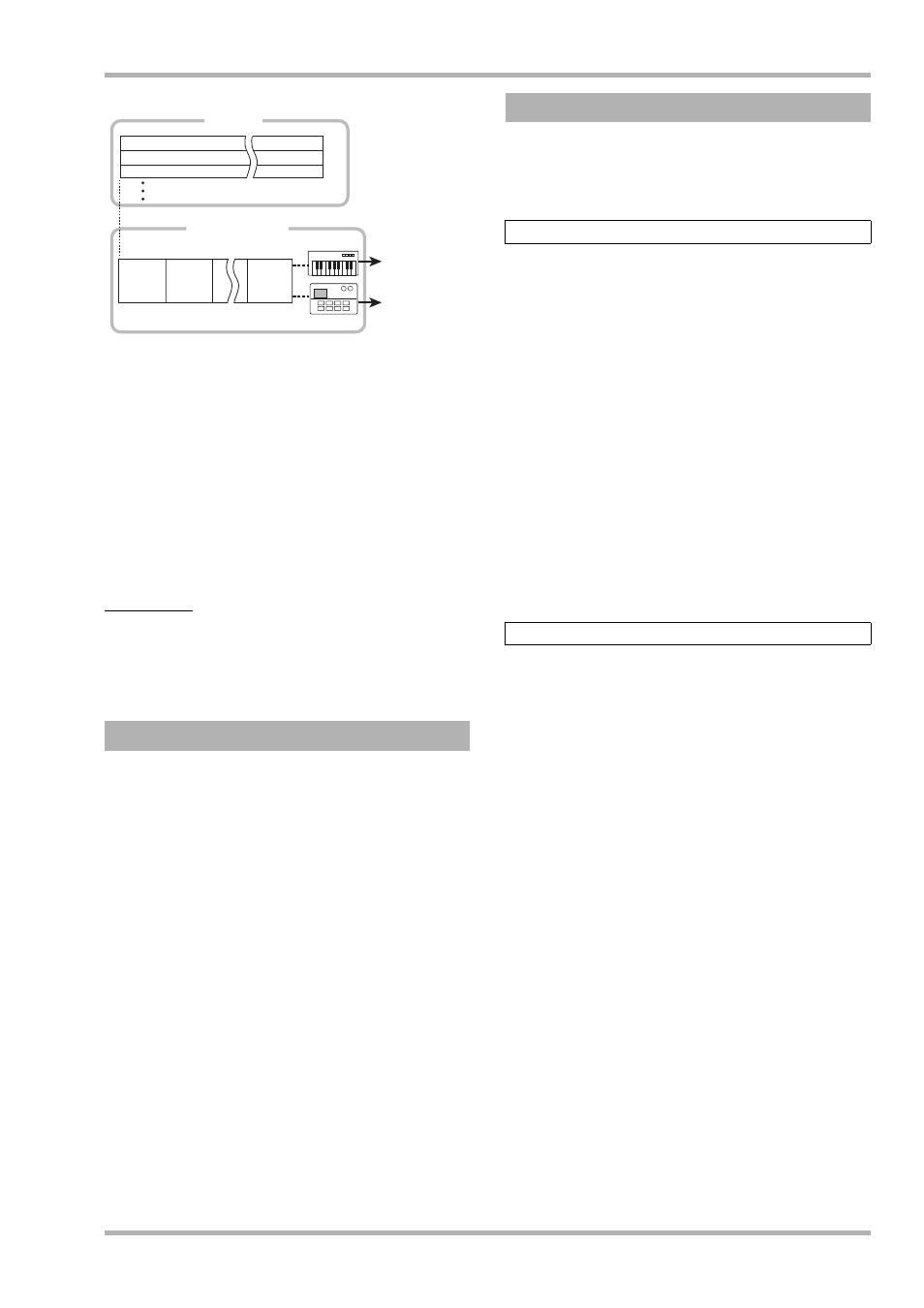
Getting to Know the HD8/HD16
ZOOM HD8/HD16
11
You can arrange rhythm patterns in the desired order of
playback, and program chords and tempo to create the rhythm
accompaniment for an entire song. (This is called a “rhythm
song”.) Up to 10 rhythm songs can be created, among which
one is selected for editing/playback.
Instead of the built-in drum sound source, part of an audio
track or an audio file from a CD-ROM can also be played with
the pads or integrated in a rhythm pattern or rhythm song. This
lets you create your very own sounds or special effects to a
rhythm pattern/rhythm song.
HINT
You can process the drum/bass sound and imported sound
with the insert effect and record it on an audio track of the
recorder.
The signals from audio tracks, and the drum and bass sounds
(drum/bass track) are sent to the built-in mixer channels for
individual adjustment of volume and tone and to create a stereo
mix. For each track (audio track, drum track, bass track),
parameters such as volume, panning, and 3-band EQ can be
controlled independently. The resulting stereo mix can be
recorded on the master track or sent to an external recorder via
the MASTER OUT and DIGITAL OUT connectors.
The HD8/HD16 provides two types of effects: insert effect and
send/return effect. These effects which can be used
simultaneously have the characteristics described below.
This effect can be inserted at one of the following three points
in the signal path.
(1) Immediately after the input jack
(2) A desired track of the mixer
(3) Immediately before the [MASTER] fader
In the default condition, position (1) (immediately after input
jack) is selected.
When the setting is changed to (2), only a selected track or
drum/bass sound is processed by the effect.
When the setting is changed to (3), the final stereo mix can be
processed. This setting is suitable for processing the signal of
the entire song during mixdown.
This effect is internally connected to the send/return loop of the
mixer section. There are two types of send/return effect, reverb
and chorus/delay, which can be used simultaneously.
The send level of each mixer channel adjusts the depth of the
send/return effect. Raising the send level will produce a deeper
reverb or chorus/delay effect for that channel.
Mixer
Recorder
Rhythm section
Rhythm
pattern
Bass sound source
Drum sound source
To BASS fader
of mixer
To DRUM fader
of mixer
Track 2
Track 3
Rhythm
pattern
Rhythm
pattern
Track 1
Effects
Insert effect
Send/return effect
