Power on/off, Goodbye see you, Turning power on – Zoom HD16 User Manual
Page 20: Turning power off (shutdown)
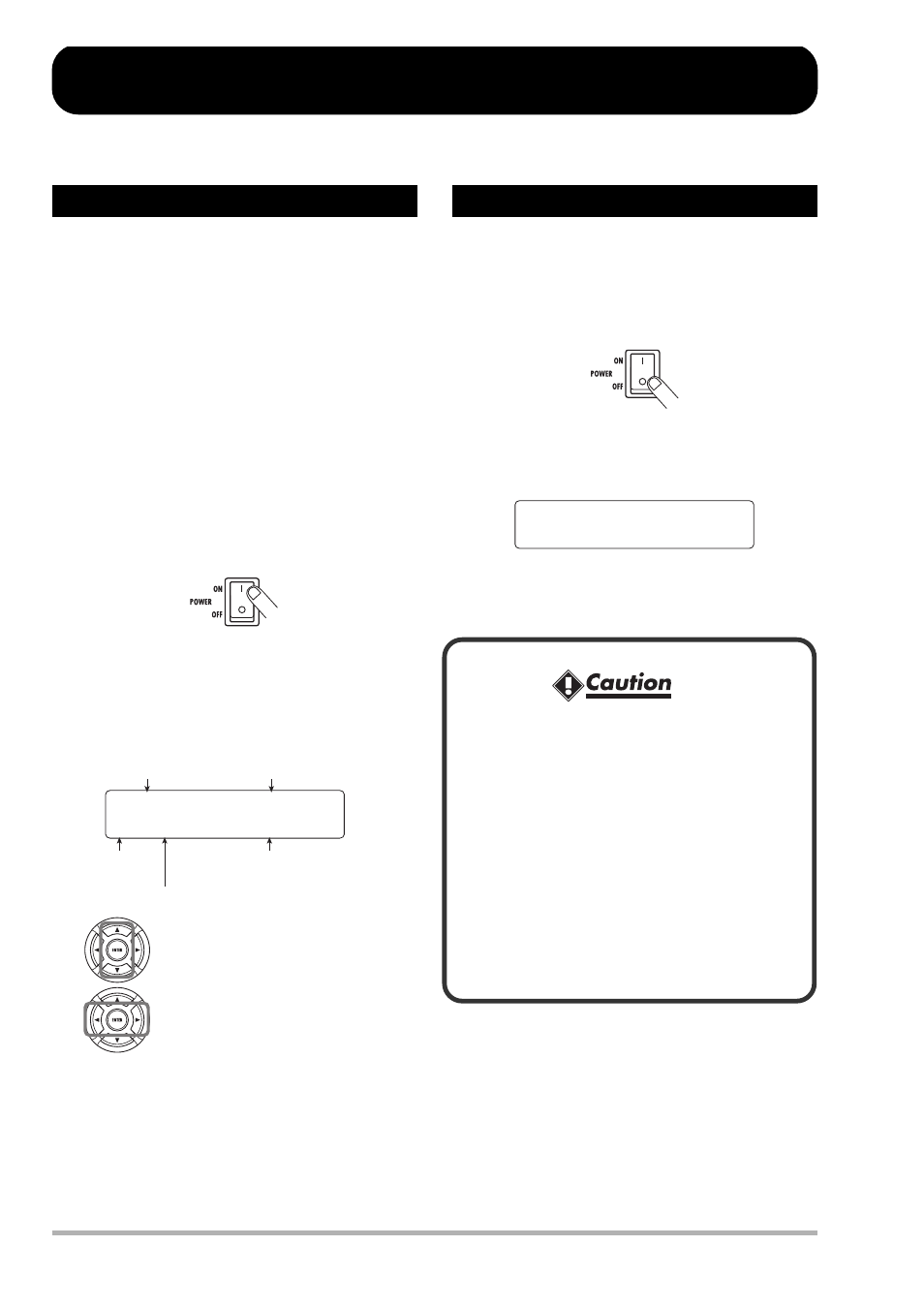
ZOOM HD8/HD16
20
Power On/Off
This section explains the procedure for turning the HD8/HD16 on and off.
1.
Make sure that the HD8/HD16 and peripheral
equipment is turned off.
2.
Make sure that AC adapter, instrument, and
monitor system (or headphones) are
correctly connected to the HD8/HD16. (For
information on connections, refer to page 16,
17.)
At this time, the volume setting of the connected instrument
and monitor system should be minimum.
When a synthesizer or other electronic instrument is
connected, turn power to that device on before the HD8/HD16.
3.
Set the [POWER] switch on the rear panel to
ON.
Power to the HD8/HD16 comes on, the unit performs a self-
test, and system settings are read. Wait until the following
indication appears on the display. This is called the “main
screen”.
4.
Turn on the connected monitor system.
1.
Turn power to the monitor system off.
2.
Set the [POWER] switch on the rear panel of
the HD8/HD16 to OFF.
The indication “GoodBye See You!” appears on the display,
and the unit is turned off.
When a synthesizer or other electronic instrument is
connected, turn power to that device off after the HD8/HD16.
• You must use this method to turn off the
power of the HD8/HD16. Never turn off the
power by disconnecting the AC adaptor plug
from the DC 12V jack or by unplugging the
AC adaptor from the AC power outlet.
• In particular, you must never turn the power
off by unplugging the AC adaptor while the
HDD ACCESS indicator is lit. Doing so may
damage the internal hard disk, causing all
data to be lost permanently.
Turning power on
Project name (
→ p. 23)
Project number (
→ p. 23)
Current position (time indication or
measure/beat/tick indication)
Protect symbol
(
→ p. 153)
Mark symbol/Mark number (
→ p. 47)
Cursor up/down keys
Switch between time indication and
measure/beat/tick indication.
Cursor left/right keys
Move the cursor.
PRJ 0 PRJ000
PRJ 0 PRJ000
≤ Ó00 000:00:000
00 000:00:000
Turning power off (shutdown)
GoodBye See You!
GoodBye See You!
