Xerox FaxCentre F116 User Manual
Page 8
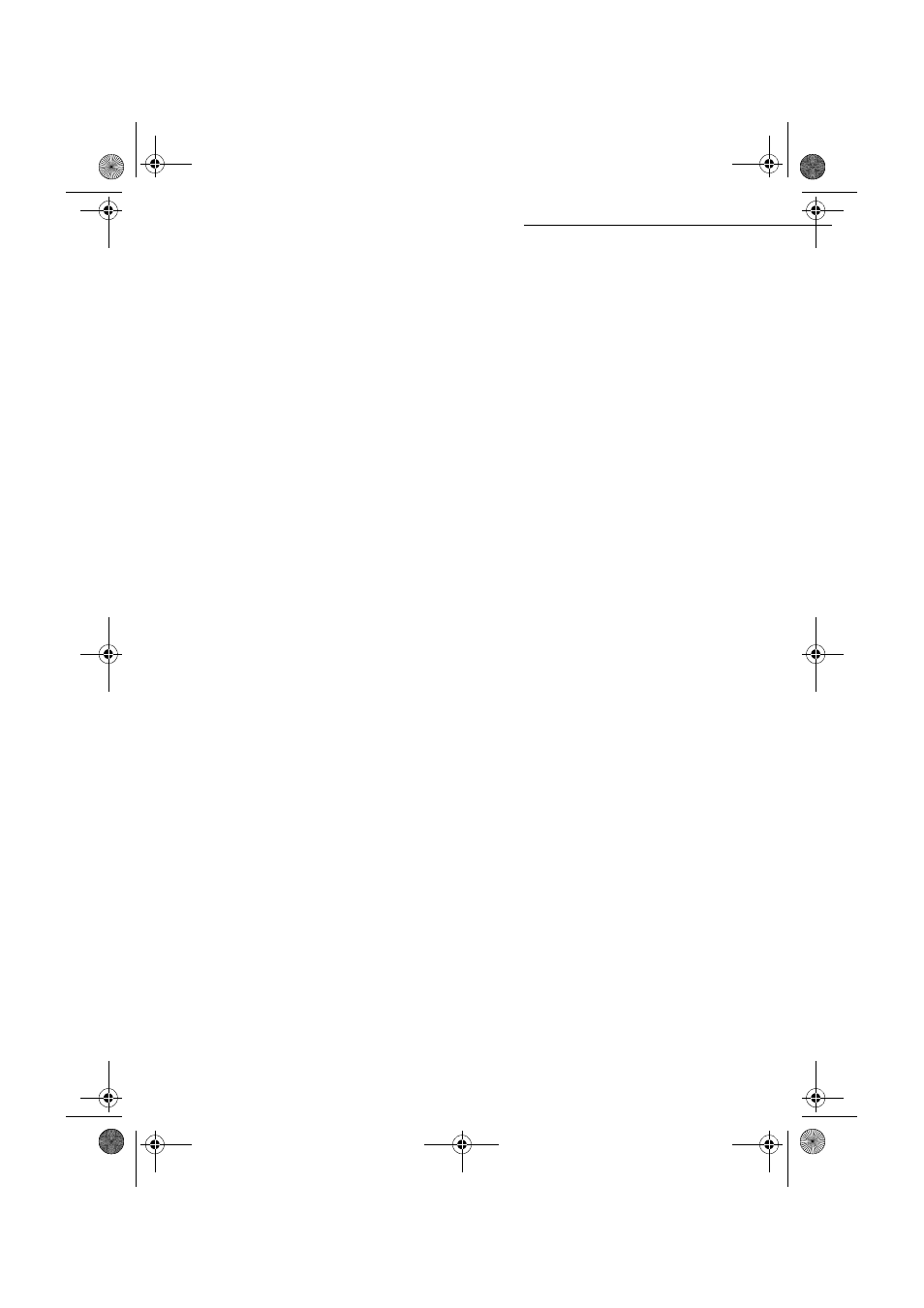
- 4 -
Date en cours : 11 août 2004
\\Sct01002\BE31-DOC\DOC 31 - En cours\Travaux en cours\Fax\MFL V 2\LU 251 523 984B MFL_V2 FAXCENTRE F116_F116L XEROX
FR_GB_ESP\Anglais\MFL 251 523 984_ FAXCENTRE F116_F116 L USTDM.fm
Other functions
80
Logs
80
Printing the functions list
81
Printing the machine settings
81
Programming speed dials
81
Font printing
82
Counters
82
Deposit and polling
83
Security
84
Entering the locking code
84
Locking the keyboard
84
Locking the numbers
85
Locking the Internet settings
85
Locking the SMS service
85
Scan to PC
86
Department code
86
Function management by the administrator
86
Activating the department code
86
Deactivating the department code
87
Setting the department codes
87
Creating a department code
88
Deleting a department code
88
Printing a department code
89
Printing the department report
89
Use of the department codes by a department
90
Charge code
90
Entering the charge code
90
Mail box (MBX FAX)
91
MBX management
91
Creating an MBX
91
Modifying the features of a MBX
92
Printing the contents of a MBX
92
Deleting a MBX
92
Printing the MBX list
92
MBX deposit in your machine
93
MBX deposit in a remote machine
93
MBX polling from a remote machine
93
6
M
AINTENANCE
95
Maintenance
95
General
95
Replacing the consumables (toner and drum cartridges)
96
Replacing cartridges
96
Cleaning
108
Cleaning the scanner’s glass
108
Cleaning the machine
108
MFL 251 523 984_ FAXCENTRE F116_F116 L US.book Page 4 Mercredi, 11. août 2004 4:48 16
