Aults – Xerox FaxCentre F116 User Manual
Page 114
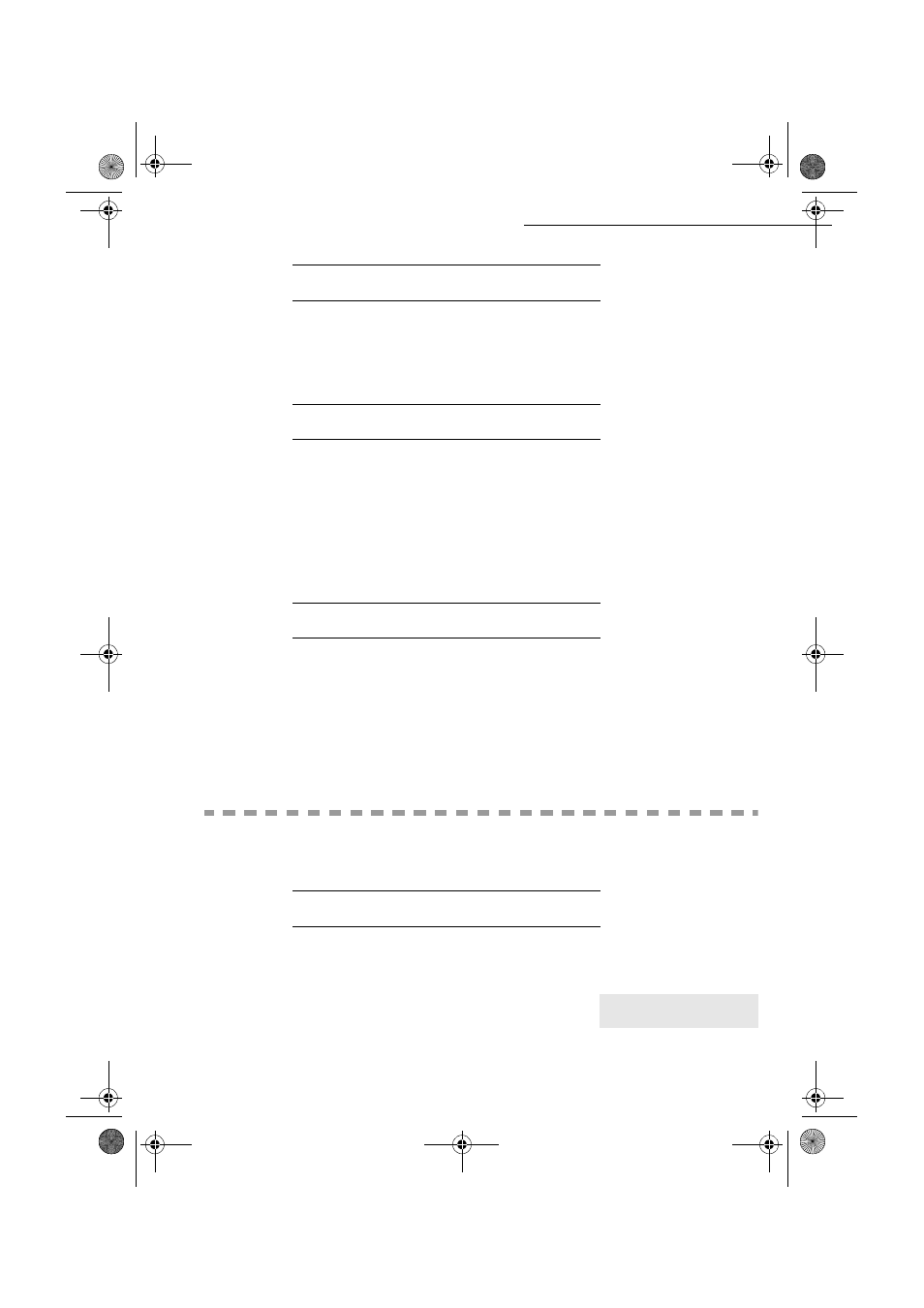
- 110 -
Maintenance
Date en cours : 11 août 2004
\\Sct01002\BE31-DOC\DOC 31 - En cours\Travaux en cours\Fax\MFL V 2\LU 251 523 984B MFL_V2 FAXCENTRE F116_F116L XEROX
FR_GB_ESP\Anglais\Maintenance.fm
S
ERVICING
For guaranteed performance of your machine, some maintenance work (replacing the fusing assembly
and the transfer roll) has to be done on the machine approximatly every 50,000 printed pages. Please
contact your service provider for this operation.
S
CANNER
CALIBRATION
You can perform this operation when the quality of photocopied documents is no longer satisfactory.
M 80 OK - ADVANCED FCT / CALIBRATION
Insert a blank page into the sheet-fed scanner and press OK to confirm.
NOTE
:
Since the page you insert will be used to define the quality of subsequent copies, it must be free from any
visible defects.
C
USTOMER
SUPPORT
If a fault cannot be resolved, please check the Communication Error Codes and Machine Errors tables
in the next section.
If the problem persists, contact the Xerox Welcome Center at the following numbers:
Xerox US Welcome Center:1-800-821-2797
Xerox Canada Welcome Center:1-800-93-XEROX (1-800-939-3769)
The serial number of the machine will be required, together with any relevant error codes.
F
AULTS
C
OMMUNICATION
ERRORS
If the communication fails, the machine advises you of an automatic retry later.
Example of what is displayed:
Current time- - - - - - - - - - - - - - - - - - - - - - - - - - - - - - - - - -
FRI 20 DEC 20:13
Time of next try - - - - - - - - - - - - - - - - - - - - - - - - - - - - - - -
0142685014 20:18
MFL 251 523 984_ FAXCENTRE F116_F116 L US.book Page 110 Mercredi, 11. août 2004 4:48 16
