Manual call pick-up without off-hooking – Xerox FaxCentre F116 User Manual
Page 51
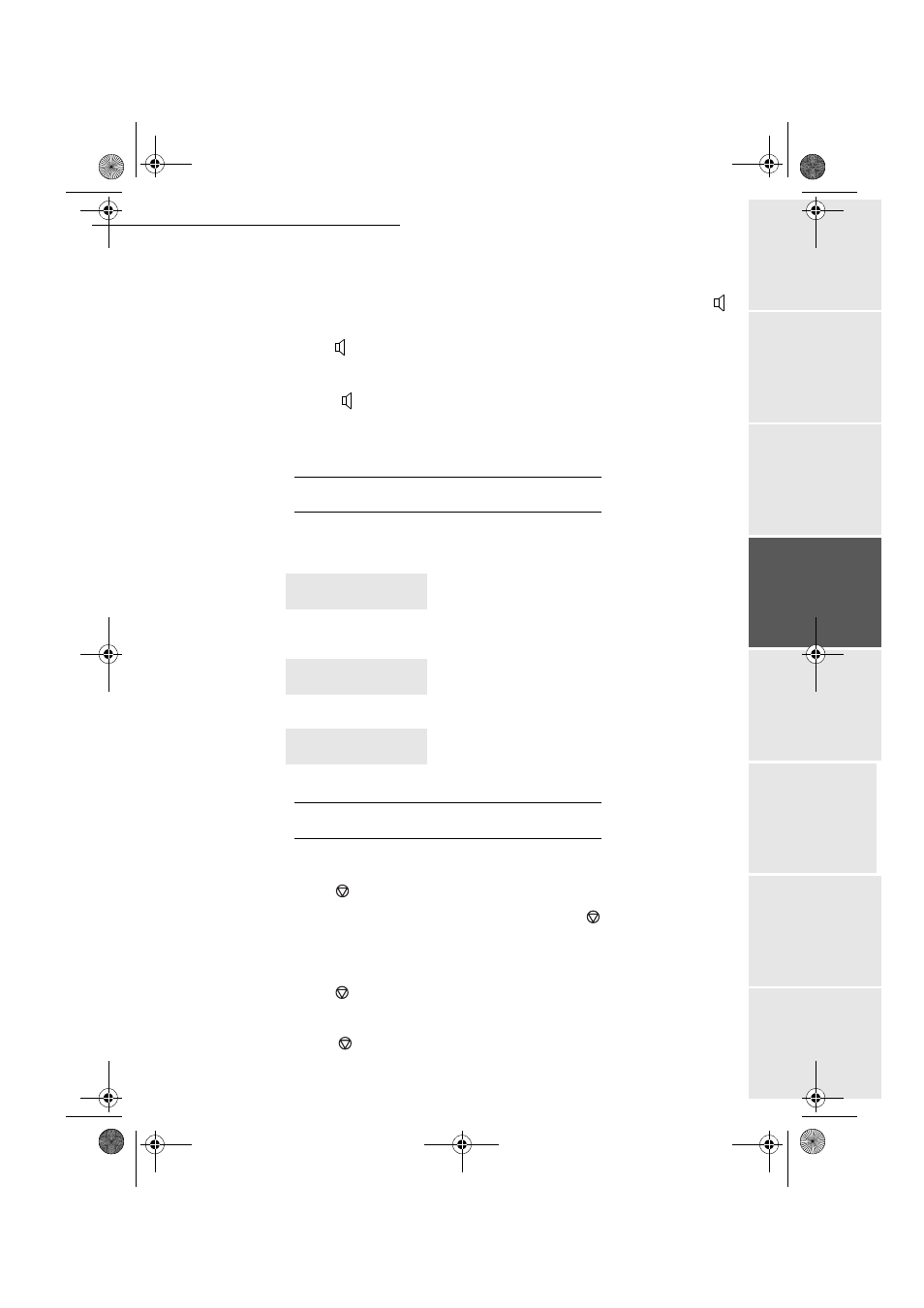
Setting Up Your Machine
- 47 -
Op
er
atio
n
Se
ttin
g u
p y
ou
r
ma
ch
in
e
Ge
tti
ng
sta
rt
ed
Direc
to
ry
M
ainte
na
nc
e
Sa
fe
ty
Co
nt
en
ts
Insta
lla
tio
n
Date en cours : 11 août 2004
\\Sct01002\BE31-DOC\DOC 31 - En cours\Travaux en cours\Fax\MFL V 2\LU 251 523 984B MFL_V2 FAXCENTRE F116_F116L XEROX
FR_GB_ESP\Anglais\Configuration.fm
Manual call pick-up without off-hooking
When a line is idle, you can pick up a line on it manually (L1 or L2) by pressing the
(loudspeaker) key:
Press the
key.
Select the line in question (L1 or L2) using the
and
keys.
Press the
again to confirm your selection.
NOTE
:
If a call is in progress on line L2
(model F116L)
, only line L1 may be picked up manually. In this
case, the operation requested is performed without using the menu described above.
C
ALL
MONITORING
If only one call is in progress on line 1 (L1) (model F116) or line 2 (L2) (model F116L), the
following is displayed:
If 2 calls are in progress, the on-screen display switches back and forward between the following
on the display’s 2 lines:
and
S
TOPPING
A
CALL
IN
PROGRESS
If only one call is in progress on line L1 or line L2 (model F116L):
Press the
key.
Confirm the stopping of the call in progress by pressing the
key again.
This screen remains displayed for a maximum of 5 seconds.
If 2 calls are in progress on line L1 and line L2:
Press the
key.
Select the line in question (L1 or L2) using the
and
keys.
Press the
key again to confirm.
This screen remains displayed for a maximum of 5 seconds.
L1:
called number
TRANS. P1
L1:
called number
TRANS. P1
L2:
called number
TRANS. P1
MFL 251 523 984_ FAXCENTRE F116_F116 L US.book Page 47 Mercredi, 11. août 2004 4:48 16
