Emote, Configuration – Xerox FaxCentre F116 User Manual
Page 38
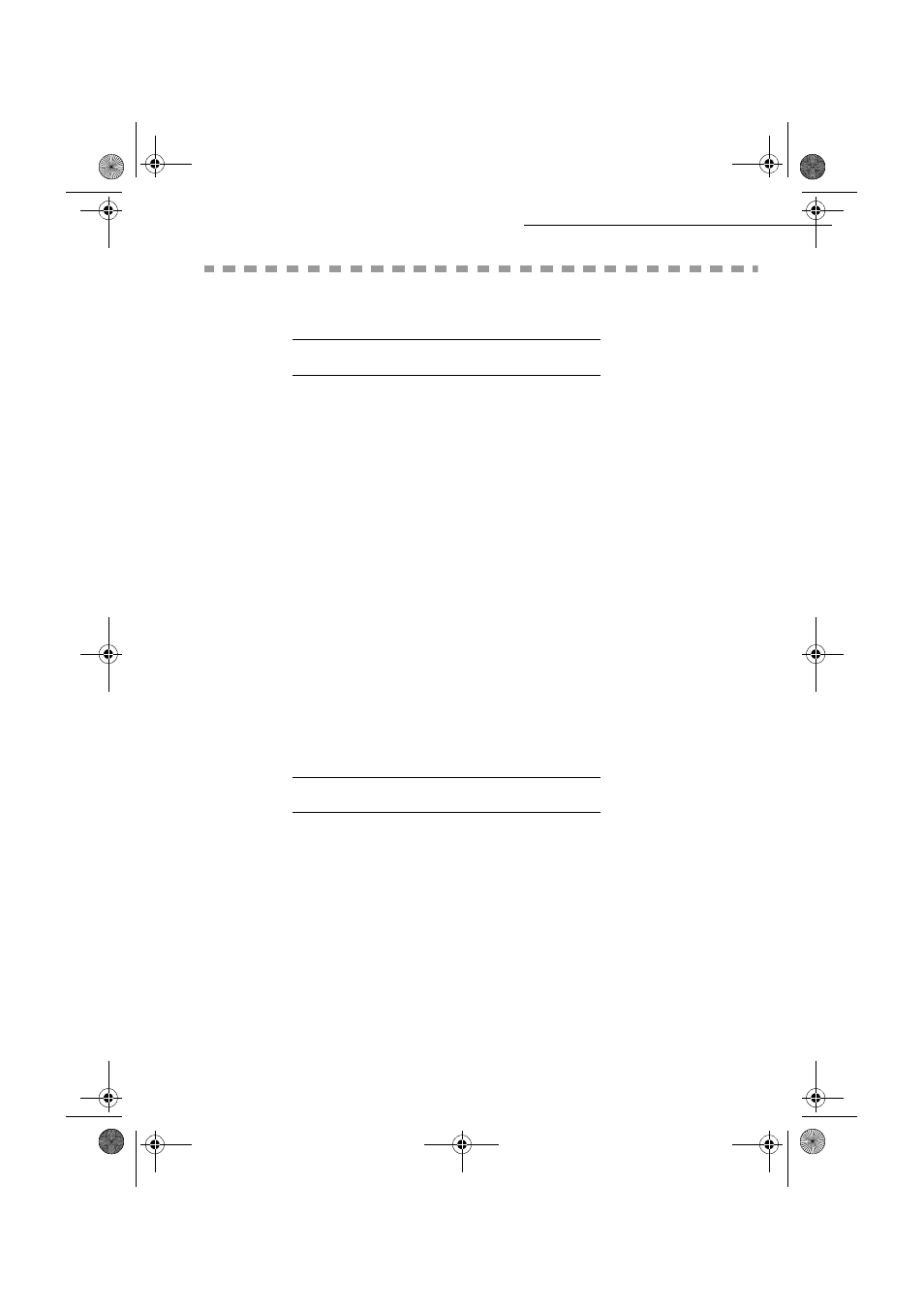
- 34 -
Setting Up Your Machine
Date en cours : 11 août 2004
\\Sct01002\BE31-DOC\DOC 31 - En cours\Travaux en cours\Fax\MFL V 2\LU 251 523 984B MFL_V2 FAXCENTRE F116_F116L XEROX
FR_GB_ESP\Anglais\Configuration.fm
R
EMOTE
CONFIGURATION
E
MBEDDED
W
EB
S
ERVER
You may configure the same parameters by remote as you would locally.
Conditions required
To be able to configure your machine by remote, you must:
• Have a Web browser (Internet Explorer version 4 or above for optimal operation).
• Define your machine’s Local Network setting parameters (IP address, subnet mask, etc.); these
parameters will be provided by your network administrator. As soon as you receive this informa-
tion, refer to refer to paragraph Local network settings, page 42 to fill in the required fields.
Accessing the Web Server
Open a Web browser using a PC that is registered on the network.
Enter the IP address of the machine you want to configure in the Address field.
Confirm by pressing
E
NTER
.
When the homepage opens, select the interface language.
Modify the parameters you want on screen then confirm.
B
EFORE
TRANSMISSION
Date/Time
At any moment you may change the date and time on your machine.
To change the date and time:
M 21 OK - SETUP / DATE/TIME
Enter one after another the number of the month, day, year, hours and minutes,
(for example November 8 2004 at 9:33, press 1 1 0 8 0 4 0 9 3 3) and press OK to confirm.
MFL 251 523 984_ FAXCENTRE F116_F116 L US.book Page 34 Mercredi, 11. août 2004 4:48 16
