Xerox FaxCentre F116 User Manual
Page 34
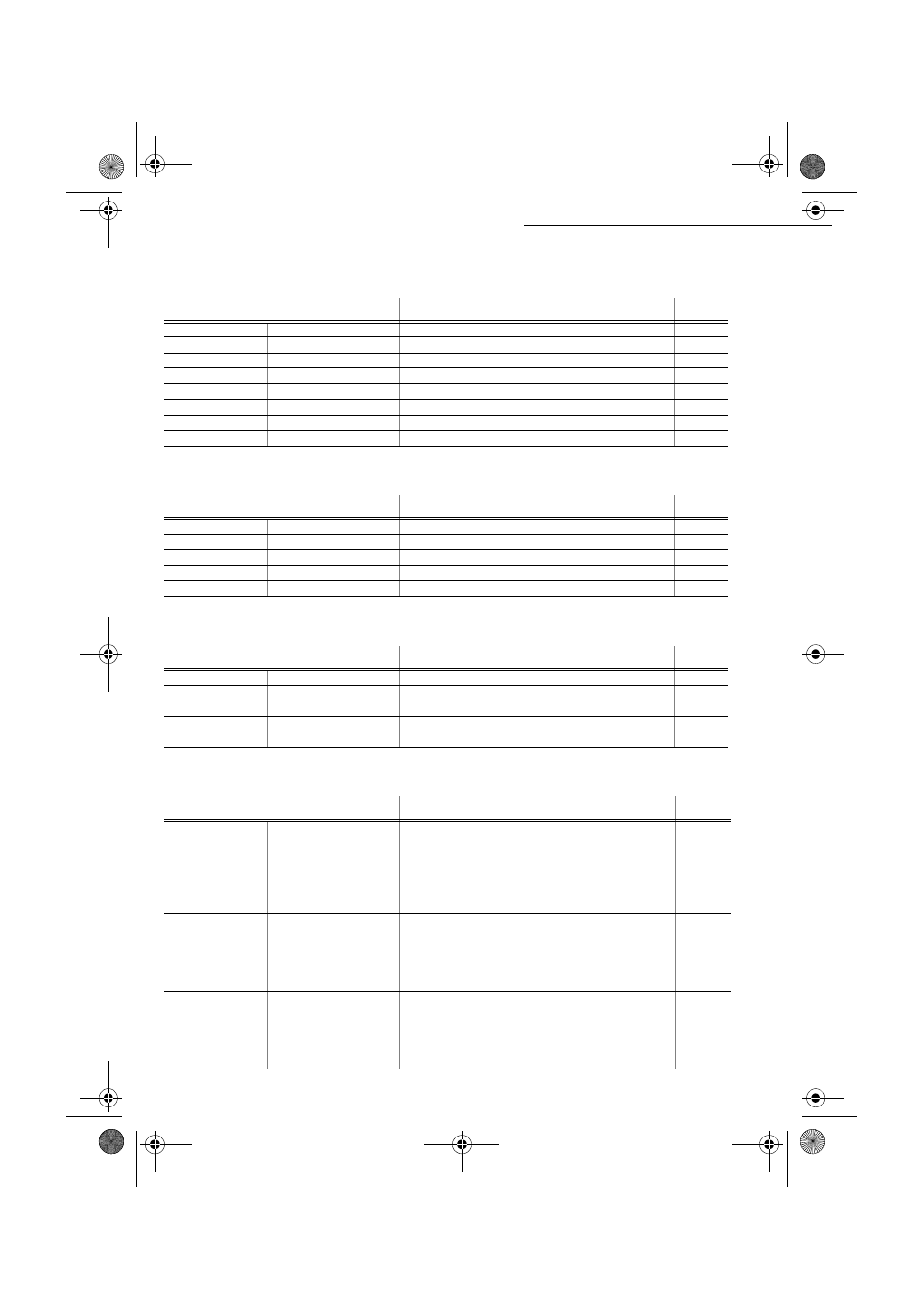
- 30 -
Getting Started
Date en cours : 11 août 2004
\\Sct01002\BE31-DOC\DOC 31 - En cours\Travaux en cours\Fax\MFL V 2\LU 251 523 984B MFL_V2 FAXCENTRE F116_F116L XEROX
FR_GB_ESP\Anglais\PriseEnMains.fm
MAIN MENU 5 : P
RINT
Functions
Function description
Page
M 51 OK
-
F
UNCTIONS
L
IST
Functions list printing
81
M 52 OK
-
L
OGS
Print Tx and Rx logs
81
M 53 OK
-
D
IRECTORY
Print the directory
60
M 54 OK
-
S
ETUP
User parameters printing
81
M 55 OK
-
C
OMMANDS
Printing of the commands list (see M 65 OK)
M 56 OK
-
L
ISTE
M
BX
Print list of MBX (see M 75 OK)
M 57 OK
-
P
CL
F
ONTS
Printing internal PCL fonts
82
M 58 OK
-
SGS
CRIPT
F
ONTS
Printing internal SG Script fonts
82
MAIN MENU 6 : C
OMMANDS
Functions
Function description
Page
M 61 OK
-
P
ERFORM
Perform a command
74
M 62 OK
-
M
ODIFY
Update of a command
74
M 63 OK
-
C
ANCEL
Delete a command
74
M 64 OK
-
P
RINT
Printing of a document in wait queue
74
M 65 OK
-
P
RINT
LIST
Printing of a commands list
74
MAIN MENU 7 : M
AILBOXES
Functions
Function description
Page
M 71 OK
-
C
REATE
M
BX
Creating and modification of a MBX
91
M 72 OK
-
D
EPOSIT
M
BX
Storing a document in a Mailbox
93
M 73 OK
-
P
RINT
M
BX
Print content of a Mailbox
92
M 74 OK
-
D
ELETE
M
BX
Delete an empty MBX
92
M 75 OK
-
P
RT
M
BX
L
IST
Print list of MBX
92
MAIN MENU 8 : A
DVANCED
FCT
Functions
Function description
Page
M 81 OK
-
L
OCK
Activate a lock to limit access
84
M 811 OK
L
OCKING
CODE
Locking code
84
M 812 OK
L
OCK
K
EYBD
.
Keyboard locking selection
84
M 813 OK
L
OCK
N
UMBER
Dialing locking selection
85
M 814 OK
L
OCK
P
ARAMETERS
Parameters locking selection
85
M 815 OK
L
OCK
SMS
Activate SMS lock
85
M 82 OK
-
C
OUNTERS
View activity counters
82
M 821 OK
S
ENT
P
AGES
Sent pages counter
82
M 822 OK
R
ECEIVED
P
G
Received pages counter
82
M 823 OK
S
CANNED
P
AGE
Scanned pages counter
82
M 824 OK
P
RINTED
P
G
Printed pages counter
82
M 83 OK
-
F
AX
S
ERVER
Configure Fax server
M 831 OK
C
ONNEC
.
TYPE
Select type of server FAX connection
M 832 OK
A
CCESS
M
ODE
FAX server access mode
M 833 OK
L
OCK
Activate a lock to limit access
M 8331 OK
L
OCKING
C
ODE
Locking code
MFL 251 523 984_ FAXCENTRE F116_F116 L US.book Page 30 Mercredi, 11. août 2004 4:48 16
