Xerox FaxCentre F116 User Manual
Page 45
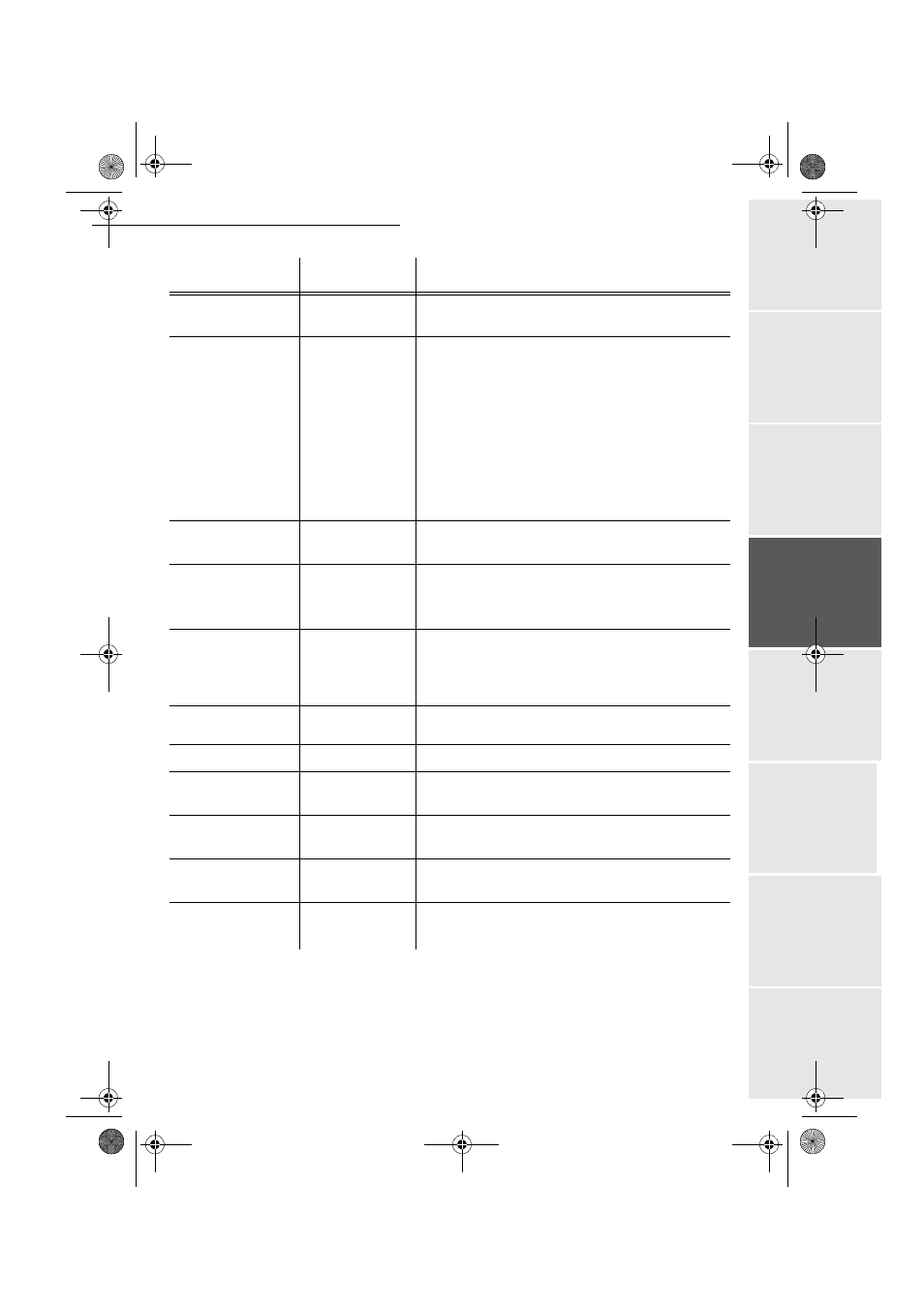
Setting Up Your Machine
- 41 -
Op
er
atio
n
Se
ttin
g u
p y
ou
r
ma
ch
in
e
Ge
tti
ng
sta
rt
ed
Direc
to
ry
M
ainte
na
nc
e
Sa
fe
ty
Co
nt
en
ts
Insta
lla
tio
n
Date en cours : 11 août 2004
\\Sct01002\BE31-DOC\DOC 31 - En cours\Travaux en cours\Fax\MFL V 2\LU 251 523 984B MFL_V2 FAXCENTRE F116_F116L XEROX
FR_GB_ESP\Anglais\Configuration.fm
73 -
IMPROVE REP @
1 - WITH
2 - WITHOUT
This parameter lets you automatically register the Internet
address of your group dial machine during a call (if available).
74 - ERASE
MAILBOX
1 - WITH
When the machine receives an e-mail with an attachment and
cannot open it, it erases the message from the ISP MBX,
prints and transmits with a notice of uncomprehension to the
message sender.
2 - WITHOUT
At E-mail reception, the machine does not destroy the MBX
message, it prints a notice of uncomprehension asking you
to recuperate this message with your computer equipment.
This parameter is useful only if you have PC equipment. The
memory capacity is limited, you need to empty your MBX or
else new messages may not be received.
75 - TEXT
ATTACHM.
1 - WITH
2 - WITHOUT
Attachment with or without processing, and printing of
incoming Internet documents.
76 - ATTACHMENT
FORMAT
1 - IMAGE
2 - PDF
Default format of document sent on the Internet:
PDF : monochrome or color.
IMAGE : monochrome (TIFF) or color (JPEG).
77 - LAN SPEED
AUTO
100 FULL
100 HALF
10 FULL
10 HALF
To define the communication speed of the peripheral units in
relation to the implemented Local Area Network (LAN).
80 - TONER SAVE
1 - WITH
2 - WITHOUT
Makes printing and coying lighter to save toner cartridge ink.
90 - RAW PORT
9100
RAW network print port connection.
91 - MACHINE
ERROR TIMEOUT
30
mn
Time-out before document being printed is deleted following
a print error in PC print mode.
92 - MACHINE WAIT
TIMEOUT
15
seconds
Wait time-out for data from PC before the task is deleted in
PC print.
93 - REPLACE
FORMAT
1 - NO
2 - LETTER / A4
Page format change.
94 - PRINT. CLASS.
1 - PCL/KIT PC
2 - KIT PC ONLY
Printing in PCL-/Postscript Mode.
Printing in GDI mode.
Parameter
Setting
Signification
MFL 251 523 984_ FAXCENTRE F116_F116 L US.book Page 41 Mercredi, 11. août 2004 4:48 16
