1 configuring the pppoe client – ZyXEL Communications ZyXEL ZyWALL 2WE User Manual
Page 94
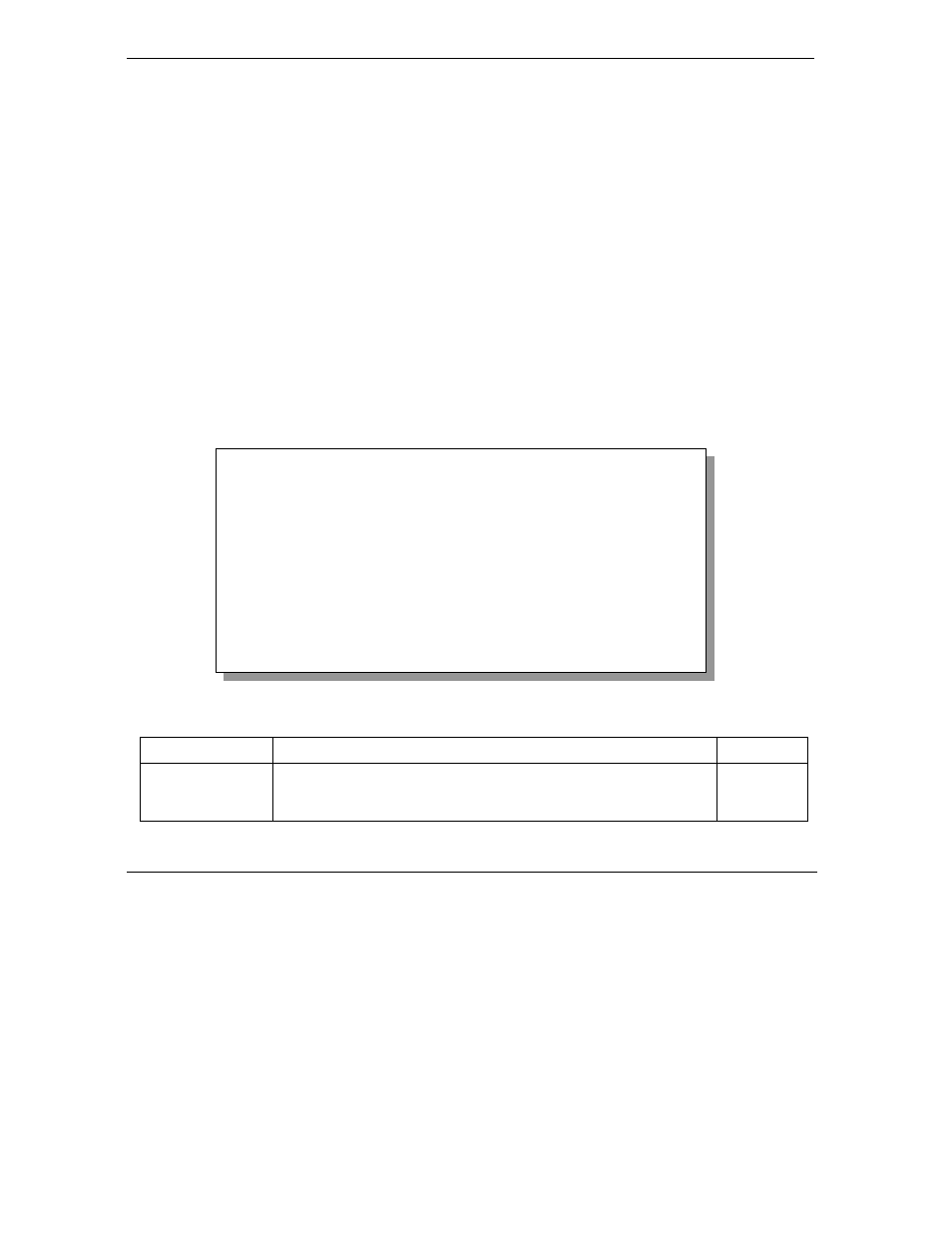
ZyWALL 2 and ZyWALL 2WE
9-4
Internet
Access
For the service provider, PPPoE offers an access and authentication method that works with existing access
control systems (for example Radius). PPPoE provides a login and authentication method that the existing
Microsoft Dial-Up Networking software can activate, and therefore requires no new learning or procedures
for Windows users.
One of the benefits of PPPoE is the ability to let you access one of multiple network services, a function
known as dynamic service selection. This enables the service provider to easily create and offer new IP
services for individuals.
Operationally, PPPoE saves significant effort for both you and the ISP or carrier, as it requires no specific
configuration of the broadband modem at the customer site.
By implementing PPPoE directly on the ZyWALL (rather than individual computers), the computers on the
LAN do not need PPPoE software installed, since the ZyWALL does that part of the task. Furthermore, with
NAT, all of the LANs’ computers will have access.
9.4.1 Configuring
the PPPoE Client
If you enable PPPoE in menu 4, you will see the next screen. For more information on PPPoE, please see the
Appendices.
Figure 9-3 Internet Access Setup (PPPoE)
Table 9-3 New Fields in Menu 4 (PPPoE) screen
FIELD
DESCRIPTION
EXAMPLE
Encapsulation
Press [SPACE BAR] and then press [ENTER] to choose PPPoE.
The encapsulation method influences your choices in the IP
Address field.
PPPoE
Menu 4 - Internet Access Setup
ISP's Name= ChangeMe
Encapsulation=
PPPoE
Service Type= N/A
My Login=
My Password= ********
Idle Timeout= 100
IP Address Assignment= Dynamic
IP Address= N/A
IP Subnet Mask= N/A
Gateway IP Address= N/A
Network Address Translation= Full Feature
Press ENTER to Confirm or ESC to Cancel:
