ZyXEL Communications ZyXEL ZyWALL 2WE User Manual
Page 8
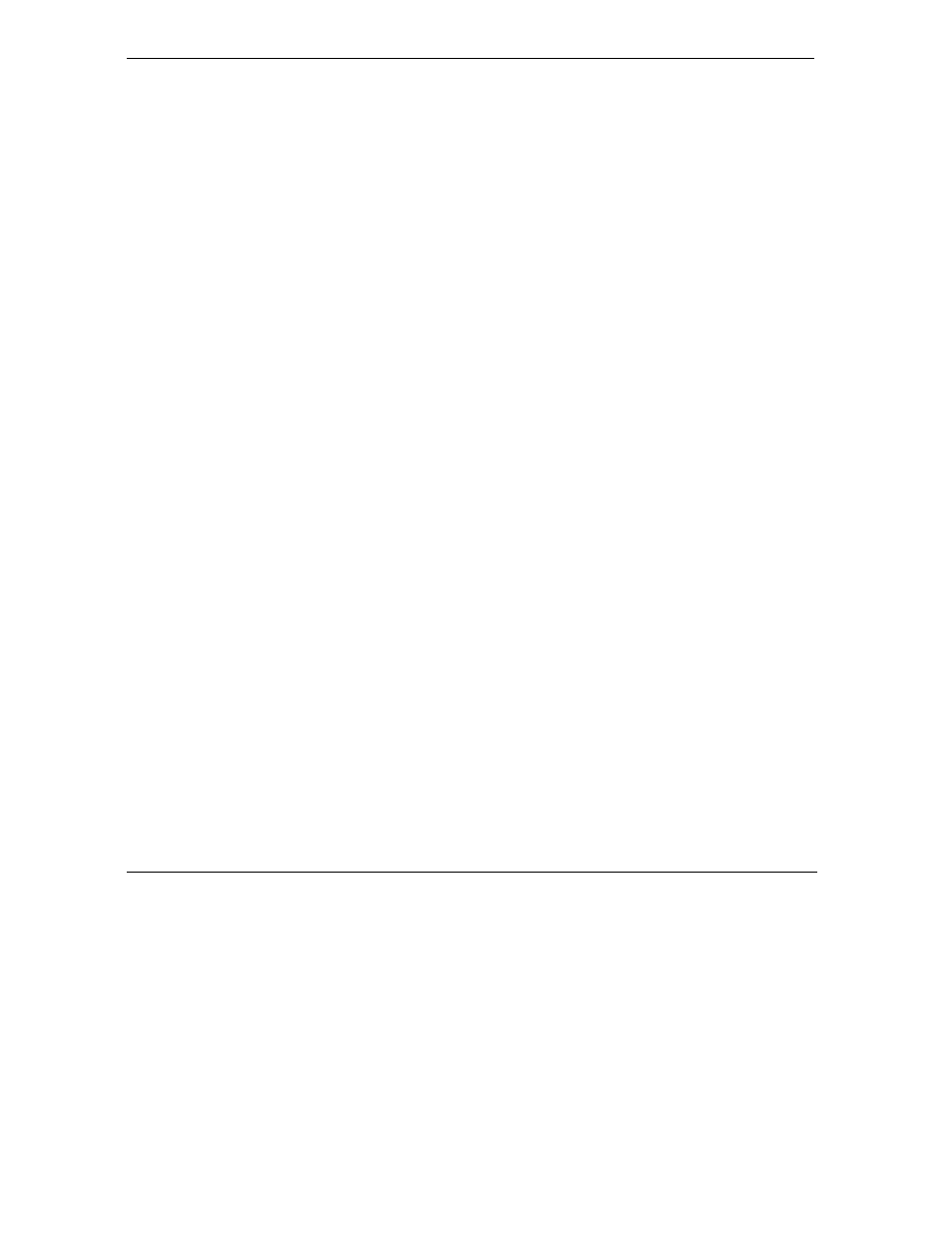
ZyWALL 2 and ZyWALL 2WE
viii
Table of Contents
3.2
Accessing the ZyWALL Web Configurator ...............................................................................3-1
3.3
Web Configurator Navigation.....................................................................................................3-2
Chapter 4 Introducing the SMT..............................................................................................................4-1
4.1
Introduction to the SMT..............................................................................................................4-1
4.2
Accessing the Console Port via the Console Port .......................................................................4-1
4.3
Navigating the SMT Interface.....................................................................................................4-2
4.4
Changing the System Password ..................................................................................................4-7
4.5
Resetting the ZyWALL...............................................................................................................4-8
Chapter 5 SMT Menu 1 - General Setup................................................................................................5-1
5.1
Introduction to General Setup .....................................................................................................5-1
5.2
System Name ..............................................................................................................................5-1
5.3
Dynamic DNS.............................................................................................................................5-1
5.4
General Setup..............................................................................................................................5-2
Chapter 6 WAN Setup..............................................................................................................................6-1
6.1
Introduction to WAN Setup ........................................................................................................6-1
6.2
Cloning The MAC Address ........................................................................................................6-1
6.3
WAN Setup.................................................................................................................................6-1
Chapter 7 LAN Setup...............................................................................................................................7-1
7.1
Introduction to LAN Setup .........................................................................................................7-1
7.2
Accessing the LAN Menus .........................................................................................................7-1
7.3
LAN Port Filter Setup.................................................................................................................7-1
7.4
TCP/IP and LAN DHCP.............................................................................................................7-2
7.5
TCP/IP and DHCP Ethernet Setup Menu ...................................................................................7-5
7.6
Wireless LAN ...........................................................................................................................7-10
7.7
Wireless LAN Setup .................................................................................................................7-11
Chapter 8 Wireless LAN Security Setup ................................................................................................8-1
8.1
Introduction to Wireless LAN Security ......................................................................................8-1
