List of figures – ZyXEL Communications ZyXEL ZyWALL 2WE User Manual
Page 16
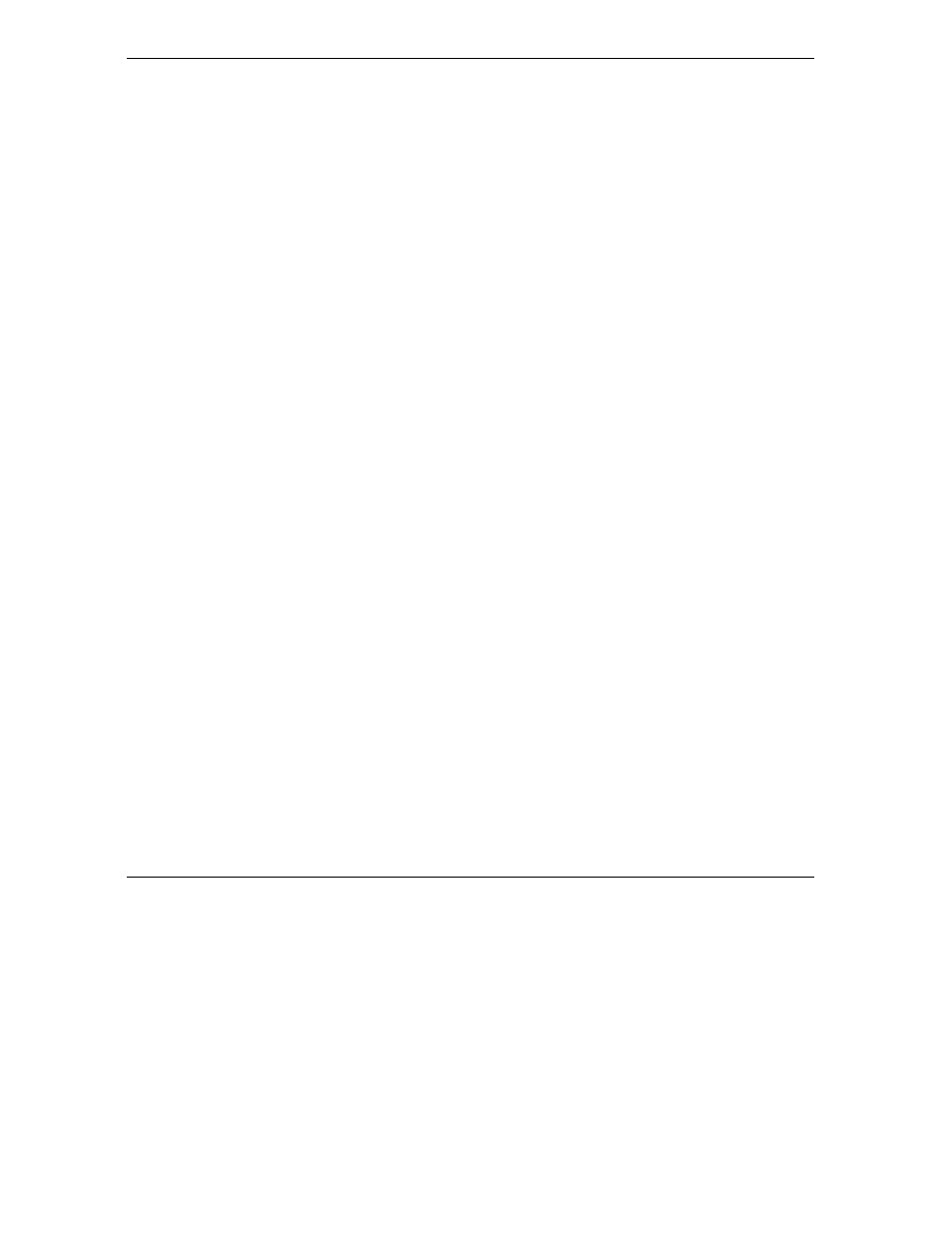
ZyWALL 2 and ZyWALL 2WE
xvi
List of Figures
List of Figures
Figure 1-1 Secure Internet Access and VPN Application ...............................................................................1-6
Figure 1-2 ZyWALL 2WE Wireless LAN Application...................................................................................1-6
Figure 2-1 ZyWALL 2WE Front Panel...........................................................................................................2-1
Figure 2-2 ZyWALL 2 Front Panel.................................................................................................................2-2
Figure 2-3 ZyWALL 2WE Rear Panel............................................................................................................2-3
Figure 2-4 ZyWALL 2 Rear Panel..................................................................................................................2-3
Figure 3-1 Change Password Screen ..............................................................................................................3-1
Figure 3-2 Web Configurator Main Menu ......................................................................................................3-2
Figure 4-1 Initial Screen .................................................................................................................................4-1
Figure 4-2 Password Screen ...........................................................................................................................4-2
Figure 4-3 Main Menu (ZyWALL 2WE)........................................................................................................4-3
Figure 4-4 Getting Started and Advanced Applications SMT Menus (ZyWALL 2WE).................................4-5
Figure 4-5 Advanced Management SMT Menus ............................................................................................4-6
Figure 4-6 Schedule Setup and IPSec VPN Configuration SMT Menus........................................................4-7
Figure 4-7 Menu 23: System Password ..........................................................................................................4-7
Figure 4-8 Example Xmodem Upload............................................................................................................4-8
Figure 5-1 Menu 1: General Setup..................................................................................................................5-2
Figure 5-2 Configure Dynamic DNS..............................................................................................................5-3
Figure 6-1 MAC Address Cloning in WAN Setup..........................................................................................6-1
Figure 7-1 Menu 3: LAN Setup......................................................................................................................7-1
Figure 7-2 Menu 3.1: LAN Port Filter Setup..................................................................................................7-2
Figure 7-3 Physical Network ..........................................................................................................................7-5
Figure 7-4 Partitioned Logical Networks .......................................................................................................7-5
Figure 7-5 Menu 3: TCP/IP and DHCP Setup ................................................................................................7-6
Figure 7-6 Menu 3.2: TCP/IP and DHCP Ethernet Setup...............................................................................7-6
