Log commands, Configuring what you want the zywall to log – ZyXEL Communications ZyXEL ZyWALL 2WE User Manual
Page 417
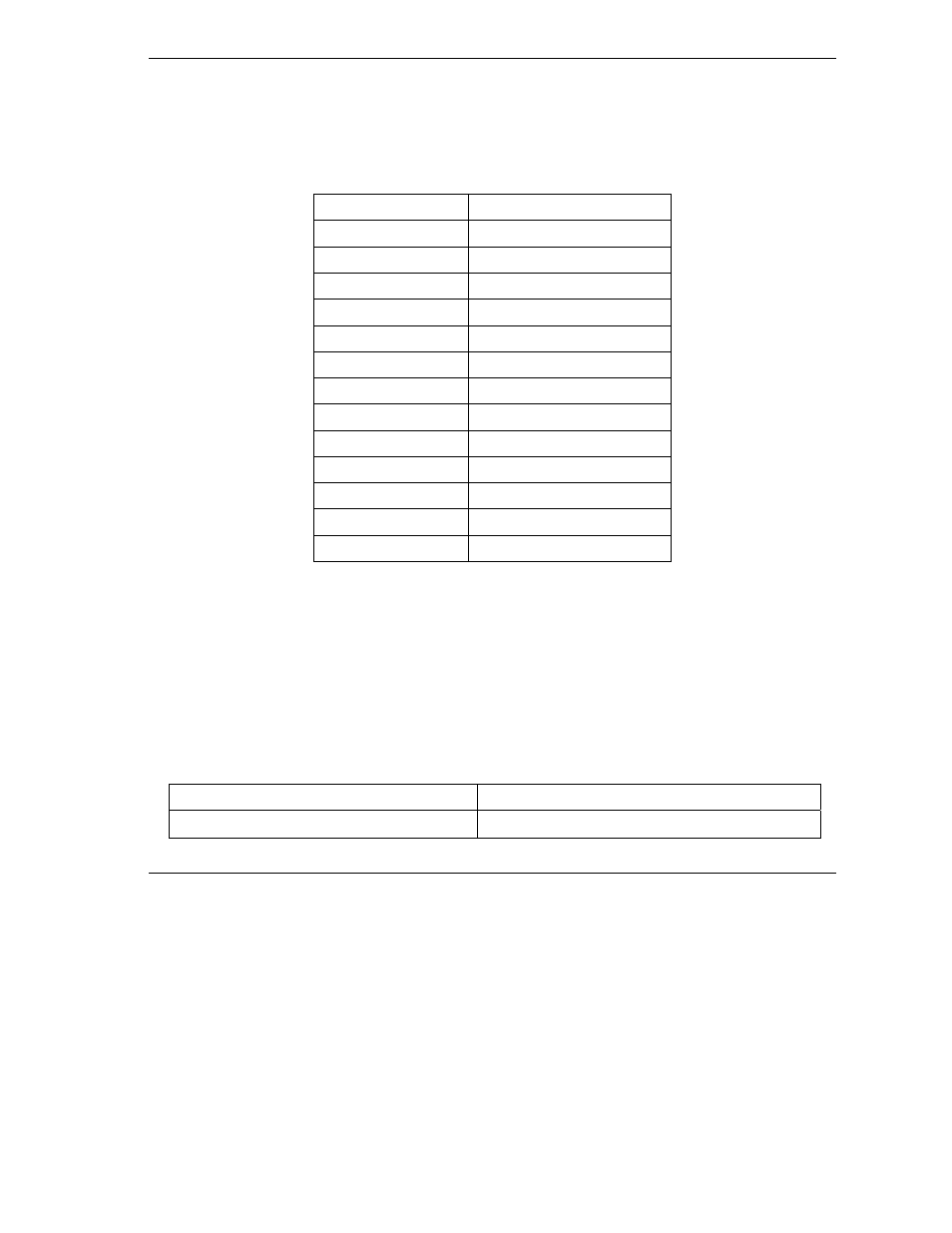
ZyWALL 2 and ZyWALL 2WE
Log Descriptions
85
The following table shows RFC-2408 ISAKMP payload types that the log displays. Please refer to the RFC
for detailed information on each type.
Chart Q-12 RFC-2408 ISAKMP Payload Types
LOG DISPLAY
PAYLOAD TYPE
SA
Security Association
PROP
Proposal
TRANS
Transform
KE
Key Exchange
ID
Identification
CER
Certificate
CER_REQ
Certificate Request
HASH
Hash
SIG
Signature
NONCE
Nonce
NOTFY
Notification
DEL
Delete
VID
Vendor ID
Log Commands
Go to the command interpreter interface (the Command Interpreter Appendix explains how to access and use
the commands).
Configuring What You Want the ZyWALL to Log
Use the sys logs load command to load the log setting buffer that allows you to configure which logs
the ZyWALL is to record.
Use sys logs category followed by a log category and a parameter to decide what to record
Chart Q-13 Log Categories and Available Settings
LOG CATEGORIES
AVAILABLE PARAMETERS
access
0, 1, 2, 3
- ISDN Terminal Adapter Omni.Net Lite (84 pages)
- ZYAIR G-360 V2 (2 pages)
- DMA-1000 Series (192 pages)
- PLA-450 (2 pages)
- EXT-108 (2 pages)
- P-2602HWLNI (496 pages)
- ZyXEL ZyWALL 2WG (730 pages)
- P841C (41 pages)
- Network Device P-2302 (359 pages)
- P-870M-I (2 pages)
- P-661HW Series (383 pages)
- Prestige 310 (161 pages)
- 802.11g Wireless Access Point ZyXEL G-560 (144 pages)
- P-2602HW (2 pages)
- Prestige 2602R Series (450 pages)
- 5 Series (835 pages)
- Prestige 623ME-T (253 pages)
- omni.net LCD series (53 pages)
- ZyXEL ZyAIR B-1000 (231 pages)
- P-2302HWUDL-P1 Series (368 pages)
- ZyXEL ZyWALL 5 (667 pages)
- Prestige 645R (180 pages)
- ZYWALL IDP 10 (42 pages)
- 802.11g Wireless Firewall Router P-320W (215 pages)
- PRESTIGE 660R-6XC (6 pages)
- 56K Plus II (88 pages)
- P-2802HW-i (2 pages)
- ZYAIR AG-200 (2 pages)
- POWERLINE PL-100 (33 pages)
- HomePlug AV DMA-1100P (198 pages)
- Access Router P-660R-T (9 pages)
- omni.net LCD+M (186 pages)
- G-162 (85 pages)
- PL-100 (33 pages)
- ZyXEL ZyAIR A-6000 (46 pages)
- ZyXEL ZyAIR AG-225H (14 pages)
- 2304R-P1 (124 pages)
- XTREMEMIMO M-302 (2 pages)
- nbg334s (2 pages)
- P-793H 601156 (1 page)
- Ethernet Extension Card EEC1020 (8 pages)
- P-871M (26 pages)
- Prestige 128L (114 pages)
- P-2812HNU-51c (2 pages)
- ZyWALL SSL 10 (64 pages)
