Tektronix Phaser 300X User Manual
Page 92
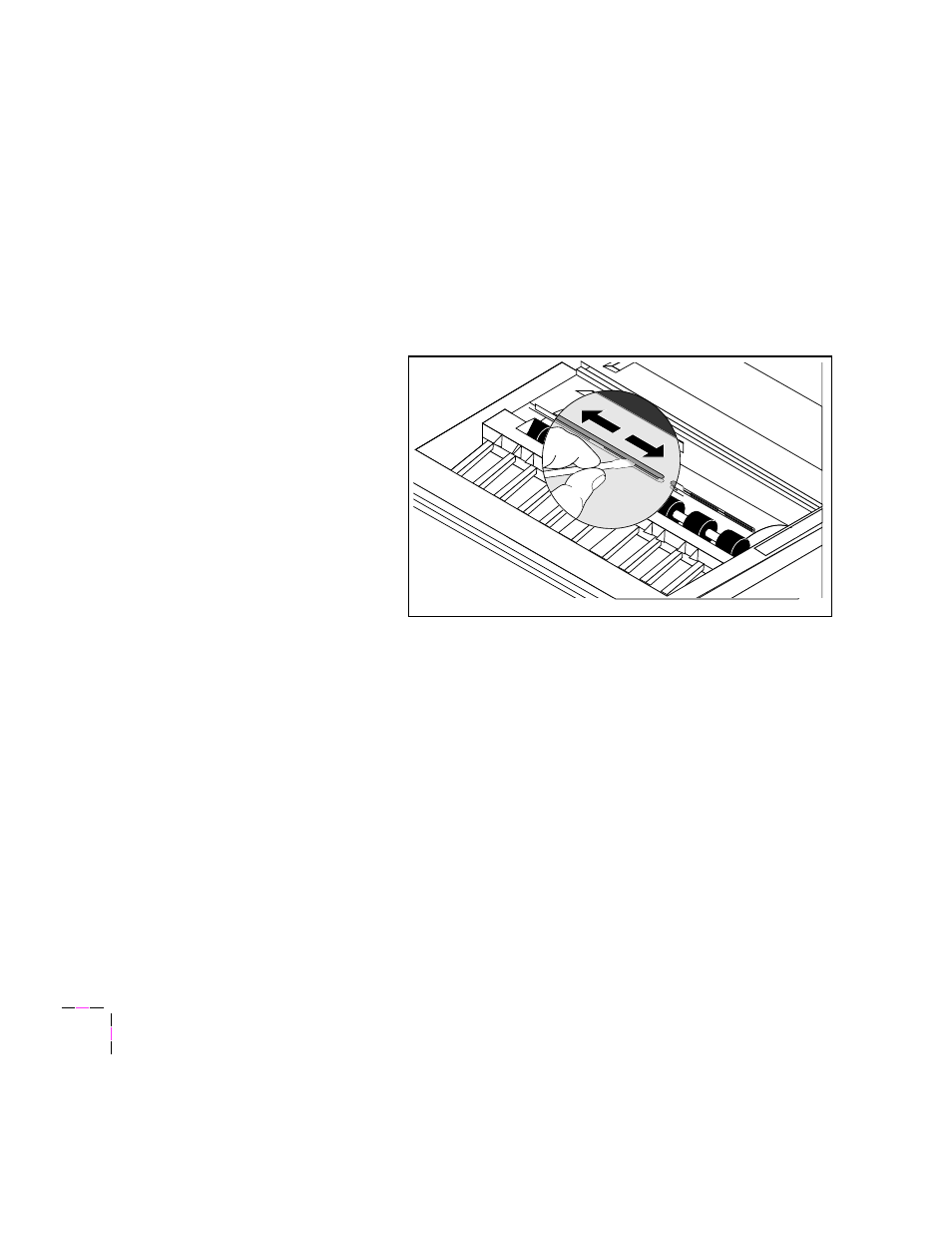
4
Caring for Your Printer
4-16
Phaser 300X Color Printer
7.
Close the rear cover so that the following message appears in the
front panel:
Cleaning mode
↑
↓
Clean drum
8.
Hold down the
TEST PRINT
button to rotate the drum until the
paper clamp appears and opens.
9.
Use an alcohol-dampened foam swab to clean the paper clamp.
Clean inside and outside the paper clamp.
Warning
The paper clamp has sharp edges. To avoid injury, be careful
when you clean the paper clamp.
30849-26
See also other documents in the category Tektronix Printers:
- Phaser 016-1333-20 (2 pages)
- Phaser 016-1323-01 (2 pages)
- Phaser 016-1334-00 (1 page)
- Phaser 016-1144-01 (2 pages)
- 200 Series (112 pages)
- Phaser 436-0293-01 (2 pages)
- Phaser 436-0272-00 (2 pages)
- Phaser 600 (798 pages)
- Phaser Z480F32 (2 pages)
- Phaser 300i (2 pages)
- Phaser 436-0286-00 (2 pages)
- Phaser 016-1309-01 (2 pages)
- LaserWriter printer driver 8.x (4 pages)
- Phaser 436-0302-01 (2 pages)
- 560 (259 pages)
- Phaser 480 (2 pages)
- P H A S E R L A S E R P R I N T E R 7 5 0 (1 page)
- Phaser 350 (262 pages)
- Phaser 840 Color Printer 071-0389-00 (41 pages)
- 780 (50 pages)
- Phaser Z350FX (6 pages)
- Phaser 740L/N (2 pages)
- 750 (74 pages)
- Phaser 740 (8 pages)
- Phaser Color Printer 750 (118 pages)
- Phaser Color Printer 750 (53 pages)
- PHASER 200I (8 pages)
- PHASER 780 (48 pages)
- Phaser 016-1310-00 (2 pages)
- Phasershare Printer (82 pages)
- 220i (132 pages)
- Phaser 550 (3 pages)
- Phaser 8200 (109 pages)
- P H A S E R Phaser 840 (32 pages)
- PhaserPrint 2 (2 pages)
- PHASER 740L (44 pages)
- 850 (78 pages)
- 4681FXI (5 pages)
- Phaser Colour Printer 240 (2 pages)
- PHASER 240 (202 pages)
- PHASER 850 (78 pages)
- 360 (2 pages)
- PHASER 380 (272 pages)
- Phaser 340 (219 pages)
