Setting up pc ports (dos), Parallel port setup, Setting up pc ports (dos) 2-18 – Tektronix Phaser 300X User Manual
Page 32: Parallel port setup 2-18
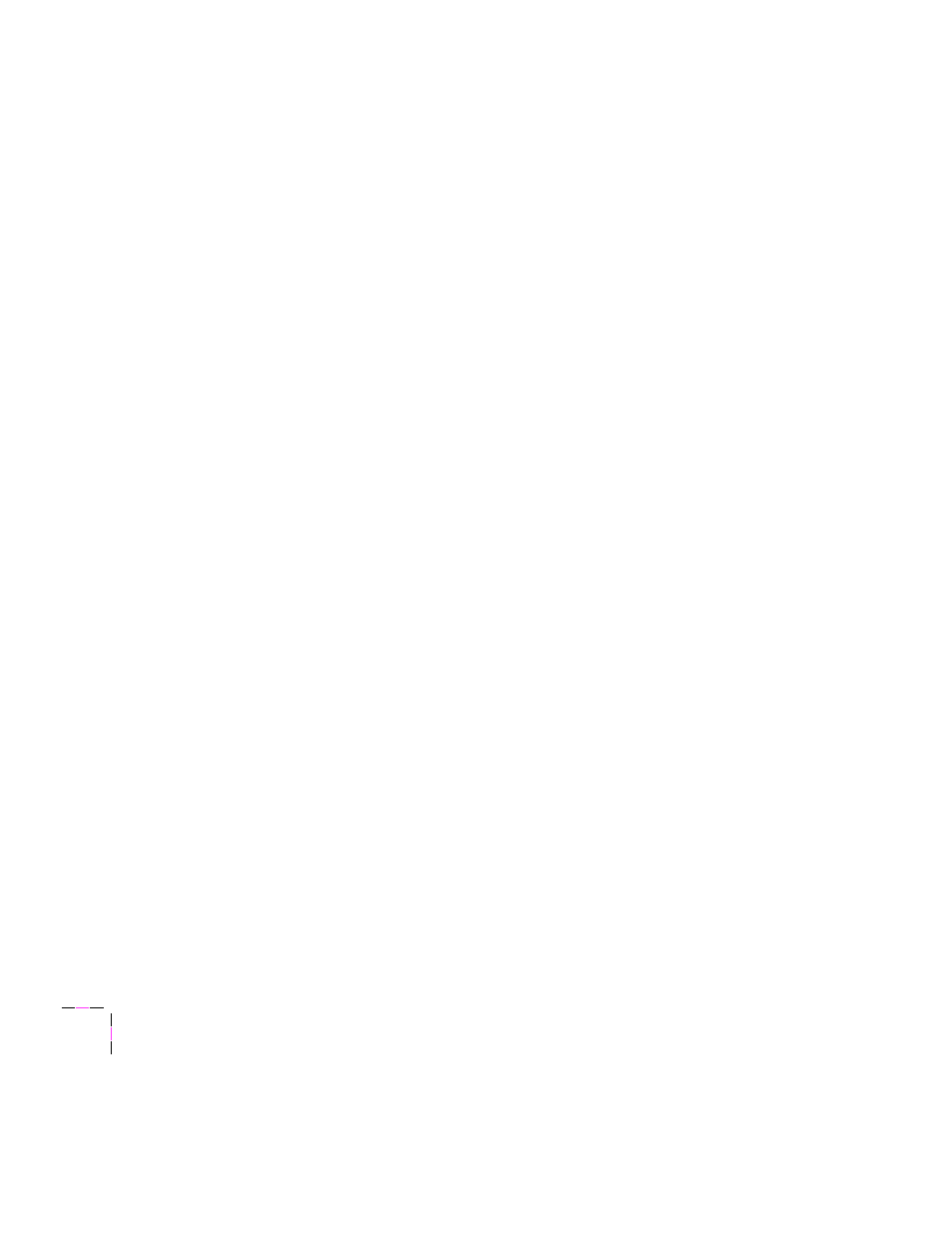
2
Getting Set Up
2-18
Phaser 300X Color Printer
Setting up PC ports (DOS)
Parallel port setup
If your computer is a PC running DOS and you are using the printer’s
parallel port, use the DOS
MODE
command to disable timeouts on your
computer’s parallel port to ensure that large files will print, even if data
transmission is slow.
1.
Type the following command at the DOS prompt (if LPT1 is not
available, use LPT2):
MODE LPT1:,,P > NUL
See your DOS documentation for details on the
MODE
command.
2.
You can add the
MODE
command to your
AUTOEXEC.BAT
file so
that it takes effect every time you turn on your computer. (Refer to
your PC user documentation.)
See also other documents in the category Tektronix Printers:
- Phaser 016-1333-20 (2 pages)
- Phaser 016-1323-01 (2 pages)
- Phaser 016-1334-00 (1 page)
- Phaser 016-1144-01 (2 pages)
- 200 Series (112 pages)
- Phaser 436-0293-01 (2 pages)
- Phaser 436-0272-00 (2 pages)
- Phaser 600 (798 pages)
- Phaser Z480F32 (2 pages)
- Phaser 300i (2 pages)
- Phaser 436-0286-00 (2 pages)
- Phaser 016-1309-01 (2 pages)
- LaserWriter printer driver 8.x (4 pages)
- Phaser 436-0302-01 (2 pages)
- 560 (259 pages)
- Phaser 480 (2 pages)
- P H A S E R L A S E R P R I N T E R 7 5 0 (1 page)
- Phaser 350 (262 pages)
- Phaser 840 Color Printer 071-0389-00 (41 pages)
- 780 (50 pages)
- Phaser Z350FX (6 pages)
- Phaser 740L/N (2 pages)
- 750 (74 pages)
- Phaser 740 (8 pages)
- Phaser Color Printer 750 (53 pages)
- Phaser Color Printer 750 (118 pages)
- PHASER 200I (8 pages)
- PHASER 780 (48 pages)
- Phaser 016-1310-00 (2 pages)
- Phasershare Printer (82 pages)
- 220i (132 pages)
- Phaser 550 (3 pages)
- Phaser 8200 (109 pages)
- P H A S E R Phaser 840 (32 pages)
- PhaserPrint 2 (2 pages)
- PHASER 740L (44 pages)
- 850 (78 pages)
- 4681FXI (5 pages)
- Phaser Colour Printer 240 (2 pages)
- PHASER 240 (202 pages)
- PHASER 850 (78 pages)
- 360 (2 pages)
- PHASER 380 (272 pages)
- Phaser 340 (219 pages)
