Connecting the printer, Printer ports, Connecting the printer 2-7 – Tektronix Phaser 300X User Manual
Page 21: Printer ports 2-7
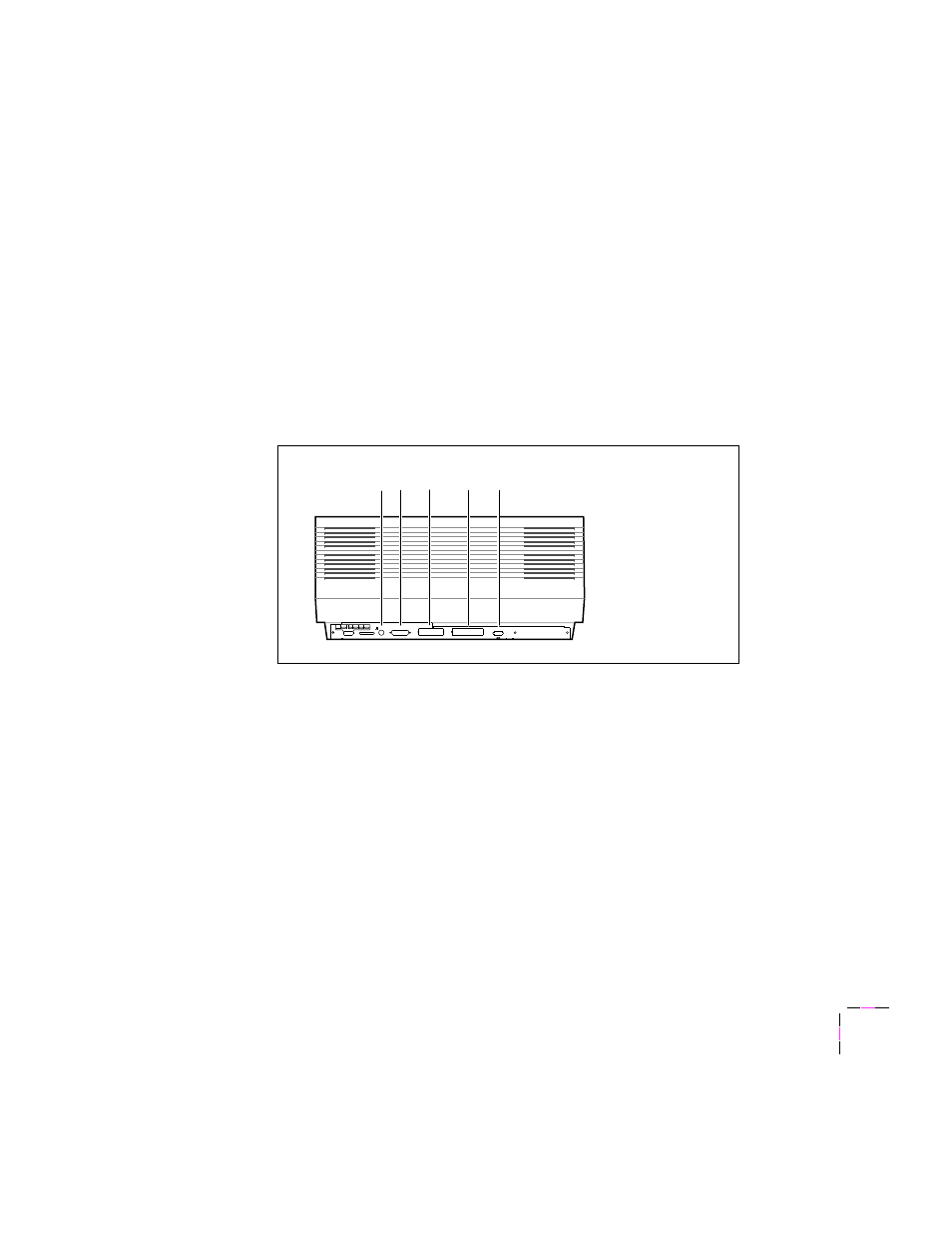
Getting Set Up
2
User Manual
2-7
Connecting the printer
Printer ports
The printer accepts data through four ports:
1.
LocalTalk
2.
Serial (RS-232)
3.
Parallel
4.
Ethernet
The printer accepts data from all the ports at the same time. The printer
accepts print jobs on a first-come, first-served basis.
The SCSI port (
5
) is for connecting an external hard disk only. You cannot
connect a computer to this port or send print data through the SCSI
interface. Refer to “Adding a hard disk for font storage” on page B-5 for
more information on the SCSI
port.
Note
See “Interface cables and Ethernet adapters” on page 5-4 about
ordering cables and adapters for connecting the printer.
8873-05
1 2
3
5
4
Reset
Extended
Power Up
Run
Metric
American
Variable
1
2
3
4
5
6
7
8
9
Diagnostics
Paper Size
1200
Baud Rate
Skip
Run
Startjob
*
Status
Off Off
Blue Press
Color Adjust
LocalTalk™
Serial
(RS-232)
PXi
- Phaser 016-1333-20 (2 pages)
- Phaser 016-1323-01 (2 pages)
- Phaser 016-1334-00 (1 page)
- Phaser 016-1144-01 (2 pages)
- 200 Series (112 pages)
- Phaser 436-0293-01 (2 pages)
- Phaser 436-0272-00 (2 pages)
- Phaser 600 (798 pages)
- Phaser Z480F32 (2 pages)
- Phaser 300i (2 pages)
- Phaser 436-0286-00 (2 pages)
- Phaser 016-1309-01 (2 pages)
- LaserWriter printer driver 8.x (4 pages)
- Phaser 436-0302-01 (2 pages)
- 560 (259 pages)
- Phaser 480 (2 pages)
- P H A S E R L A S E R P R I N T E R 7 5 0 (1 page)
- Phaser 350 (262 pages)
- Phaser 840 Color Printer 071-0389-00 (41 pages)
- 780 (50 pages)
- Phaser Z350FX (6 pages)
- Phaser 740L/N (2 pages)
- 750 (74 pages)
- Phaser 740 (8 pages)
- Phaser Color Printer 750 (53 pages)
- Phaser Color Printer 750 (118 pages)
- PHASER 200I (8 pages)
- PHASER 780 (48 pages)
- Phaser 016-1310-00 (2 pages)
- Phasershare Printer (82 pages)
- 220i (132 pages)
- Phaser 550 (3 pages)
- Phaser 8200 (109 pages)
- P H A S E R Phaser 840 (32 pages)
- PhaserPrint 2 (2 pages)
- PHASER 740L (44 pages)
- 850 (78 pages)
- 4681FXI (5 pages)
- Phaser Colour Printer 240 (2 pages)
- PHASER 240 (202 pages)
- PHASER 850 (78 pages)
- 360 (2 pages)
- PHASER 380 (272 pages)
- Phaser 340 (219 pages)
