Printing, Which platform, Printing from a pc – Tektronix Phaser 300X User Manual
Page 34: Which platform? 3-1, Printing from a pc 3-1
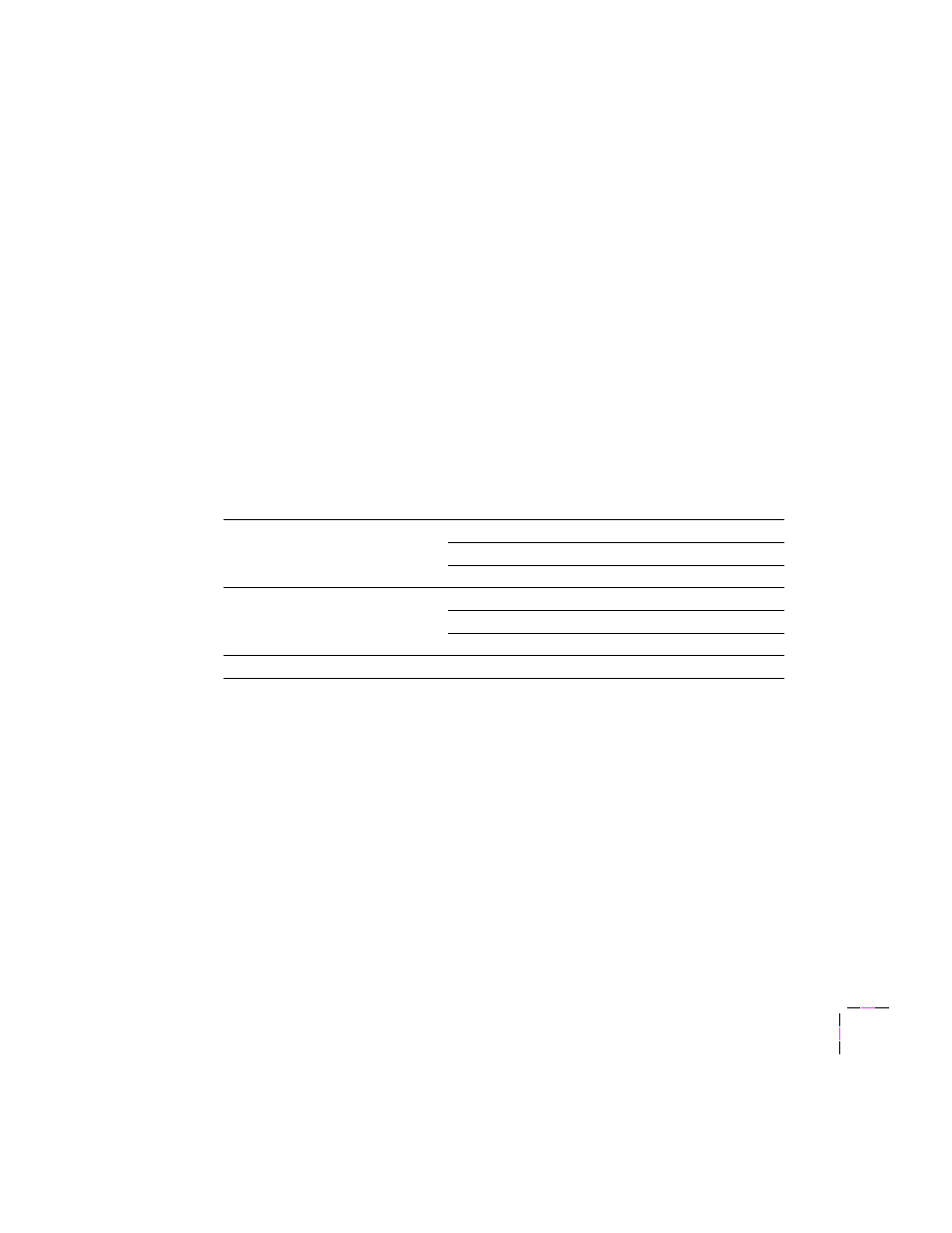
User Manual
3-1
Chapter
3
Printing
Which platform?
You can print to your printer from IBM-compatible personal computers,
Macintosh computers, and workstations. Make sure your printer is set up
with the appropriate interface port; refer to “Connecting the printer” on
page 2-7.
Note
If you haven’t already installed the printer’s software, refer to
Phaser 300X Drivers and Utilities Printing Reference
for
instructions before continuing.
Printing from a PC
You can print from a PC with or without a printer driver. The supported
drivers allow you to select printing features right from your computer.
Without a supported driver, you can make some printing selections with the
rear panel switches; you can also use custom downloaded utility files that
are available on the printer’s CD-ROM, diskettes, or from the Tektronix
World Wide Web server.
Printing from a PC
■
Windows 95
■
Windows 3.1
■
Windows NT
Printing from a Macintosh
■
Phaser 300X Driver
■
Adobe PSPrinter Driver 8.3.1
■
Phaser 300X GX Driver
Printing from a workstation
