Printer drivers, Using, Macintosh3-14 – Tektronix Phaser 300X User Manual
Page 174: Windows 3.13-8, Windows 953-4,3-6,3-8, Printer languages3-41, Hp-gl3-40, Pcl53-40, Postscript3-40, Switching3-41
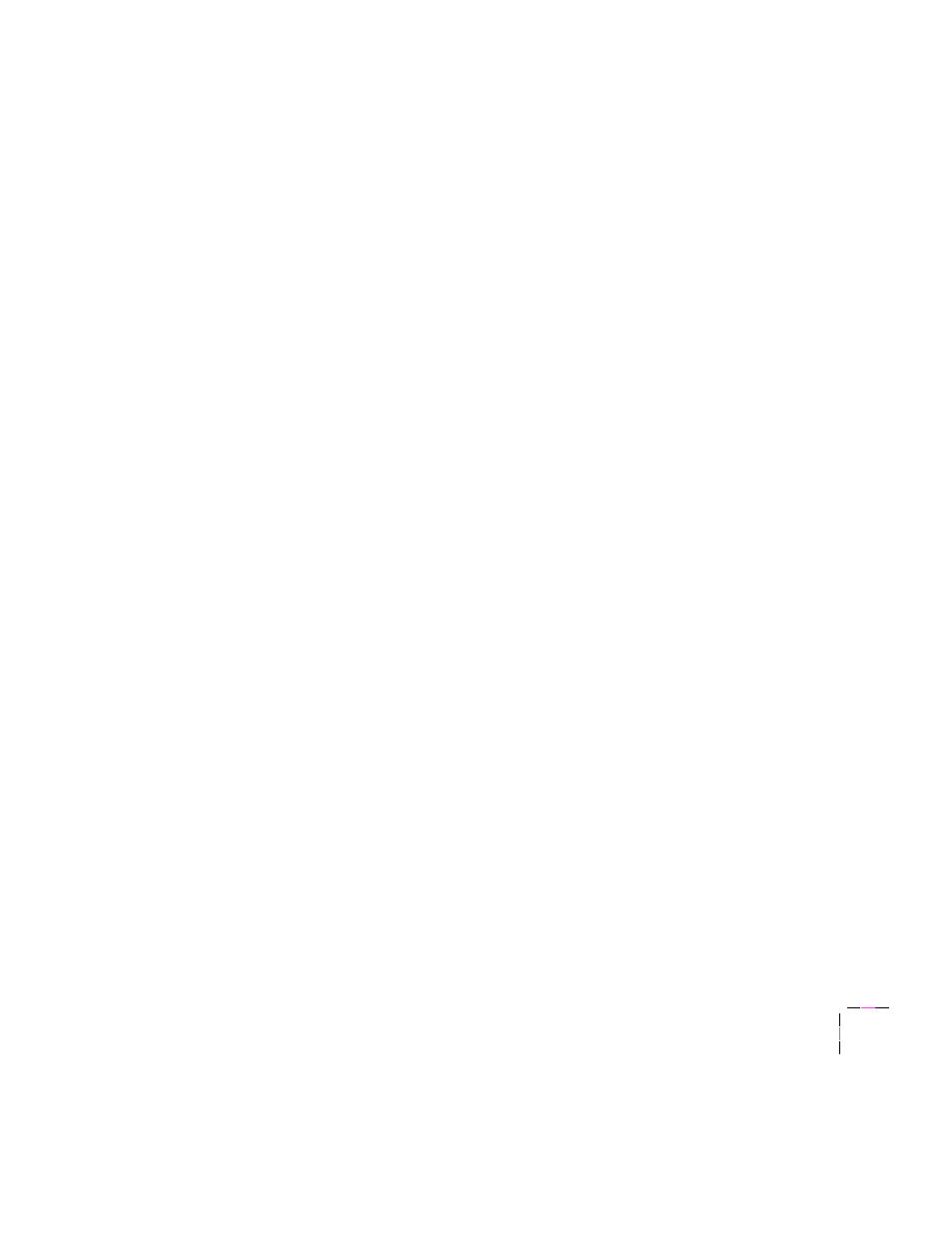
User Manual
Index-5
printer drivers
using
Macintosh
Windows 3.1
,
printer languages
printer ports
parallel
printer software, installing
printer standby modes
printer, paper jams
PRINTER.INF, updating Windows NT
driver
printing menu, QuickDraw GX printer driver
Start Print Queue
Stop Print Queue
command
print-quality modes
problems
LocalTalk
network
wrinkled edges
purge ink
Q
QuickDraw GX printer driver
printing from
GX-aware applications
non-GX aware applications
printing menu
Start Print Queue
Stop Print Queue
command
R
rear panel indicators
,
color correction
reinstalling the shipping block
removing the shipping block
resident typefaces
PostScript
S
screen fonts
Macintosh
connecting multiple disks
initialization
Sys/Start file
termination
selecting print-quality mode
connecting
signals
set margins
shipping block
removing
Simulate Display
color correction
size, paper
small paper
